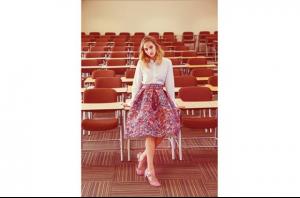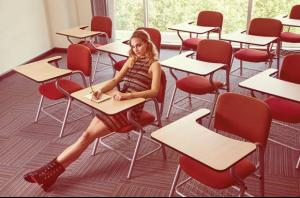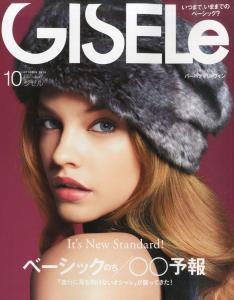Everything posted by Lyla
-
Do you...
Who's the loser? hah
-
Do you...
no. And my answer was for the makeup Q Do you like to write XOXO?
-
Have You Ever...
No Have you ever swallowed mouthwash accidentally?
-
Do you...
no Do you like snakes?
-
what's the first thing comes to your mind ?
a friend lunchbreak
- THIS or THAT
-
Do you...
LOVE Do you like long skirts?
-
THIS or THAT
reading ice coffee or hot chocolate?
- THIS or THAT
-
Panna Pasztor
- Barbara Palvin
- Eniko Mihalik
Great, so now your vocabulary has already 2 phrases! Congrats! Keep up the good work Davey!- Eniko Mihalik
Thank you old, retired, honored member of our community, OE27 for the great finds of Eniko pics on hm.com!- Eniko Mihalik
- Eniko Mihalik
- Eniko Mihalik
- Tina Plantak
- Panna Pasztor
- Have You Ever...
noooo Have you ever been on a casting?- Are you .....
No accidents or murder thx Are you going to wake up early tomorrow?- Barbara Palvin
- Barbara Palvin
- Panna Pasztor
- Barbara Palvin
Account
Navigation
Search
Configure browser push notifications
Chrome (Android)
- Tap the lock icon next to the address bar.
- Tap Permissions → Notifications.
- Adjust your preference.
Chrome (Desktop)
- Click the padlock icon in the address bar.
- Select Site settings.
- Find Notifications and adjust your preference.
Safari (iOS 16.4+)
- Ensure the site is installed via Add to Home Screen.
- Open Settings App → Notifications.
- Find your app name and adjust your preference.
Safari (macOS)
- Go to Safari → Preferences.
- Click the Websites tab.
- Select Notifications in the sidebar.
- Find this website and adjust your preference.
Edge (Android)
- Tap the lock icon next to the address bar.
- Tap Permissions.
- Find Notifications and adjust your preference.
Edge (Desktop)
- Click the padlock icon in the address bar.
- Click Permissions for this site.
- Find Notifications and adjust your preference.
Firefox (Android)
- Go to Settings → Site permissions.
- Tap Notifications.
- Find this site in the list and adjust your preference.
Firefox (Desktop)
- Open Firefox Settings.
- Search for Notifications.
- Find this site in the list and adjust your preference.