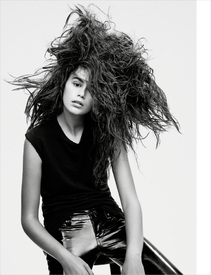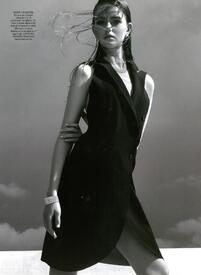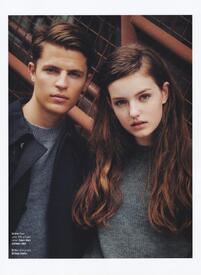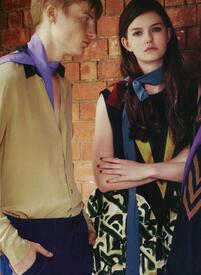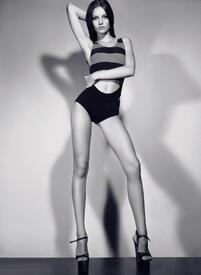Everything posted by Lyla
-
The "What Are You Thinking About Right Now?" PIP
Mostly the VS and SI topics just to be clear. You don't annoy me nowadays, so thank you.
-
The "What Are You Thinking About Right Now?" PIP
BZ and its members annoy me a lot lately.
-
I Am...
Hey Stormy, I just realized that your avi looks exactly like one of my friends.
-
I Am...
lip syncing Alicia Keys and I'm pretty sure my cat has weird thoughts about me.
-
Panna Pasztor
- Clarissa Fodor
- Eniko Mihalik
- The 2015 Victoria's Secret Fashion Show
- Dalma Baczay
- Olivia Mink
Mercedes-Benz Fashion Week Central Europe SS16- Clarissa Fodor
- Barbara Palvin
Nope. I have high hopes this year for some unexplainable reason.- Olivia Mink
- Luca Noemi Horvath
MONCLER GAMME ROUGE SS16 PARIS- Barbara Palvin
Why wasn't this posted? I haven't found her this beautiful for years. She's sparkling. Too bad for that ugly shoe... I love her other photo with it too though.- Eniko Mihalik
- Do You Believe?
Yes. Do you believe that God/fate has a weird kind of humor?- The Leftovers
WTF was that ten minute cavemen thing? Lol Can someone please explain me if it had any connections to the story except the earthquake or what? And yes, Leftovers did it again. Turned my mood to very bad. I'm a masochist.- Kaia Gerber
- What made you smile/laugh today?
- Laura Zsarnai
- Panna Pasztor
- Laura Zsarnai
- Laura Zsarnai
- Olivia Mink
The Dayz Tokyo 2015 Resort Lookbook Elle Japan - Clarissa Fodor
Account
Navigation
Search
Configure browser push notifications
Chrome (Android)
- Tap the lock icon next to the address bar.
- Tap Permissions → Notifications.
- Adjust your preference.
Chrome (Desktop)
- Click the padlock icon in the address bar.
- Select Site settings.
- Find Notifications and adjust your preference.
Safari (iOS 16.4+)
- Ensure the site is installed via Add to Home Screen.
- Open Settings App → Notifications.
- Find your app name and adjust your preference.
Safari (macOS)
- Go to Safari → Preferences.
- Click the Websites tab.
- Select Notifications in the sidebar.
- Find this website and adjust your preference.
Edge (Android)
- Tap the lock icon next to the address bar.
- Tap Permissions.
- Find Notifications and adjust your preference.
Edge (Desktop)
- Click the padlock icon in the address bar.
- Click Permissions for this site.
- Find Notifications and adjust your preference.
Firefox (Android)
- Go to Settings → Site permissions.
- Tap Notifications.
- Find this site in the list and adjust your preference.
Firefox (Desktop)
- Open Firefox Settings.
- Search for Notifications.
- Find this site in the list and adjust your preference.