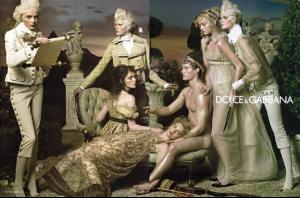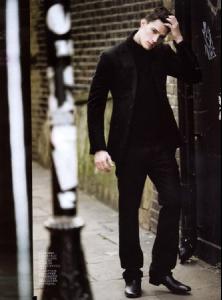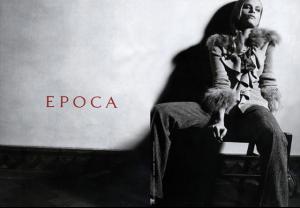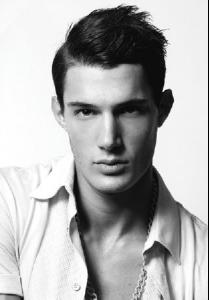Everything posted by Ange
- Daria Werbowy
- Sam Saffman
-
Natasha Poly
-
Sam Saffman
Sam Saffman HEIGHT 183cm/6'0" WAIST 81cm/32" CHEST 97cm/38" SHOES 44/11 HIPS 92cm/36" HAIR Brown EYES Green Models 1
-
Vinicius Cenzi De Castro
he is very cute! Any information on him?
- Terron Wood
-
Sasha Pivovarova
thanks ssender!
-
Natasha Poly
Ahahaha our girl just wants to party all the time Aha.
-
Daria Werbowy
I love her new editorial in Paris Vogue photographed by Terry R, love it!
-
Have You Ever...
I don't remember, probably not. Have you ever went polar ice swimming?
-
Hana Soukupova
Ahaha thanks! I love my Canadian Russian
-
Tiiu Kuik
:rofl: that last aimi Funny facial expressions
-
Dolce & Gabbana [Milan Fashion Week] Spring 2007
Happy Birthdayyy on August 20th! Mines the 20th of May.
-
Vlada Roslyakova
I loveeeeee Vlada! Cute voice too. Adorable.
-
Marios Lekkas
sooo sexyy! Thanks Andrea. Love his hair! Love him.
-
Karolina Kurkova
lovely thanks happycanadian!
- Whats uuuup xP.
-
Eugenia Volodina
thanks Thiago & Sweet rus.
- David Beckham
-
Dolce & Gabbana [Milan Fashion Week] Spring 2007
Oh stop fishing for compliments, we already know you're brilliant. Ahahhaha I love JT too, August 20th he's coming to CANADA.
- Editorials
-
Natasha Poly
very cute, love Doutzen's blue eyes. In my opinion I think DK outshines Natasha in this picture, but nonetheless pure allure. Thanks CYP.
-
Caroline Trentini
thanks Cypress.
-
Celebrity HOT OR NOT?
don't know how he looks. Tiger woods?
-
Karolina Kurkova
lovely thanks everyone.