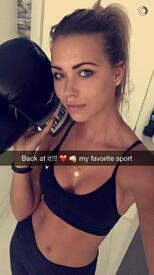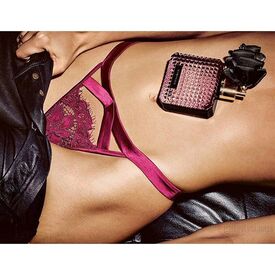Everything posted by Candylicious.
-
Yummy or Yucky
Yummy Bacon?
-
Celebrity HOT OR NOT?
Hot Bregje Heinen?
-
THIS or THAT
Second one Twitter or instagram?
-
what's the first thing comes to your mind ?
Hair Story
-
This Celeb Or That Celeb [Female]
Cameron Cameron Diaz or Drew Barrymore?
-
Girls ABC Name Game
Ursula
-
Last word letter game!!!
Music
- Jessica Hart
-
Jessica Hart
- Jessica Hart
-
Jessica Hart
-
Alexandria Morgan
- Lily Donaldson
- Magdalena Frackowiak
- Doutzen Kroes
- Maryna Linchuk
- Sandra Kubicka
- Bregje Heinen
- Niamh Adkins
- Emily Didonato
Thank you Pith stunning ed !!- Miss Popularity... RESULTS
Martha 30 Elsa 23 Alexandria 7- Candice Swanepoel
- Candice Swanepoel
Was this BTS ever posted?- Doutzen Kroes
^^^^ Looking fab in the white dress- Candice Swanepoel
This one isn't posted yet - Lily Donaldson