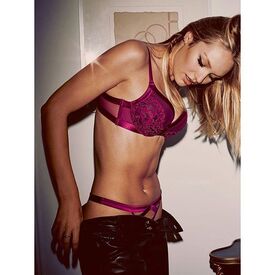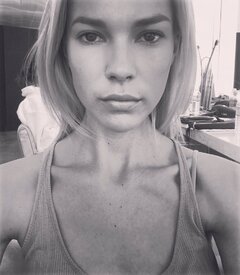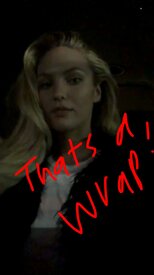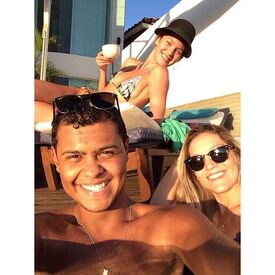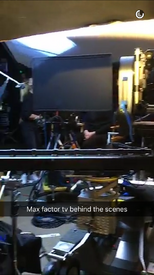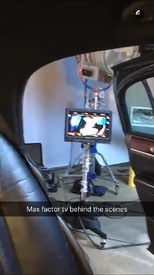Everything posted by Candylicious.
-
Are you .....
Yes Are you hungry?
-
what's the first thing comes to your mind ?
Candidates Truth
-
Girls ABC Name Game
Hanna
-
Celebrity Scooper Bowl - RESULTS & TITLES
^ No it's cool but you better win now with Candice in your team
-
Candice Swanepoel
-
Josephine Skriver
^ It's a trick via Firefox
-
Celebrity Scooper Bowl - RESULTS & TITLES
- Candice Swanepoel
- Candice Swanepoel
- Candice Swanepoel
- Bregje Heinen
- Britt Maren
- Candice Swanepoel
- Candice Swanepoel
- Josephine Skriver
- Candice Swanepoel
- Candice Swanepoel
- Candice Swanepoel
She just post the video twice and then both deleted it after lol, at least i've seen it i think something went wrong and she will share it good sooner or later !- Candice Swanepoel
- Candice Swanepoel
@ingefonteyne deleted this video on IG but thanks to @thecandicesfiles for capturing some snaps on time- Candice Swanepoel
- Model Snapchat Directory
Candice Swanepoel - candyswan- Candice Swanepoel
- Candice Swanepoel
Thats great hope she's going to use it a lot I can't add her tho It says "expected 200 status, got 500" what does it means???- Candice Swanepoel
- Candice Swanepoel
Account
Navigation
Search
Configure browser push notifications
Chrome (Android)
- Tap the lock icon next to the address bar.
- Tap Permissions → Notifications.
- Adjust your preference.
Chrome (Desktop)
- Click the padlock icon in the address bar.
- Select Site settings.
- Find Notifications and adjust your preference.
Safari (iOS 16.4+)
- Ensure the site is installed via Add to Home Screen.
- Open Settings App → Notifications.
- Find your app name and adjust your preference.
Safari (macOS)
- Go to Safari → Preferences.
- Click the Websites tab.
- Select Notifications in the sidebar.
- Find this website and adjust your preference.
Edge (Android)
- Tap the lock icon next to the address bar.
- Tap Permissions.
- Find Notifications and adjust your preference.
Edge (Desktop)
- Click the padlock icon in the address bar.
- Click Permissions for this site.
- Find Notifications and adjust your preference.
Firefox (Android)
- Go to Settings → Site permissions.
- Tap Notifications.
- Find this site in the list and adjust your preference.
Firefox (Desktop)
- Open Firefox Settings.
- Search for Notifications.
- Find this site in the list and adjust your preference.