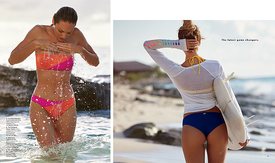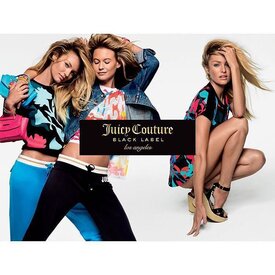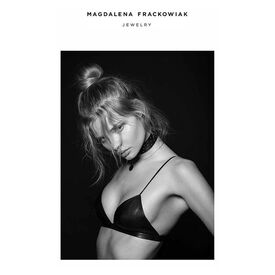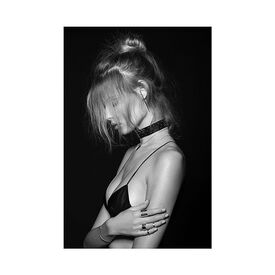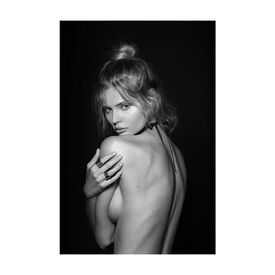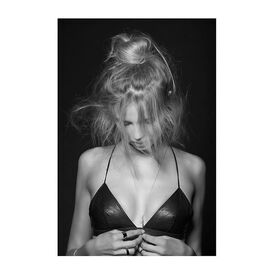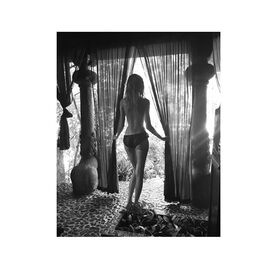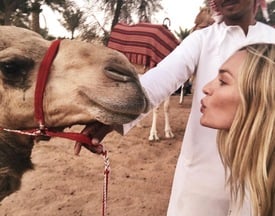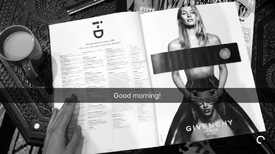Everything posted by Candylicious.
-
Fashion Battles.
Alessandra
-
Candice Swanepoel
-
The Official Victoria's Secret Thread
+2
-
Jasmine Tookes
- Candice Swanepoel
+1- Imaan Hammam
- Candice Swanepoel
BTS shooting for Biotherm (screencaps) According to the blogger for some stunts Candice had a stunt double, you can also see that on the first 4 shots.- Candice Swanepoel
Another Dutch vlog from Capetown- Problems and Suggestions for BZ - Post Here
+1- Fashion Battles.
Candice- Candice Swanepoel
- Candice Swanepoel
- Celebrity Scooper Bowl - RESULTS & TITLES
Cintia Dicker Beauty 6.5 Sexiness 7 HFV 5 Mass Appeal 6 Likability 6.5 Natasha Poly Beauty 8 Sexiness 8 HFV 9 Mass Appeal 8 Likability 8 Jennifer Lawrence Beauty 7 Sexiness 9 HFV 6 Mass Appeal 9 Likability 9- Candice Swanepoel
- Candice Swanepoel
- Candice Swanepoel
- Candice Swanepoel
angelcandicesMissing this lot. ???? #whenyouhadalongday. 'if you like pina coladas and getting caught in the rain' #litt- Candice Swanepoel
^^^^ lol angelcandices4 am call times got me like--- ???? #snapchat #candyswan Curious to find out what she's working on- Megan Williams
- Candice Swanepoel
^ I hope too!- Magdalena Frackowiak
- Magdalena Frackowiak
- Magdalena Frackowiak
- Candice Swanepoel
Yes I was wrong about the holiday, she tagged those artist later after her selfie post. Looks like W Magazine indeed. Really great she's working so soon again! I remember last year year she had such a long holiday during months at the beginning of the year.. Anyway i'm excited to see whats it for Without borders Snapchat- Candice Swanepoel
HQ Biotherm: Radiance itself, Candice Swanepoel is the face for the NEW Life Plankton™ Mask. ?#?SkinRebirth? - Candice Swanepoel
Account
Navigation
Search
Configure browser push notifications
Chrome (Android)
- Tap the lock icon next to the address bar.
- Tap Permissions → Notifications.
- Adjust your preference.
Chrome (Desktop)
- Click the padlock icon in the address bar.
- Select Site settings.
- Find Notifications and adjust your preference.
Safari (iOS 16.4+)
- Ensure the site is installed via Add to Home Screen.
- Open Settings App → Notifications.
- Find your app name and adjust your preference.
Safari (macOS)
- Go to Safari → Preferences.
- Click the Websites tab.
- Select Notifications in the sidebar.
- Find this website and adjust your preference.
Edge (Android)
- Tap the lock icon next to the address bar.
- Tap Permissions.
- Find Notifications and adjust your preference.
Edge (Desktop)
- Click the padlock icon in the address bar.
- Click Permissions for this site.
- Find Notifications and adjust your preference.
Firefox (Android)
- Go to Settings → Site permissions.
- Tap Notifications.
- Find this site in the list and adjust your preference.
Firefox (Desktop)
- Open Firefox Settings.
- Search for Notifications.
- Find this site in the list and adjust your preference.