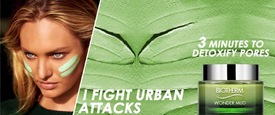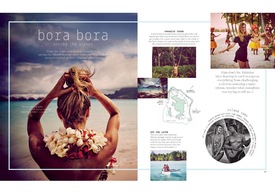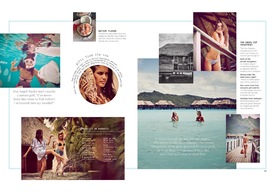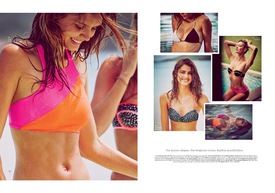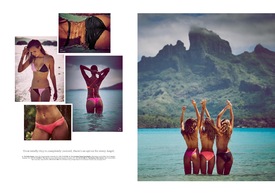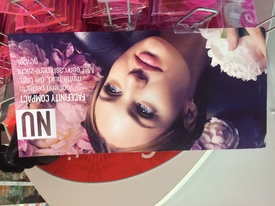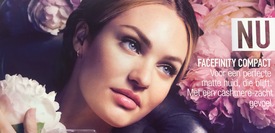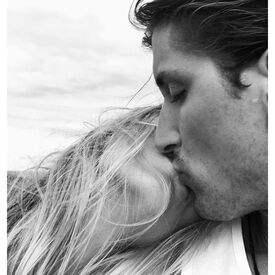Everything posted by Candylicious.
-
Candice Swanepoel
-
Candice Swanepoel
-
Candice Swanepoel
-
Candice Swanepoel
-
Fashion Battles.
Izabel
-
The Official Victoria's Secret Thread
I loveeee your set @toodarnhot
-
Candice Swanepoel
ingefonteyne"Get up, stand up, stand up for your rights" #BobMarley if there was only one album for me to listen to I would choose #ledgend #BobMarley ?? #BTS@angelcandices
-
Candice Swanepoel
^ I think so yes
-
Celebrity Scooper Bowl - RESULTS & TITLES
Alyssa Miller Beauty 9 Sexiness 8.5 HFV 8 Mass Appeal 9 Likability 7 Camilla Belle Beauty 6 Sexiness 5 HFV 6 Mass Appeal 5 Likability 2 Dioni Tabbers Beauty 7 Sexiness 8 HFV 7 Mass Appeal 6 Likability 6
-
Candice Swanepoel
^ Holiday
- VS Model's ID
-
Candice Swanepoel
-
Candice Swanepoel
-
Candice Swanepoel
^ I can't see anything
-
Fashion Battles.
Kate
-
Candice Swanepoel
^^ Gorgeous thank you for the adds !!
-
Candice Swanepoel
-
Candice Swanepoel
- Celebrity Scooper Bowl - RESULTS & TITLES
Mityushina Beauty 6 Sexiness 6.5 HFV 4 Mass Appeal 6 Likability 2 Genevieve Morton Beauty 7 Sexiness 7 HFV 3 Mass Appeal 7 Likability 7 Sasha Luss Beauty 8.5 Sexiness 5 HFV 10 Mass Appeal 8 Likability 8- Candice Swanepoel
themermaidfilesBeach bum essentials- straw hat, sunscreen, speakers, good friends and somebody to love=??????? ?- Candice Swanepoel
- Fashion Battles.
Tough round Miranda , because of the pink- Candice Swanepoel
- Candice Swanepoel
maxfactorLooking for your perfect red? Look no further! From Marilyn Berry to Marilyn Sunset Red, the @marilynmonroe Collection has a shade to suit every skin tone. #GlamJan #MakeGlamourHappen- Celebrity Scooper Bowl - RESULTS & TITLES
Chanel Iman Beauty 4 Sexiness 4 HFV 4 Mass Appeal 6 Likability 1 Alexandria Morgan Beauty 9 Sexiness 8 HFV 7 Mass Appeal 8 Likability 9 Laetitia Casta Beauty 6 Sexiness 8 HFV 6 Mass Appeal 6 Likability 5 - Celebrity Scooper Bowl - RESULTS & TITLES