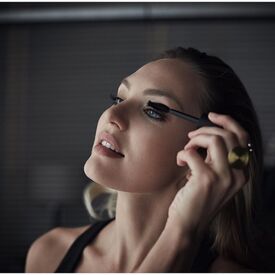Everything posted by Candylicious.
-
Candice Swanepoel
-
Sandra Kubicka
- Candice Swanepoel
- Daniela Lopez Osorio
- Romee Strijd
- Josephine Skriver
- Sara Sampaio
- Fashion Battles.
Nicole Krysten- Candice Swanepoel
- Candice Swanepoel
Thank you @sweetxlaments hoping for more!- Shanina Shaik
Beauty thanks @Sunshiine !- Hailey Clauson
- Hailey Clauson
- Hailey Clauson
- Taylor Hill
Thanks for the updates all- Emily Didonato
That face especially those eyes Thanks for the updates @Emily1234 !- Edita Vilkeviciute
The always amazing Edita wish we had more work from her- Lily Donaldson
Beautiful at the vanity fair also sexy at the britt awards- Martha Hunt
^ Looking beautiful- Jasmine Tookes
Stunning for VS Love her!- Emily Ratajkowski
WOW! So gorgeous Emily is such a stunner Thanks for the adds everyone- Daniela Lopez Osorio
Daniela is so wonderful very beautiful Thanks for the updates al- Irina Shayk
- Candice Swanepoel
Account
Navigation
Search
Configure browser push notifications
Chrome (Android)
- Tap the lock icon next to the address bar.
- Tap Permissions → Notifications.
- Adjust your preference.
Chrome (Desktop)
- Click the padlock icon in the address bar.
- Select Site settings.
- Find Notifications and adjust your preference.
Safari (iOS 16.4+)
- Ensure the site is installed via Add to Home Screen.
- Open Settings App → Notifications.
- Find your app name and adjust your preference.
Safari (macOS)
- Go to Safari → Preferences.
- Click the Websites tab.
- Select Notifications in the sidebar.
- Find this website and adjust your preference.
Edge (Android)
- Tap the lock icon next to the address bar.
- Tap Permissions.
- Find Notifications and adjust your preference.
Edge (Desktop)
- Click the padlock icon in the address bar.
- Click Permissions for this site.
- Find Notifications and adjust your preference.
Firefox (Android)
- Go to Settings → Site permissions.
- Tap Notifications.
- Find this site in the list and adjust your preference.
Firefox (Desktop)
- Open Firefox Settings.
- Search for Notifications.
- Find this site in the list and adjust your preference.