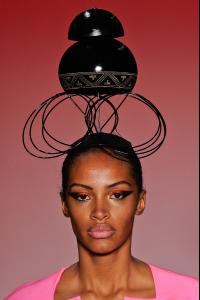Everything posted by Ana Beatriz Barros Fan
-
Ana Bela Santos
-
Ana Bela Santos
-
Andreja Pejic
-
Lais Ribeiro
-
Lais Ribeiro
Thank you Vanessaaa those look great! Good to see shes got another campaign and working on something new
-
Jarah Mariano
Erm shes not a glamour/nude model.
-
Jaslene Gonzalez
I'm not a fan either but do you have to go into a models thread and write that you think shes horrible? <_< its kinda disrespectful to her and her fans who post in this thread. Read the forum rules particularly about model bashing my friend if I'm not a fan of a model, I stay away from her thread
- Irina Shayk
-
Candids
Thanks for the new candids everyone how cute that they went to Disneyland
-
Sui He
Aw thank you Azure! glad you liked them Heres a beautiful HQ candid from Milan Fashion Week S/S 2011 (oh and her street style is cool)
-
Jon Kortajarena
Hes gay??
-
Andreea Diaconu
-
Andreea Diaconu
-
Andreea Diaconu
-
Andreea Diaconu
-
Pippa Middleton
I don't and will never understand her appeal. Especially about her rear
-
Sara Ziff
Shes nice Nef good find.
-
Jennifer Akerman
In that first pic she looks so much like Candice Swanepoel not sure if I like her.
-
Oda Nordengen
Shes cute
-
Candids
Like that pic, thanks
-
Miscellaneous
Does anyone know why she was crying in the 4th and 5th pics anyone?
-
Miscellaneous
Thanks for those ^ wow her mother looks good
-
Kim Kardashian
It made sense, was practical but she looks so nice with her hair down
-
Andreea Diaconu
-
Andreea Diaconu