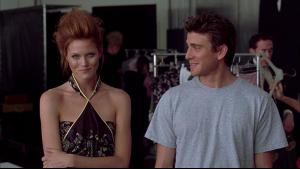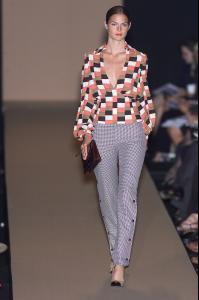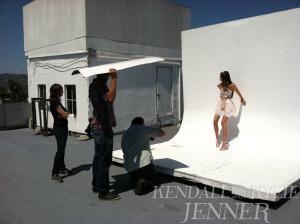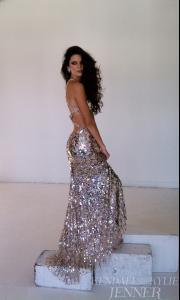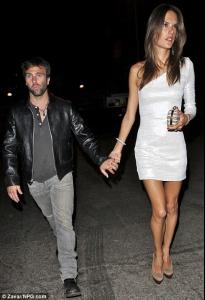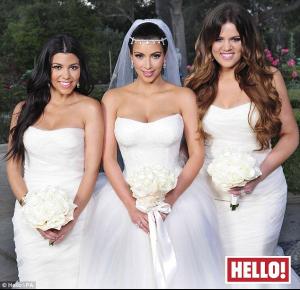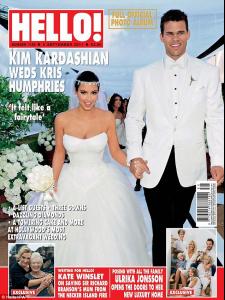Everything posted by Ana Beatriz Barros Fan
-
Mini Anden
Heres a HQ still of her from the 2005 movie 'Prime', I love that film and Mini was great in her part
-
Mini Anden
-
Candids
Heres HQs
-
Kendall Jenner
-
The Most Beautiful Eastern Asia Woman
Agreed Shu x 3
-
Last movie you saw...
Just saw The Skin I Live In :shock: I wish I hadn't
-
Jarah Mariano
- Irina Shayk
- Candids
- Candids
Thanks for that one ^- Kim Kardashian
No probs Twinkle & Sweet Lu looking forward to watching the wedding special when it airs on TV- Kim Kardashian
- Beyonce Knowles
Aw cool wondered when she would have a little baba- Kim Kardashian
Thanks for the new pics- Nyasha Matonhodze
- Leomie Anderson
- Anais Mali
- Irina Shayk
- Lais Ribeiro
- Charlotte Free
Shes definately interesting very surprised at the amount of runway shows she does and shes only 5'7 and they aren't lame shows either- Gemma Ward
- Cintia Dicker
- Cintia Dicker
- Aline Weber
- Naomi Campbell