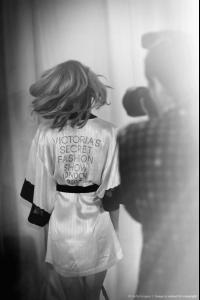Everything posted by Michellexo
-
Nadine Leopold
- Behati Prinsloo
-
Candice Swanepoel
- Sigrid Agren
-
Lily Aldridge
-
Stella Maxwell
-
Josephine Skriver
-
Stella Maxwell
-
Vita Sidorkina
-
Rachel Hilbert
-
Martha Hunt
Love her afterparty look, but I personally don't like her two outfits. But the wings look nice and Martha looks good too. :wub2: VS clothing
-
Lais Ribeiro
I like her outfits. Not too fond on the aftershow party outfit, but she looked good on the runway! I can't wait to see her in motion. VS clothing
-
Josephine Skriver
Josephine looked stunning, to me she rocked her Pink outfit and made it work. And her afterparty look to me isn't too bad either. Thanks for all the updates everyone! VS clothing
-
Elsa Hosk
-
Nadine Leopold
- Behati Prinsloo
- Lily Aldridge
-
Candice Swanepoel
-
Stella Maxwell
One more Runway UHQ. I loved both her looks and she got to wear wings twice. I'm so happy for her! Stella looked stunning!
-
Stella Maxwell
-
Stella Maxwell
VSFS Backstage & Runway - LQ/MQ's
-
Stella Maxwell
-
Stella Maxwell
Prettyphile posted more runway HQ's of Stella here; http://www.bellazon.com/main/topic/55876-stella-maxwell-runway-hq/#entry3565957
- Runway
-
Jourdan Dunn