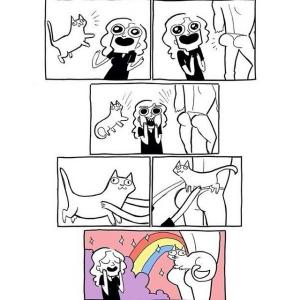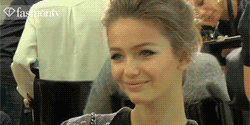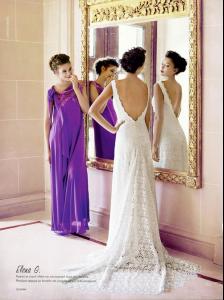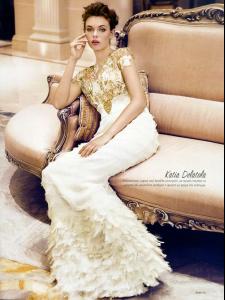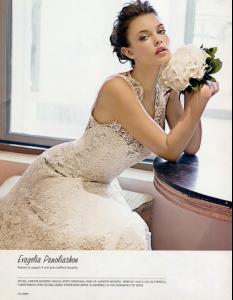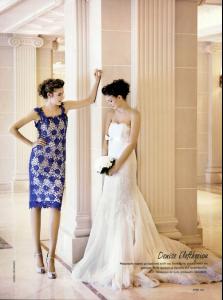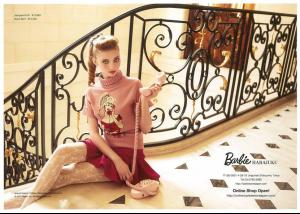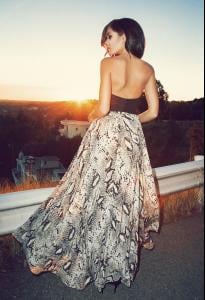Everything posted by Kugelschreiber
-
Samantha Basalari
-
Samantha Basalari
-
Barbara Palvin
I´m happy that she´s shooting with Vince. The last shoot was great.
-
What made you smile/laugh today?
- Aarika Wolf
Happy 21st birthday- Kristina Romanova
Really she looks different here. Thaaank you- Kristina Romanova
- Modelknowledge's Requests
I´m really grateful for the information and I wrote to her agancy. I´m waiting for the answer. It´s a little bit strange but can you help me to ID the model in this gif?- Taylor Hill
Mercedes-Benz > BMW & Audi (Y)- Natalia Ronatowicz
Thank youuuu- Natalia Ronatowicz
Her name is Natalia R. and she is with free models agency. Can somebody help me to id her. I´d be grateful. http://www.agencjafree.com.pl/model/index.php?disp=mdlfrm&mdid=307- Liza Adamenko
- Liza Adamenko
- Liza Adamenko
- Veronika Lavrova
- Jena Goldsack
- Veronika Lavrova
- Barbara Palvin
Barbaras style is to burn :evil: :evil: but her cute face is a good reason to forgive her what she is wearing- Allie Lewis
- Barbara Palvin
Thank you She looks amazing- Allie Lewis
- Aarika Wolf
- Sandra Kubicka
Her website is online. If you have questions you can ask her on her blog she said that she will answer it. http://sandrakubicka.com- Sandra Kubicka
- Jena Goldsack
- Aarika Wolf
Account
Navigation
Search
Configure browser push notifications
Chrome (Android)
- Tap the lock icon next to the address bar.
- Tap Permissions → Notifications.
- Adjust your preference.
Chrome (Desktop)
- Click the padlock icon in the address bar.
- Select Site settings.
- Find Notifications and adjust your preference.
Safari (iOS 16.4+)
- Ensure the site is installed via Add to Home Screen.
- Open Settings App → Notifications.
- Find your app name and adjust your preference.
Safari (macOS)
- Go to Safari → Preferences.
- Click the Websites tab.
- Select Notifications in the sidebar.
- Find this website and adjust your preference.
Edge (Android)
- Tap the lock icon next to the address bar.
- Tap Permissions.
- Find Notifications and adjust your preference.
Edge (Desktop)
- Click the padlock icon in the address bar.
- Click Permissions for this site.
- Find Notifications and adjust your preference.
Firefox (Android)
- Go to Settings → Site permissions.
- Tap Notifications.
- Find this site in the list and adjust your preference.
Firefox (Desktop)
- Open Firefox Settings.
- Search for Notifications.
- Find this site in the list and adjust your preference.