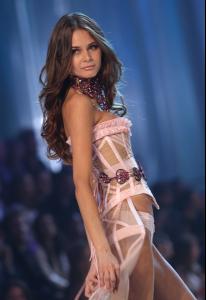Everything posted by Sam12
-
Michaela Kocianova
thank you sweetandlow, the Amy Winehouse hair is a bit funky but overall she looks great
-
Lakshmi Menon
OMG, thank you SO MUCH penny-dreaddfull!! I had seen like one or two pics but not the entire editorial. Its absolutely incredible and something so different from the usual. I love it so much and I totally agree about that India comment lol.
-
Victoria's Secret Fashion Show 2007 (POST-SHOW THREAD)
thank you, love yours too, she was so stunning!
-
Pre-Made Avatars and Signatures
love the Marija one supermodel diva. I love her facial expression after she raises her hands.
-
Victoria's Secret Fashion Show 2007 (POST-SHOW THREAD)
- Michaela Kocianova
Chanel Pre Fall 2008 London- December 6- Models private and backstage
Adriana is so gorgeous. Isabeli's pics are nice too. Bianca's husband looks drunk in the pics and the pic with Crows, I thought they were not friends, they look friendly??? Rest are nice pics too of everyone.- VSFS 2007 (IMAGES)
wow, amazing job nothingless- Flavia de Oliveira
- Show us your desktop
- vogue italia 7
- Flavia de Oliveira
- SURREALISIMO!!
^ you make sense to me- Runway
- Candice Swanepoel
She is so gorgeous, thanks for the pics!- Michaela Kocianova
5th page FINALLY :hell yea!:- Michaela Kocianova
- Raquel Zimmermann
- Raquel Zimmermann
- Raquel Zimmermann
- Raquel Zimmermann
OMG I just saw Raquel as number 1 on models.com :shock: I am so happy for her!! What happened to Ward?- Victoria's Secret Fashion Show 2007 (POST-SHOW THREAD)
^ love Michaela, awesome sig and gif- Flavia de Oliveira
Account
Navigation
Search
Configure browser push notifications
Chrome (Android)
- Tap the lock icon next to the address bar.
- Tap Permissions → Notifications.
- Adjust your preference.
Chrome (Desktop)
- Click the padlock icon in the address bar.
- Select Site settings.
- Find Notifications and adjust your preference.
Safari (iOS 16.4+)
- Ensure the site is installed via Add to Home Screen.
- Open Settings App → Notifications.
- Find your app name and adjust your preference.
Safari (macOS)
- Go to Safari → Preferences.
- Click the Websites tab.
- Select Notifications in the sidebar.
- Find this website and adjust your preference.
Edge (Android)
- Tap the lock icon next to the address bar.
- Tap Permissions.
- Find Notifications and adjust your preference.
Edge (Desktop)
- Click the padlock icon in the address bar.
- Click Permissions for this site.
- Find Notifications and adjust your preference.
Firefox (Android)
- Go to Settings → Site permissions.
- Tap Notifications.
- Find this site in the list and adjust your preference.
Firefox (Desktop)
- Open Firefox Settings.
- Search for Notifications.
- Find this site in the list and adjust your preference.
- Michaela Kocianova