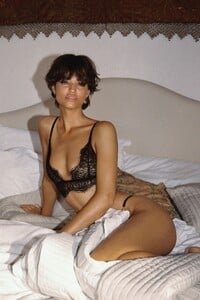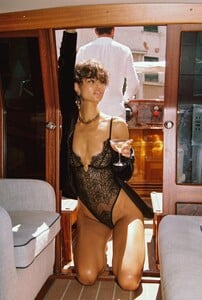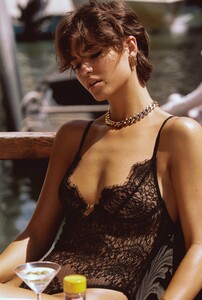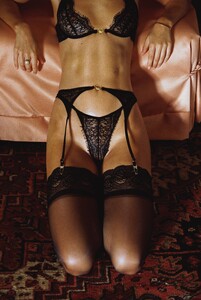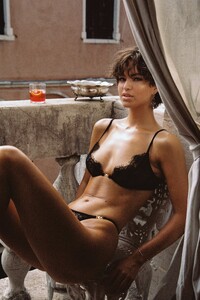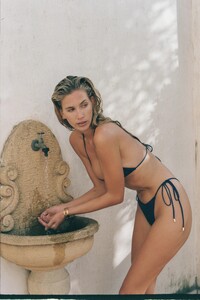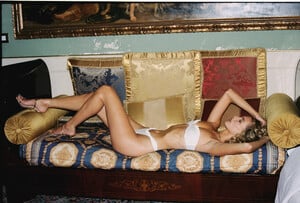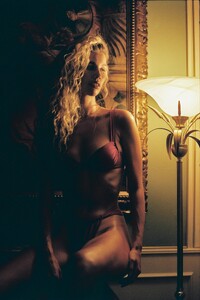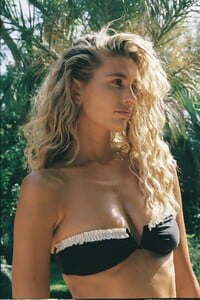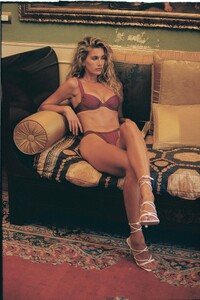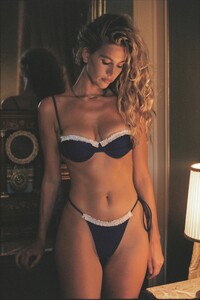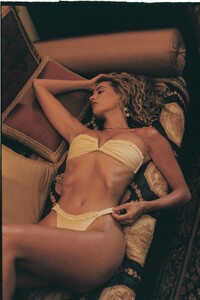Everything posted by Ant
-
Raquel Juarez
-
Tess Jantschek
-
Anastasia Jovanovic
-
Padma Lakshmi
- Anna Durkin
- Caroline Silta
- Caroline Silta
- Caroline Silta
- Alysha Bandy
- Yasmin Christian
-
2024 SI Swimsuit - (how big will the shitshow be this year?)
- Nina Agdal
-
Masha Basman
- Masha Basman
- Jodi Gordon
- Alysha Bandy
- Alysha Bandy
-
Evelyn Annika Ounsworth
-
Fleur Chenneour
- Jennifer Lee
-
Silja Danielsen
- Tessa Greiner
- Lara Ghraoui
-
Robin Holzken
-
Tilda Elfsson
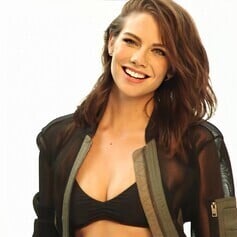
















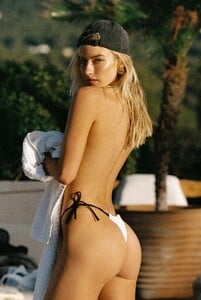

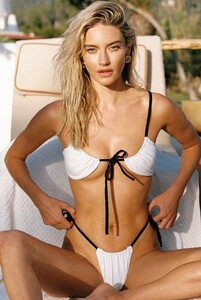




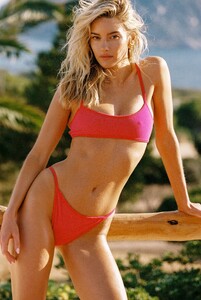






.thumb.jpg.ee7d6ac1154c005b79965ac14751d2d0.jpg)
.thumb.jpg.b744abda47dfa7a4c445e999805e773d.jpg)

.thumb.jpg.5416b9859a0ea358f1eed55f1c9f1ba1.jpg)
.thumb.jpg.6e3d43cc466971153c36481caa6cb396.jpg)
.thumb.jpg.6dc097b5b08b99d2e6158bf93083f203.jpg)

.thumb.jpg.a2b733337bc1941ff975eeae4b024ce2.jpg)

.thumb.jpg.f1054a9cd9ca87bc30e53f303940cbaf.jpg)
.thumb.jpg.06ac1eb8daad0b1d12006fb32dc03fbf.jpg)
.thumb.jpg.f3e774b9b5d2b310d38390159d8379fc.jpg)

.thumb.jpg.4051fc34060ece19805927289776a689.jpg)
.thumb.jpg.724b698d8ee635c41acd715dcc477ae0.jpg)
.thumb.jpg.25e7d09237f967dac5291f970c783917.jpg)

.thumb.jpg.642b91aa6b506338657a2cdb1211e3ce.jpg)
.thumb.jpg.1f4097403a62838342db1963c677e23a.jpg)

.thumb.jpg.eca121915551097982119256dd789665.jpg)

.thumb.jpg.24191520b378a1172b417f94f92ad442.jpg)
.thumb.jpg.9684f7f1d950f554a345778bfc9c1ae5.jpg)

.thumb.jpg.e5a81232a1324e3d4beaf18abb7e8dec.jpg)
.thumb.jpg.9d985240168911e74448906d0729c93a.jpg)

.thumb.jpg.b5267f2e99923bbad9a378b8d637453e.jpg)

.thumb.jpg.4286299e8202d1decd30ad7d47b8beab.jpg)
.thumb.jpg.63d2f210d755e4505c3c429881f40a6a.jpg)



.thumb.jpg.c9f44f7b6c36792996df7040315d0ace.jpg)
.thumb.jpg.f462e60420720b7c60252142436efda6.jpg)

.thumb.jpg.b2b0add1f6cc14fa37487d98380e3993.jpg)
.thumb.jpg.de4a19d0cf7a48df9fbbc5b5e4f5e05f.jpg)
.thumb.jpg.8f974a1199c9b77af8ce0ca2c621843f.jpg)

.thumb.jpg.57c3ec8bdc22925a03e8fb1b45a364a9.jpg)
.thumb.jpg.237f9b7e25d6f9918a1906d45b14bee5.jpg)

.thumb.jpg.e84cd6da1eeaf6dbff2072254857eae6.jpg)
.thumb.jpg.763c9deee2bc4c883820a43e42d5bb16.jpg)

.thumb.jpg.b54cdee9f4d0ee318e2086261f325513.jpg)
.thumb.jpg.96394488586e30bc7969c0e38e9373b3.jpg)

.thumb.jpg.ea5c2f6d699a054600a02a6087afaad4.jpg)

.thumb.jpg.2328ac730c7a026e57e76123ca1c8231.jpg)
.thumb.jpg.be3bd80aa08317069b2789fdb9a303eb.jpg)

.thumb.jpg.ec84701f5e6b61e80ad77e81a75dd43a.jpg)
.thumb.jpg.88a957e58a063d299b739a9720f147ed.jpg)

.thumb.jpg.b13b7b7cb7230beec2f1647362d72366.jpg)
.thumb.jpg.e564651b3236951582e22f3b936b1836.jpg)
.thumb.jpg.cebe3e5c81037523de2ba9415fef382e.jpg)
.thumb.jpg.de57794ece131f0fc54a30299c29b6cb.jpg)
.thumb.jpg.f63b624c878bde46a399ee97b4acc2c2.jpg)




















.thumb.jpeg.456fd361829bfb97fac81cb2c1ecda34.jpeg)


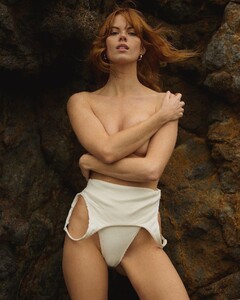
















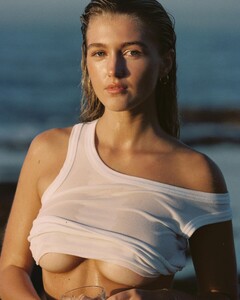

















.thumb.jpg.c5f1be7ac5fce942b1dc5ce8c6cb4ffb.jpg)
.thumb.jpg.03e70ae6b626bd317a7eae3c0ebdacb9.jpg)
.thumb.jpg.80015911d84cafbdfc2c3392dfca3d66.jpg)






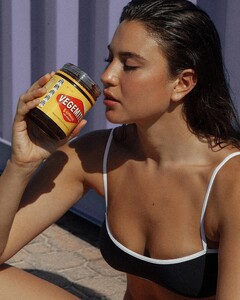



















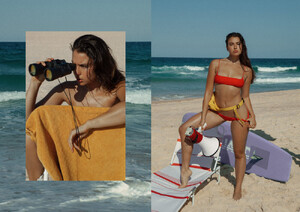






































.thumb.jpg.123159718a1a480087fc089662c74256.jpg)
.thumb.jpg.3a895b99fefbe43d4c791819d178c060.jpg)
.thumb.jpg.15199551a7fd96a1999309fb07c0b618.jpg)
.thumb.jpg.7b02e6625ca5d2e4d07c7d736c873d2e.jpg)
.thumb.jpg.5e2f16d7bf39976795d2e8d4622577aa.jpg)
.thumb.jpg.c9a18878f81ef1ee47c6ac14cd036da8.jpg)
.thumb.jpg.9155d772ecd2908b21c7260bf5686d6e.jpg)








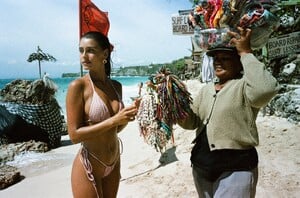
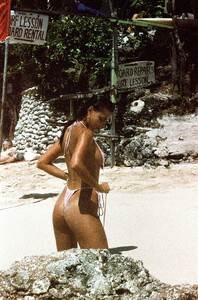
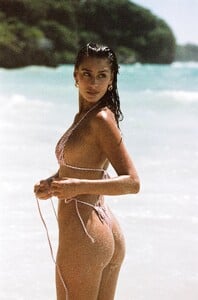



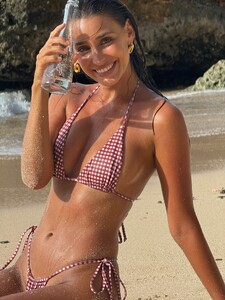

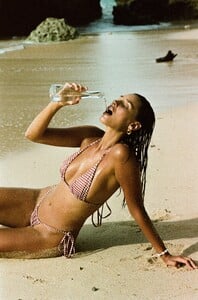

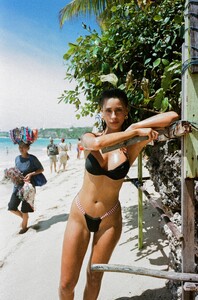







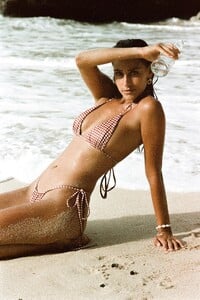
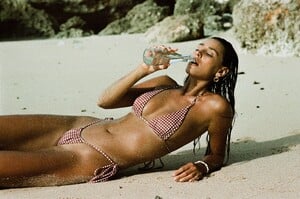












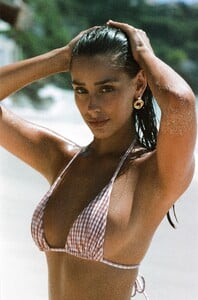






.thumb.jpg.9ab7d3cae997fb0191c63c8ae27d9330.jpg)
.thumb.jpg.762a90c58548439538de1ddb579f5146.jpg)
.thumb.jpg.7f71c736e8f723de2a5a67605d0b48b2.jpg)