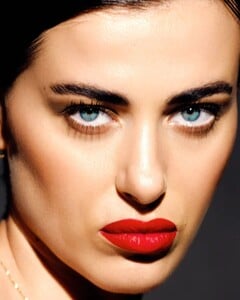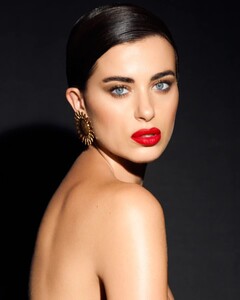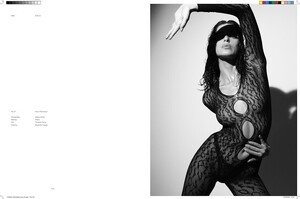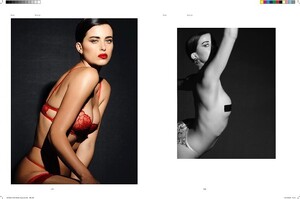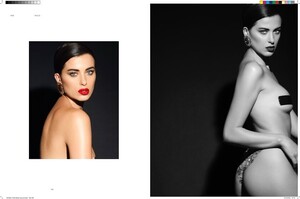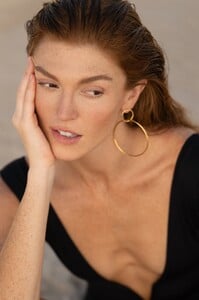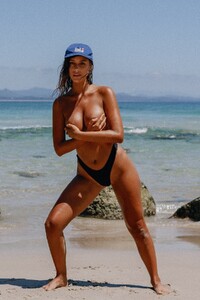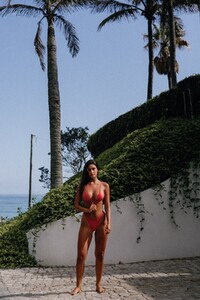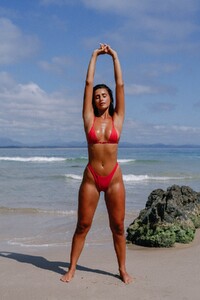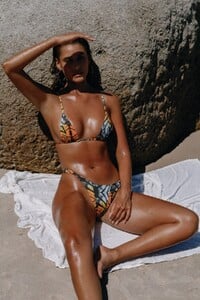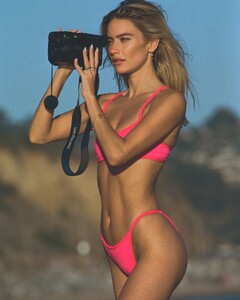Everything posted by Ant
-
Tarah Rodgers
-
Fleur Chenneour
- Jess Rae King
- Dominique Elissa
- Alysha Bandy
- Kat the label model
- Kat the label model
-
Samantha Stanley
-
Samantha Stanley
-
Ka'ui Lani
- La Vie En Rose model
-
La Vie En Rose model
-
Alejandra Guilmant
-
Tess Jantschek
-
Rebecca Jackson
- Lara Ghraoui
- Kari Riley
-
Fleur Chenneour
- Alysha Bandy
- Alysha Bandy
- Dunja Milatovic
-
Kate Krueger
- Kate Krueger
- Alysha Bandy
-
Tess Jantschek
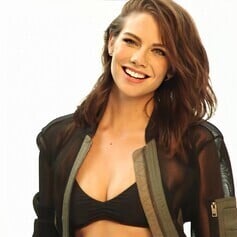




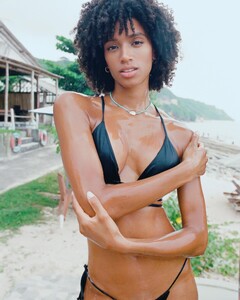



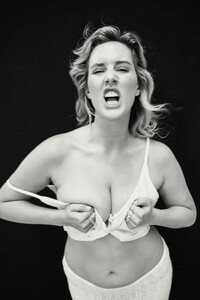




































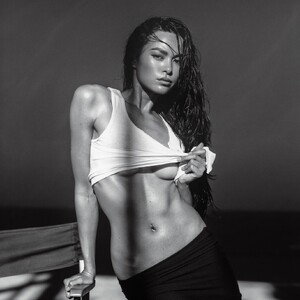



































.thumb.jpg.5694c4aa93ab02d0880b2659ce2bd278.jpg)
.thumb.jpg.18ce006e12ace978d0bd9698b22a35e7.jpg)
.thumb.jpg.e950b941ea23d3e2abb695727b50690f.jpg)
.thumb.jpg.f99fa8891c2abc8fee12b44f2602946f.jpg)