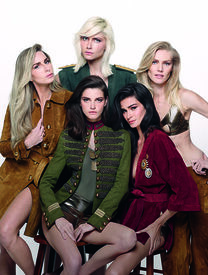Everything posted by OE27
-
Ana Claudia Michels
- Last word letter game!!!
- Zoe Duchesne
-
Zoe Duchesne
Poupée with Forestare at Arsenal nudity
-
Barbara Palvin
oh i see MOS has a few blogs
- Last word letter game!!!
-
Now Playing
- Isabeli Fontana
- Isabeli Fontana
- Candice Boucher
- Flavia de Oliveira
Megadose winter '15 Photo: Fernando Mazza Stylist: Drica Cruz Hair Stylist: Liege Wisniewsk source: http://www.julianaariza.com.br/2015/03/04/megadose-fotografa-nova-campanha-de-seu-inverno-2015-em-recife/- I Am...
- Barbara Palvin
- What did you last buy!
cuz you didn't like the chef dude #racisthungarians- Animals and General Wildlife
local park, 15 minutes from our house duck fleet lil ducks duck family and a hungry swan very cute swan not so cute, chasing ducks scared family going home the end- Now Playing
bum bum bum bum bum bum horrible- Last word letter game!!!
- The Bellazon Cup of Nations IV
Barbi Enikő tie- What made you smile/laugh today?
- Sarah Stephens
- Last word letter game!!!
- Ana Claudia Michels
ELLE br http://vivabem.band.uol.com.br/moda/noticia/100000748963/mariana-weickert-posa-com-outras-modelos-consagradas-para-revista.html- Motion
- Now Playing
- Isabeli Fontana
Account
Navigation
Search
Configure browser push notifications
Chrome (Android)
- Tap the lock icon next to the address bar.
- Tap Permissions → Notifications.
- Adjust your preference.
Chrome (Desktop)
- Click the padlock icon in the address bar.
- Select Site settings.
- Find Notifications and adjust your preference.
Safari (iOS 16.4+)
- Ensure the site is installed via Add to Home Screen.
- Open Settings App → Notifications.
- Find your app name and adjust your preference.
Safari (macOS)
- Go to Safari → Preferences.
- Click the Websites tab.
- Select Notifications in the sidebar.
- Find this website and adjust your preference.
Edge (Android)
- Tap the lock icon next to the address bar.
- Tap Permissions.
- Find Notifications and adjust your preference.
Edge (Desktop)
- Click the padlock icon in the address bar.
- Click Permissions for this site.
- Find Notifications and adjust your preference.
Firefox (Android)
- Go to Settings → Site permissions.
- Tap Notifications.
- Find this site in the list and adjust your preference.
Firefox (Desktop)
- Open Firefox Settings.
- Search for Notifications.
- Find this site in the list and adjust your preference.