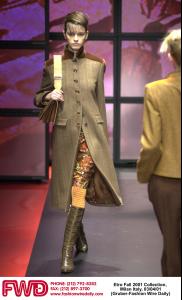Everything posted by vanezinha
-
Raquel Zimmermann
Very nice work.
-
Nathalia Cristina Ruggiero
Divine in those.
-
Nathalia Cristina Ruggiero
Thx props to the great Kadu for my avi.
-
Caroline Trentini
Thank u for these.
- Candids
-
Freja Beha Erichsen
Thank u.
-
Emanuela de Paula
Beautiful. Thx.
-
Izabel Goulart
Kaduu vote for Iza.
-
Flavia de Oliveira
Stunning. Thx Du.
-
Fabiana Semprebom
Now I can see. Thanks Julia.
-
Nathalia Cristina Ruggiero
I'll tell you....in secret.
-
Aleksandra Martiniuk
I know her by name, but that's all.
-
Different models, same nacionality.
- THE BATTLE OF THE ANGELS !!!!!!!!!
Heidi sexy ? :yuckky: She used to be.- Different models, same nacionality.
I was afraid of you.- Izabel Goulart
Huahuahua- Fabiana Semprebom
Theres sth wrong w/ my computer ? Cuz Kadu is posting in many threads and I cant see anything in none of them.- Different models, same nacionality.
Huahuahua- Different models, same nacionality.
I'm kidding. IZABEL of course.- Different models, same nacionality.
WHAT ? Who said I'm gonna vote for Izabel ? Take your vote back Heather.- Izabel Goulart
- Emanuela de Paula
I can't see anything.- Drielle Valeretto
I can't see anything.- Rafael Verga
Fashion Rio. Thank you for this pic Aga.- Jeisa Chiminazzo
- THE BATTLE OF THE ANGELS !!!!!!!!!