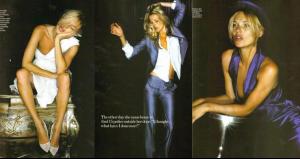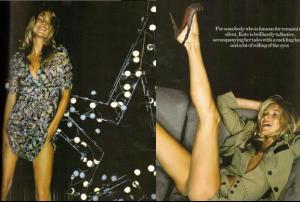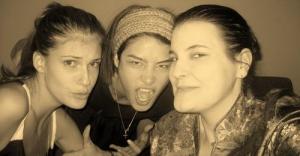Everything posted by vanezinha
-
Daniela Freitas
Thanks a lot babylola.
- Jessica Stam
-
Editorials
Thanks a lot Angelx. I want to see the bigger version too.
- Daria Werbowy
-
Daniela Freitas
lol yeah, no news
-
Kate Moss
-
Kate Moss
What about the Vogue UK ?
-
Daniela Freitas
Yes, another brazilian.
-
Caroline Trentini
But I think this guy is just a friend.
-
Fernanda Tavares
Amazing editorial.
-
Caroline Trentini
That's not true. Carol has a boyfriend.
-
Bar Refaeli
And the wedding? She didn't say anything about the wedding.
-
Daniella Sarahyba
She is absolutely gorgeous and has the most beautiful hair.
-
Ana Beatriz vs. Alessandra - facial beauty
hahaha everyone is perfect, Ale is Perfect, Gisele is perfect, ABB is perfect...
-
Eugenia Volodina
Great pics. Thanks.
- Marcus Hedbrandh
-
Candids
Thanks for the pics, she looks amazing.
-
Jeisa Chiminazzo
I want to see a bigger version too.
-
News
Great news. Is really good to know that she is getting more jobs in Brazil.
-
How famous are models from your country in your country/what models are famous in your country?
Celebrities...half true. Adriana Lima is a supermodel, but in Brazil, no one knows her. She is more famous in Italy and U.S than in her own country.
-
Caroline Francischini
-
Caroline Francischini
I know... I'm talking about the fashion shows.
-
Caroline Francischini
18 years, maybe she can do the VSFS now.
-
Caroline Francischini
This girl is beautiful.
-
Chanel Iman
Thanks 4 the pics.