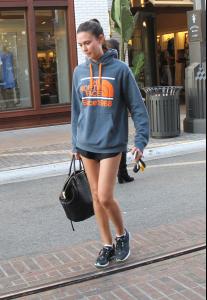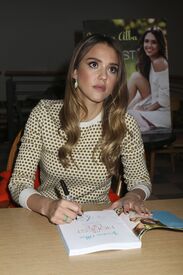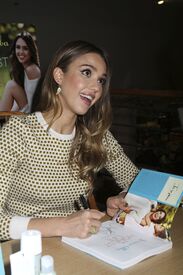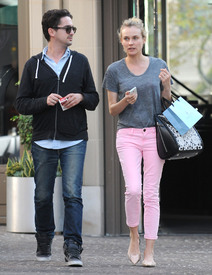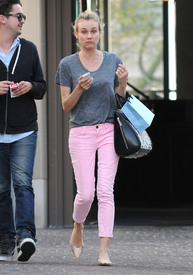Everything posted by cpmary
- Emilia Clarke
- Gerard Butler
-
Carly Rae Jepsen
Matthew Koma, Carly Rae Jepsen's Boyfriend . After the Louvres they went to the Hotel de Crillon place de la concorde and walked to the Champs Elysees for shopping., Paris, France March 18th 2013
-
Myleene Klass
Myleene Klass does the school run in North London. 18.03.2013
-
Robert Pattinson
A casual Robert Pattinson stepped out for his final night in Australia. The 'Twilight' star has been filming "The Rover" for the past 9 weeks with Guy Pearce. 18.03.2013
-
Rihanna
Rihanna goes through some very sexy costume changes as she performs at the Air Canada Center in Toronto. 18.03.2013
- Penelope Cruz
-
Penelope Cruz
- Penelope Cruz
- Penelope Cruz
- Penelope Cruz
- Penelope Cruz
- Penelope Cruz
Penelope in the beach in barbados, 12.03.2013 hq more to come.....- Odette Annable
- Carmen Electra
Carmen Electra wearing a tiny body slimming mini dress was seen leaving 'Bootsy Bellows' nightclub in West Hollywood, CA. Carmen had the side of her hair pinned up. 13.03.2013- Samantha Ronson
- Jessica Alba
- Candice Swanepoel
Alessandra Ambrosio and Candice Swanepoel film 'Extra!' with Mario Lopez at The Grove in Hollywood, CA. 12.03.2013- Stacy Keibler
- Diane Kruger
- Gerard Butler
- Amy Childs
walking last nightr in London, 07-03-3012- Geri Halliwell
- Tom Cruise
- Bonnie Tyler
- Penelope Cruz
Account
Navigation
Search
Configure browser push notifications
Chrome (Android)
- Tap the lock icon next to the address bar.
- Tap Permissions → Notifications.
- Adjust your preference.
Chrome (Desktop)
- Click the padlock icon in the address bar.
- Select Site settings.
- Find Notifications and adjust your preference.
Safari (iOS 16.4+)
- Ensure the site is installed via Add to Home Screen.
- Open Settings App → Notifications.
- Find your app name and adjust your preference.
Safari (macOS)
- Go to Safari → Preferences.
- Click the Websites tab.
- Select Notifications in the sidebar.
- Find this website and adjust your preference.
Edge (Android)
- Tap the lock icon next to the address bar.
- Tap Permissions.
- Find Notifications and adjust your preference.
Edge (Desktop)
- Click the padlock icon in the address bar.
- Click Permissions for this site.
- Find Notifications and adjust your preference.
Firefox (Android)
- Go to Settings → Site permissions.
- Tap Notifications.
- Find this site in the list and adjust your preference.
Firefox (Desktop)
- Open Firefox Settings.
- Search for Notifications.
- Find this site in the list and adjust your preference.