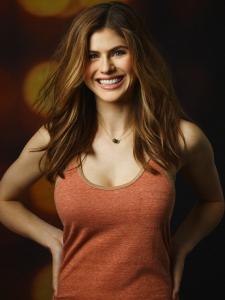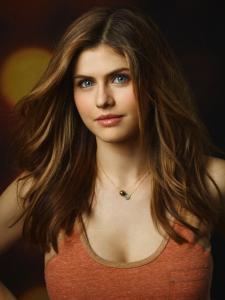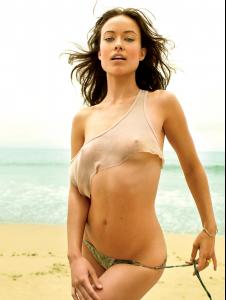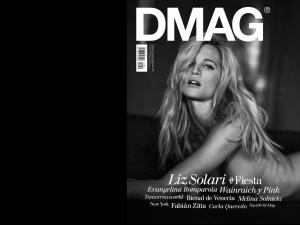Everything posted by guest
- Martha Hunt
- Doutzen Kroes
-
Victoria's Secret Lingerie/Underwear
NEW
-
Taylor Swift
- Keira Knightley
- Doutzen Kroes
- Shailene Woodley
- Alexandra Daddario
- Emmy Rossum
- Olivia Wilde
- Phoebe Tonkin
- Xenia Deli
- Xenia Deli
- Irina Shayk
- Martha Hunt
^ V384321. This is not repost, upload date: December 27. You took photo of a familiar place. Do you know that your publisher is a publisher here?- Andreea Diaconu
^best quality Karim Sadli for Giuseppe Zanotti S/S 2014 - HQs- Liz Solari
- Doutzen Kroes
- Andreea Diaconu
- Karlie Kloss
VS (official catalog)- Xenia Deli
VS Pink (update post #1462)- Cindy Crawford
- Olga Kurylenko
- Kate Bock
- Candice Swanepoel
more Agua Bendita 2014 - HQs Edited to enhance the quality, as the original files (zoomed) have a very low quality. Can check it yourself by downloading all versions published here. - Keira Knightley