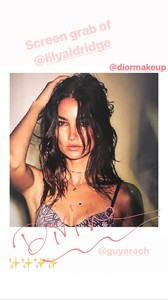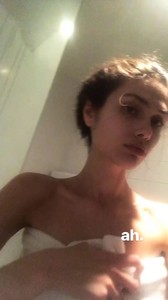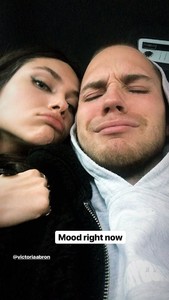Everything posted by RebelleFleur
-
Ciara Lebamoff
-
Georgia Fowler
-
Isabella Peschardt
-
Joanna Halpin
-
Gwen Van Meir
- Melie Tiacoh
-
Ciara Lebamoff
28114166_1665197373600280_6270657975950910169_n.mp4 28268889_1980181278966351_1288654543243616482_n.mp4 28396270_214356992453232_58036632192663692_n.mp4 28662769_578103819207950_5052871500745042004_n.mp4
-
Alina Boyko
@friendlycat Thank you for posting this,i just don't have time for them
-
Belle Lucia
-
Belle Lucia
-
Belle Lucia
-
Belle Lucia
-
The Official Victoria's Secret Thread
@ivancicahttps://www.instagram.com/deannahaganmua/
-
The Official Victoria's Secret Thread
- Lily Aldridge
- Josephine Skriver
- Belle Lucia
- Sofia Jamora
- Vika Bronova
27156007_364272930647995_8308124281106723946_n.mp4 28272657_2012962235584107_3211343272653229304_n.mp4 28388764_337886980053116_8674196166285006313_n.mp4 28599427_1250507968426280_4170335006982968920_n.mp4- Josephine Skriver
28113840_404634286628759_7011392871105418390_n.mp4 28267245_175843593054194_6671915406733104346_n.mp4 28395872_2082707015078931_6174526385726571920_n.mp4 28549243_167421243908883_143075148644378515_n.mp4- Belle Lucia
- Belle Lucia
- Stephanie Rayner
- Lily Aldridge
Account
Navigation
Search
Configure browser push notifications
Chrome (Android)
- Tap the lock icon next to the address bar.
- Tap Permissions → Notifications.
- Adjust your preference.
Chrome (Desktop)
- Click the padlock icon in the address bar.
- Select Site settings.
- Find Notifications and adjust your preference.
Safari (iOS 16.4+)
- Ensure the site is installed via Add to Home Screen.
- Open Settings App → Notifications.
- Find your app name and adjust your preference.
Safari (macOS)
- Go to Safari → Preferences.
- Click the Websites tab.
- Select Notifications in the sidebar.
- Find this website and adjust your preference.
Edge (Android)
- Tap the lock icon next to the address bar.
- Tap Permissions.
- Find Notifications and adjust your preference.
Edge (Desktop)
- Click the padlock icon in the address bar.
- Click Permissions for this site.
- Find Notifications and adjust your preference.
Firefox (Android)
- Go to Settings → Site permissions.
- Tap Notifications.
- Find this site in the list and adjust your preference.
Firefox (Desktop)
- Open Firefox Settings.
- Search for Notifications.
- Find this site in the list and adjust your preference.







































































































.thumb.jpg.46aaed5622ade31141e38b0406b2ac61.jpg)