Everything posted by RebelleFleur
-
Ping Hue
Elle IMG party, Spring Summer 2018, New York Fashion Week 06.09.2017
- Elsa Hosk
-
Taylor Hill
-
Sailor Brinkley Cook
-
Zuri Tibby
- Kate Upton
- Christina Milian
- Megan Fox
- Karlie Kloss
- Bella Hadid
- Megan Fox
- Toni Garrn
- Lady Gaga
- Lily Aldridge
- Kaia Gerber
- Kaia Gerber
- Kendall Jenner
- Doutzen Kroes
- Adèle Exarchopoulos
At the 'Racer And The Jailbird (Le Fidele)' Photocall at the 74th Venice Film Festival in Italy September 8, 2017- Candice Swanepoel
- Kate Upton

































.thumb.jpg.70d8d56bc03575c1c5108eed405c542c.jpg)
.thumb.jpg.b6d8a1ba1f0a0f37c6f4d1553968c29c.jpg)
.thumb.jpg.2b01d06206fc4d94f62af0bee4c2b494.jpg)
.thumb.jpg.d5a9b29206519c5d954a68b0906558cd.jpg)









































































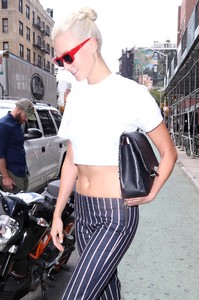

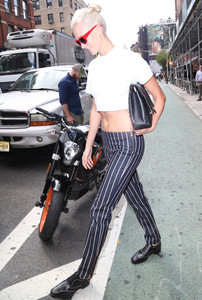




















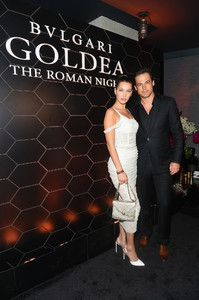

































































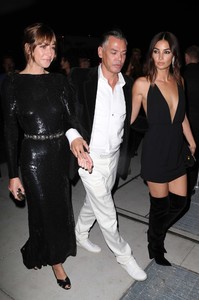






































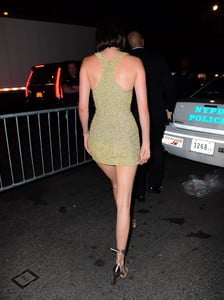






.thumb.jpg.1bae4dda4aac08119e20e6ef07ddad96.jpg)





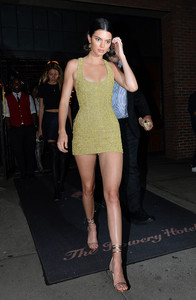












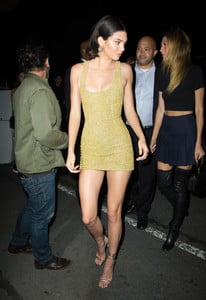








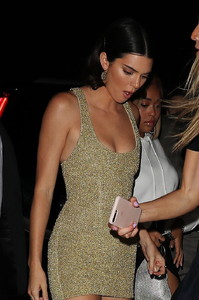























































































.thumb.jpg.219d64fc88f9a59ff520f404a981274a.jpg)









































