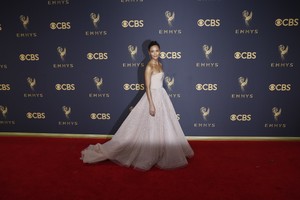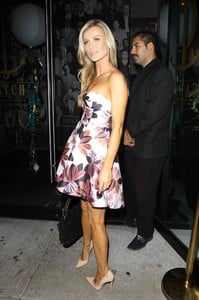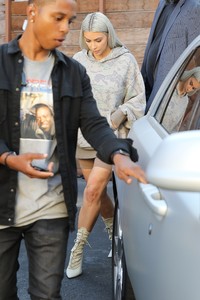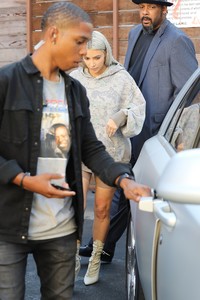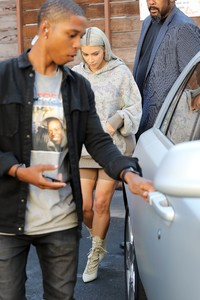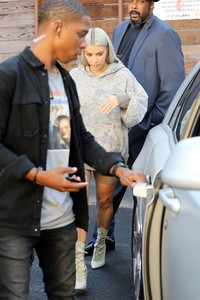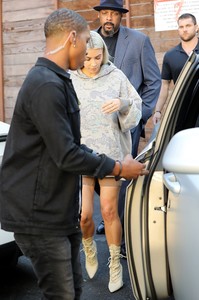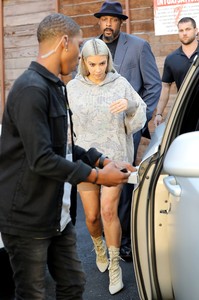Born 1989, the daughter of a magazine editor and a surgeon Kirby was turned down by Bristol Old Vic Theatre School and took a gap year travelling before studying English at Exeter University. She then turned down her place at LAMDA in London after she was signed up to an agency and met the theatre director David Thacker who gave her three starring roles over 2009 at the Octagon Theatre Bolton in All My Sons by Arthur Miller, Ghosts by Henrik Ibsen and A Midsummer Night's Dream by William Shakespeare. For All My Sons she won the BIZA Rising Star Award at the Manchester Evening News Theatre Awards, worth £5000. She then went on to star at the National Theatre as Isabella in Women Beware Women by Thomas Middleton directed by Marianne Elliott alongside Harriet Walter and Harry Potter's Harry Melling. She then starred as Rosalind in As You Like It by William Shakespeare at the West Yorkshire Playhouse in Leeds, where Alfred Hickling from The Guardian named her a "significant new talent". In 2011 she was in premiere of The Acid Test by Anya Reiss at the Royal Court Theatre directed by Simon Godwin earning praise for her performance with Paul Taylor of The Independent calling her "a star if ever I saw one". She has been nominated for the Ian Charleson Award for two consecutive years for five out of the six plays, 2010 and in 2011, where she won Third Prize, Ben Whishaw and Benedict Cumberbatch being previous winners. Her TV debut in the BBC's The Hour co-starring with Ben Whishaw, Dominic West and Romola Garai aired in 2011. She played Estella in the BBC's adaption of Great Expectations alongside Ray Winstone, Gillian Anderson and Douglas Booth. In 2011, she was named as one of Screen International 'Stars of Tomorrow'. Previous names include Gemma Arterton, James MacAvoy and Carey Mulligan. In November, she was nominated for the Evening Standard Theatre Awards as Outstanding Newcomer for her performance in The Acid Test. Named as one of Nylon's Young Hollywood list 2012. She is set to star as the lead role of Alice in Ridley Scott's forthcoming mini-series adaptation of Kate Mosse's novel Labyrinth. Filmed Wasteland alongside Luke Treadaway and Timothy Spall in early 2012, and The Necessary Death of Charlie Countryman with Shia Leboeuf and Mads Mikkelson. She is filming Richard Curtis' next film About Time] with Rachel McAdams and Bill Nighy, and played Masha in the acclaimed Three Sisters at the Young Vic in September. In the summer of 2014 she played Stella in A Streetcar Named Desire, again collaborating with Benedict Andrews at the Young Vic, alongside Gillian Anderson as Blanche and Ben Foster as Stanley. She won Best Supporting Actress category at the Whatsonstage Awards 2014, which is voted for by the public. Her recent film roles include Kill Command, opposite Thure Lindhardt, the Wachowskis' Jupiter Ascending, with Mila Kunis and Channing Tatum, and Queen and Country, John Boorman's sequel to his 1987 Hope and Glory. In early 2014, she filmed Working Title's Everest, starring alongside Jake Gyllenhaal, Josh Brolin and Keira Knightley, playing the iconic American socialite Sandy Hill Pittman. She also filmed Anthony Bourdain's crime novel 'Bone in the Throat', alongside Tom Wilkinson and Ed Westwick. In 2015 she filmed Michael Grandage's first film Genius, alongside Colin Firth, Jude Law and Guy Pearce. It is cited she has begun filming as the title role in new series The Frankenstein Chronicles opposite Sean Bean, The Dresser for Richard Eyre with Anthony Hopkins and Ian McKellen, Thea Sharrock's adaptation of Jojo Moyes' book Me Before You with Sam Claflin and Emilia Clarke.

(1).thumb.jpg.a79910912cb8800dbccc0ea364cf7be1.jpg)
(2).thumb.jpg.4a13e2477231fbd2bfdcac59e1fc1dbe.jpg)
.thumb.jpg.219b8cf4fd09c68e9c7704553b86d66b.jpg)
(1).thumb.jpg.5ab5557caaf0a60118cbc917bdabc442.jpg)
(2).thumb.jpg.bbae802742c67c669f3aa9eb9e97a02e.jpg)
.thumb.jpg.fafcd7529a9413e854e7dc6263e1bb6a.jpg)
(1).thumb.jpg.3e456910a3d068b6d6267150b217f110.jpg)
(2).thumb.jpg.f95adb26ee6ef32927a651d4e481462d.jpg)
(3).thumb.jpg.23dc42c2c0f69b50c4cec4389a2427d9.jpg)
.thumb.jpg.20a078c98180f17d1f5fd755aea53797.jpg)
(1).thumb.jpg.bb3f41153f89bfdb2d7bbb235b840379.jpg)
(2).thumb.jpg.249b8ed38f704e070d116bef71309626.jpg)
.thumb.jpg.a98ed968aab232b1e03155ce12125810.jpg)
(1).thumb.jpg.6b38100027aef29bed45680af09890f1.jpg)
.thumb.jpg.5e022fc3652b68a7b253832d49c970a8.jpg)
(1).thumb.jpg.c40c64fdc8a3b33545d51b6f4a754e86.jpg)
(2).thumb.jpg.43042e2c3ad10113604c5cbcfc958cf2.jpg)
.thumb.jpg.d043e8fb64257a0584b963df254f7a37.jpg)
(1).thumb.jpg.e01551a4790f1aaf8e414215af1b36e2.jpg)
.thumb.jpg.14e683c25ec0f758b6ec8a7832683ba2.jpg)
(1).thumb.jpg.a991652b899fa0373cb33eb36faa794d.jpg)
.thumb.jpg.8223a5cf4f6be615aebcf71ca820012d.jpg)
(1).thumb.jpg.119ed5d5cc23bd9dc3f1707aafd3e497.jpg)
.thumb.jpg.ec48738481f65c5aabdd855426f63e20.jpg)
(1).thumb.jpg.8ca0144cc61436d4e3be2ca6243fe132.jpg)
.thumb.jpg.02f22e00dfd2286ca78de9a587fa6530.jpg)
.thumb.jpg.559610ea2752c7ea5d170939128e2789.jpg)
(1).thumb.jpg.deed749004491c459995f5c0b3862b99.jpg)
.thumb.jpg.8d2a76ae1ff304f3ef0e2c7a63e5c7d0.jpg)
.thumb.jpg.f0e204270b1d0d9651a2d8f2c2cd97cf.jpg)
.thumb.jpg.266bff820c6f5d70fb0cb83e298e3882.jpg)
.thumb.jpg.fbbbd9116b4cfbaae451c35b544b847c.jpg)
.thumb.jpg.69b5c38a5f957143e31f7e8167853720.jpg)
.thumb.jpg.7c997767533a46671647b843c005dcfd.jpg)
.thumb.jpg.9ac0fdfba499333f87e3eab41ef44e6d.jpg)
.thumb.jpg.a8b005379855a35bc4ebba69ac73e468.jpg)
.thumb.jpg.77e32b259733709a4142b8d88f911cd5.jpg)
.thumb.jpg.20a200b7a0ba2dc88cac19f479652c79.jpg)
.thumb.jpg.09831da6d4e8d487bcf3a1fbf2ee79bb.jpg)
.thumb.jpg.2c708ad12045f27ff9d89f71f391c59e.jpg)
.thumb.jpg.f071f00251c92eae839c0e9e457054a4.jpg)
.thumb.jpg.b75aa62d5eb2707cb137e0eea5943d72.jpg)
.thumb.jpg.2affef79127f3ecc1a78560f0c783a5c.jpg)
.thumb.jpg.806b544928b907a8428c86968cb46d5f.jpg)
.thumb.jpg.2ac08d80d73728152060b4823b06aaf8.jpg)
.thumb.jpg.1a9f2618f99fe9bc5840730c1500bc81.jpg)








.thumb.jpg.e25c74c98a0d0467e3791768d4811137.jpg)
.thumb.jpg.415fc9fb99f1bf87249ed1292f7064ce.jpg)
.thumb.jpg.d4b524de8801dbaeb0e44914851bf072.jpg)
.thumb.jpg.4f3440ee4d72638153ab17a49e116e75.jpg)
.thumb.jpg.8c0446cbcdcff94e41d34ea8afefa7df.jpg)
.thumb.jpg.b6e7be50d99d6bdc45e8c446724a6688.jpg)
.thumb.jpg.1270b887a922639481073224f502e1a5.jpg)
.thumb.jpg.51ada46dfe3d7755d267e92317aa555a.jpg)
.thumb.jpg.bb6898e7f7b58d73eed497f44ef60364.jpg)
.thumb.jpg.e0a09aa827d07aef19948b9f2cc6e6ca.jpg)
.thumb.jpg.75c7eb34bc80549049d9fed9a7cf3189.jpg)
.thumb.jpg.e7aef1cd21e827337a9183a61e39455d.jpg)
.thumb.jpg.15a3d5e679fd7d9cde85f74f7bd12464.jpg)
.thumb.jpg.1e9f73fe803fe2e71c92ac7c694f9a47.jpg)
.thumb.jpg.4c96620d128c0d8aaab6b665848ef4c9.jpg)
.thumb.jpg.0c462a5ca27dd8c8e492e62f278b6d41.jpg)
.thumb.jpg.0aa0dab0868bb06bdaaae06ef28d6c5c.jpg)
.thumb.jpg.217932fe3e645693c6907e81aff1ffca.jpg)
.thumb.jpg.0e567e559cb45fd1e03685a93a321409.jpg)
.thumb.jpg.0a8cbc9817148a28515bbe3b17810156.jpg)
.thumb.jpg.f11b68e86d6d1c1c1e544baed88a7589.jpg)
.thumb.jpg.c44f345d74301c0b0f2a0d9cb49f41fb.jpg)
.thumb.jpg.ec8a959a5c2f9042e7ea6e2521316b23.jpg)
.thumb.jpg.29c0bcf5f66b5e57fd8d847113e41518.jpg)
.thumb.jpg.d8772ab0bc1ff70bb13528e8b090d974.jpg)
.thumb.jpg.c04491de4fd036f3afc786f52cfa7d08.jpg)
.thumb.jpg.8747695723373e8cecc2e8ea5eeded48.jpg)
.thumb.jpg.cebc8635d289dec6458fddaecf24b6f6.jpg)
.thumb.jpg.abe9890df732c8f4252099cc7d31ee32.jpg)
.thumb.jpg.e615830f5aa2ab53938addd44e17f363.jpg)
.thumb.jpg.bc30989f81d401a8ed0a83e083ddd977.jpg)
.thumb.jpg.75288b61b9e56fe66b332cbe96fe92de.jpg)
.thumb.jpg.895e8963b1d42e7969c9d58603767559.jpg)
.thumb.jpg.869837693027ed54524f9abaa7924efd.jpg)
.thumb.jpg.b29da089141ce1bb57e0e5559e3bff85.jpg)
.thumb.jpg.46d6566727b9710d7e015ac888c96dda.jpg)
.thumb.jpg.a2e746d486b639a666001ceee2769297.jpg)
.thumb.jpg.c11b61fede0501129eae07dfd6a0d053.jpg)
.thumb.jpg.cb00c337b5cb1b9903864b3b507b2111.jpg)
.thumb.jpg.9cef9f72ed2b197729e4c94f7c269473.jpg)
.thumb.jpg.8095343cb6aed2608bdcd10941e01fea.jpg)
.thumb.jpg.a9e9622ea9e51ee63616728ee3f1fef8.jpg)
.thumb.jpg.1be5cd3f8615c4b3cb07221682077338.jpg)
.thumb.jpg.91affda38209b952ef206eb181923cf7.jpg)





























.thumb.jpg.f71793a5537d13e5312c323f5b77a5cd.jpg)
.thumb.jpg.57a92b714fa79101103015880d7c67a5.jpg)
.thumb.jpg.b1fa97fb7710a0b62406e4b556933337.jpg)
.thumb.jpg.f0e8246bdbb8a562861483e6f2dff071.jpg)
.thumb.jpg.fc0ef5ee6c98997488ea45996976f651.jpg)
.thumb.jpg.56288b0d6b665fb42aa8034de7cc9090.jpg)
.thumb.jpg.95b7f06f84e4c0dcd9287466d05b18fb.jpg)
.thumb.jpg.ccf2ac6a04724181db7bdeea33bbb73c.jpg)
.thumb.jpg.2ae1895a8cca1ee49006b93e55aa3886.jpg)
.thumb.jpg.92e05e9bcc67f564770f2babbf24045a.jpg)
.thumb.jpg.e23202662186b836480422a1b7c2abc0.jpg)
.thumb.jpg.04323f5284d26aa4bdc24a20e9b16c41.jpg)
.thumb.jpg.822b3a5b1afb7fc182f228f102f82d6b.jpg)



























































.thumb.jpg.1084b4beccaa64ecac10bcd3eaea25af.jpg)