Everything posted by RebelleFleur
-
Nadine Leopold
-
Elsa Hosk
- Candids
- Candids
-
Candids
- Hailey Bieber
- Hailey Bieber
- Hailey Bieber
-
Jourdan Dunn
-
Yara Shahidi
-
Yara Shahidi
-
Yara Shahidi
-
Yara Shahidi
-
Yara Shahidi
-
Yara Shahidi
-
Yara Shahidi
-
Yara Shahidi
-
Yara Shahidi
-
Yara Shahidi
-
Yara Shahidi
-
Yara Shahidi
-
Yara Shahidi
-
Yara Shahidi
-
Yara Shahidi
-
Yara Shahidi






















.thumb.jpg.c35bb224ad3bbbfcd5f3d3be767403d1.jpg)




























































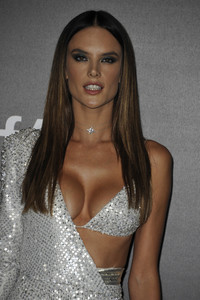













































































































































.thumb.jpg.a1c368c2cb6ac1120dad05f926c2e4e4.jpg)















































































































































.thumb.jpg.c7a4dcf1cf73d60245fc22946242a964.jpg)

.thumb.jpg.54bbdd18458b8bd5b896ed29af5f9b3f.jpg)












.thumb.jpg.a9ffa6ff4d1c21d7f25f59d29d77d368.jpg)
.thumb.jpg.2ede6f589099330b6ccf27f41864d2d4.jpg)
.thumb.jpg.8e85552171461facf945fbe0be8d7a22.jpg)
.thumb.jpg.676abe792d8c8d7633876760a7533fff.jpg)
.thumb.jpg.e3ef933ae7a6c61cb36eb875584ba685.jpg)
.thumb.jpg.91c7590a4ff2370331509b37a438330a.jpg)
.thumb.jpg.bab8f88dbeabc246d6ca47c1d6dca343.jpg)
.thumb.jpg.e108d9c92021d1c7a1b2bdfd6f7f0341.jpg)
.thumb.jpg.fca6ba728734e68238b90f29b8907b14.jpg)
.thumb.jpg.20521a050dfcefd5dd76b84c501683af.jpg)










.thumb.jpg.8f9d683a67e6a5caeb2e8d1a1d7f81de.jpg)
.thumb.jpg.21343e16778c077e6353acc67226fb50.jpg)
.thumb.jpg.4adcfcb52101009f52038dacca8bef35.jpg)
.thumb.jpg.117918448e24ad14d3ed73a3163f074e.jpg)











































(1).thumb.jpg.fe2ed49b2f88218adebb7791df6a3009.jpg)
.thumb.jpg.b8f117767532b2f8e969dda59b6c517f.jpg)
.thumb.jpg.efac7e0d16c427580322fd3aeb48d235.jpg)
.thumb.jpg.2d375de257d92fd0ee76580e6a25d752.jpg)
.thumb.jpg.3ef844e4a4a0a6164719e11944d07766.jpg)
.thumb.jpg.269cd36d3d4672c7608cf3343cdc9a95.jpg)
.thumb.jpg.10f15a54ce62a401d4ed6352841628ec.jpg)
.thumb.jpg.fa7e779f976001d189c08d0673560f26.jpg)
.thumb.jpg.23c31ac0d80e5ac478bfadae18a27a54.jpg)
.thumb.jpg.4f57ce7c58b8118c1f4c5360c1cf4663.jpg)
.thumb.jpg.3725e575433e55615c6d9a18d154dbb2.jpg)
.thumb.jpg.066f264309e50762269e1dd867f8847a.jpg)
.thumb.jpg.6654e947467617f0b0f77a72166a3f67.jpg)
.thumb.jpg.0a7edf88acfdcff9001816d17d8446fa.jpg)
.thumb.jpg.2931233f11a29883b9fc113576bfcd6e.jpg)
.thumb.jpg.ab2c08bad44cddc6a12606db8619cbc1.jpg)
.thumb.jpg.125de3782618796613f59300b57c9a24.jpg)
.thumb.jpg.5c4d9394032c6f94966b2d395845b3fe.jpg)
.thumb.jpg.874f886160c9c306b4b29e3e5513a5b0.jpg)
.thumb.jpg.32199e11fbefb6b1ec3cbd6c5b17bc6f.jpg)
.thumb.jpg.de1a99444e31f05ab607fb03ed215cfa.jpg)
.thumb.jpg.b873e20176001d14bac37dac49dc5180.jpg)













.thumb.jpg.c7762196d28984ae41ee4ed2b160bc27.jpg)
.thumb.jpg.fab43d2cc8e6fbde9d8794d6f69b4583.jpg)