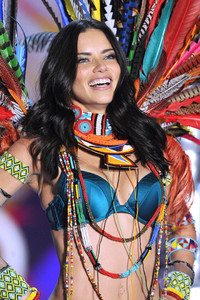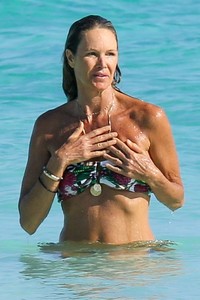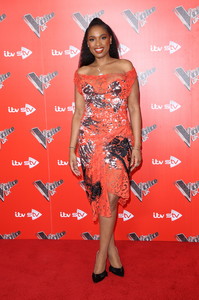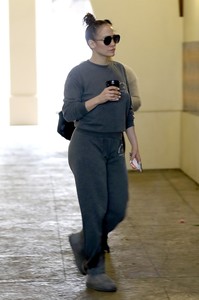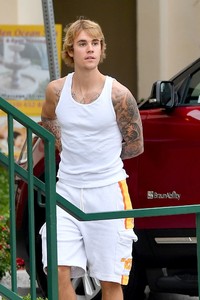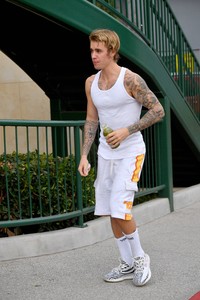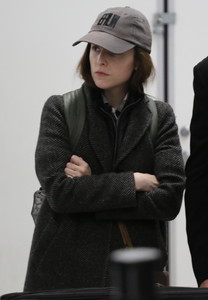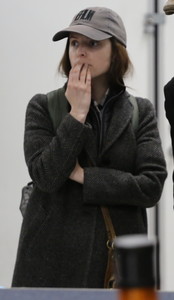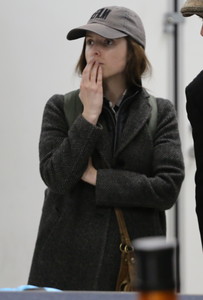Everything posted by RebelleFleur
- Runway
- Runway Images
-
Candice Swanepoel
- Runway Images
- Runway Images
-
Candice Swanepoel
-
Sophie Evi Marie
-
Vika Bronova
-
Elle MacPherson
-
Michelle Keegan
-
Jessica Chastain
- Jessica Chastain
- Jessica Chastain
- Lily Collins
- Jennifer Hudson
- Jennifer Lopez
- Jennifer Hudson
- Lauren Mellor
@rxman New?- Sylvie Meis
Sylvie Meis was spotted looking stylish and sexy in a little black dress as she headed out for dinner in South Beach, Miami 03.01.2018- Selena Gomez
- Justin Bieber
- Anna Kendrick
- Quiana Grant
- Jessica Chastain
Account
Navigation
Search
Configure browser push notifications
Chrome (Android)
- Tap the lock icon next to the address bar.
- Tap Permissions → Notifications.
- Adjust your preference.
Chrome (Desktop)
- Click the padlock icon in the address bar.
- Select Site settings.
- Find Notifications and adjust your preference.
Safari (iOS 16.4+)
- Ensure the site is installed via Add to Home Screen.
- Open Settings App → Notifications.
- Find your app name and adjust your preference.
Safari (macOS)
- Go to Safari → Preferences.
- Click the Websites tab.
- Select Notifications in the sidebar.
- Find this website and adjust your preference.
Edge (Android)
- Tap the lock icon next to the address bar.
- Tap Permissions.
- Find Notifications and adjust your preference.
Edge (Desktop)
- Click the padlock icon in the address bar.
- Click Permissions for this site.
- Find Notifications and adjust your preference.
Firefox (Android)
- Go to Settings → Site permissions.
- Tap Notifications.
- Find this site in the list and adjust your preference.
Firefox (Desktop)
- Open Firefox Settings.
- Search for Notifications.
- Find this site in the list and adjust your preference.