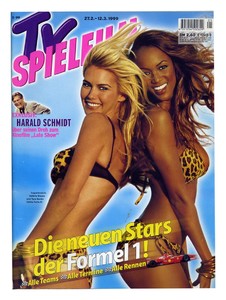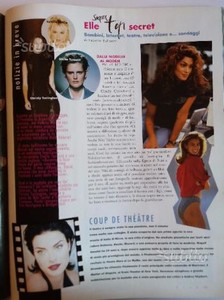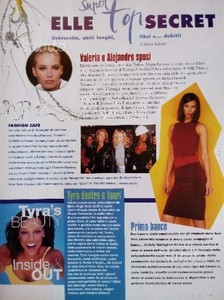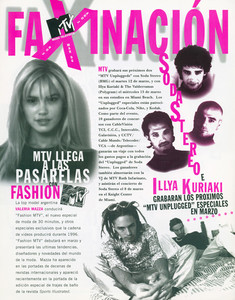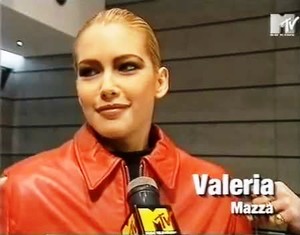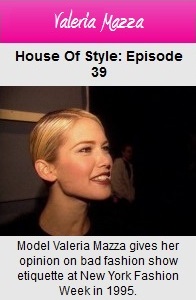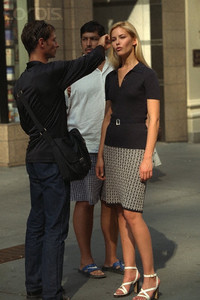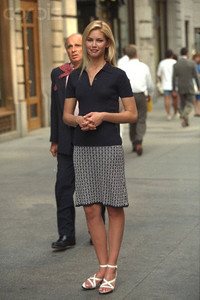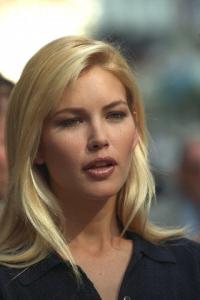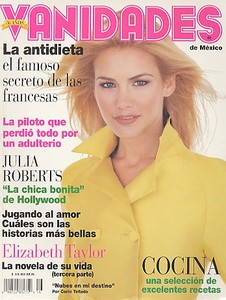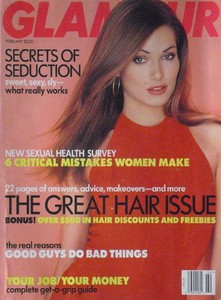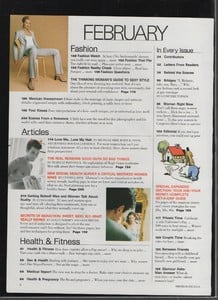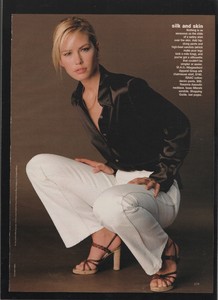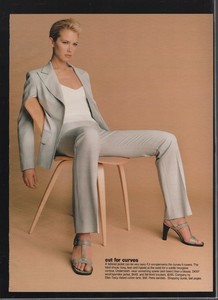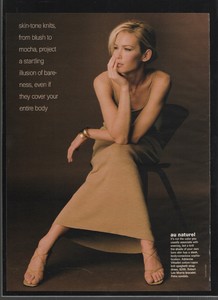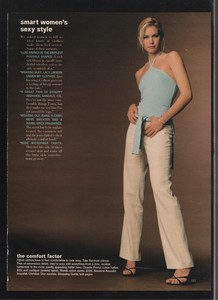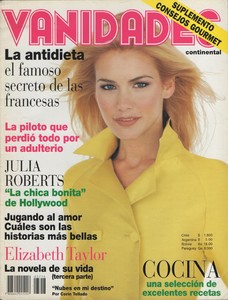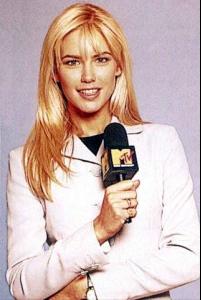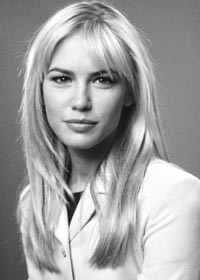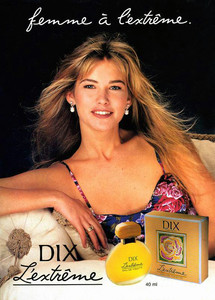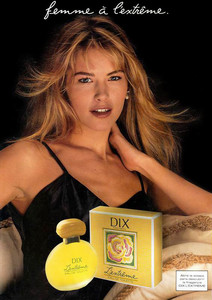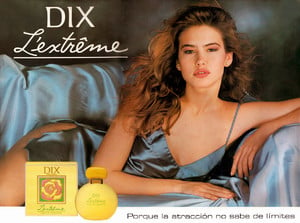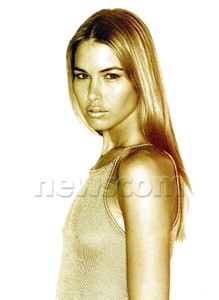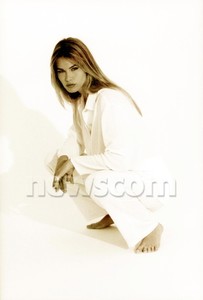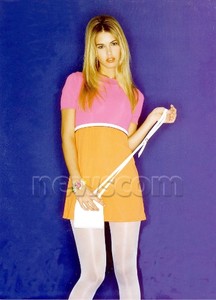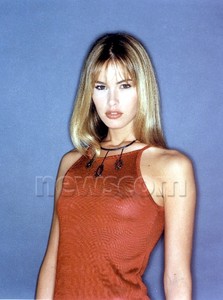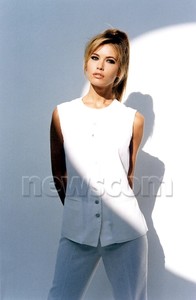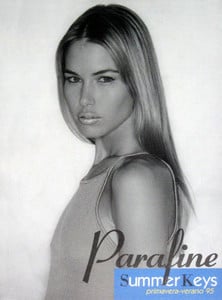Everything posted by valeadicto
-
Russian Magazine Models
- Valeria Mazza
- Rebecca Romijn
TV Spielfilm- Laetitia Casta
TV Spielfilm- Valeria Mazza
- Valeria Mazza
- Valeria Mazza
- Valeria Mazza
- Valeria Mazza
- Valeria Mazza
- Valeria Mazza
- Valeria Mazza
- Valeria Mazza
- Valeria Mazza
- Valeria Mazza
- Glamour Magazine Models
- Valeria Mazza
GLAMOUR U.S. - February 1997 - " Smart Women's Sexy Style" cover model: Rosemarie Wetzel Ph: Richard Phibbs- Milla Jovovich
- Valeria Mazza
VANIDADES Continental (Chile-Argentina) - Año 37 - Nº 16 - 1997, July 29 Hair & Makeup: Scott McMahan Clothes: Genny Ph: Diego Robledo- Valeria Mazza
- Valeria Mazza
- Valeria Mazza
- Valeria Mazza
- Valeria Mazza
- Valeria Mazza
- Valeria Mazza
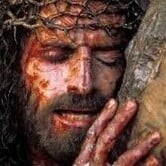
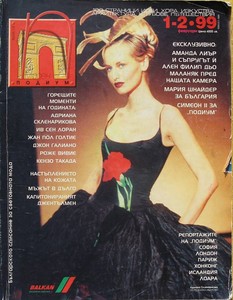
-N1039-7Septiembre2002-001.thumb.jpg.3ec775b79a457dd3686a32d7f6b67714.jpg)
-N1039-7Septiembre2002-002.thumb.jpg.71c345c8f1a0b9626c603eb042b88e22.jpg)
-N1039-7Septiembre2002-003.thumb.jpg.cfe0260d1869a35ade2c128cc2a9385d.jpg)