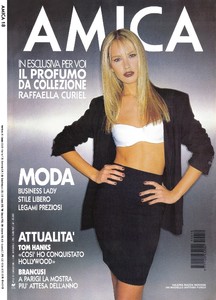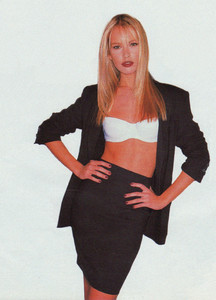Everything posted by valeadicto
-
Valeria Mazza
-
Valeria Mazza
-
Valeria Mazza
-
Valeria Mazza
-
Valeria Mazza
-
Valeria Mazza
-
Valeria Mazza
-
Valeria Mazza
-
Valeria Mazza
-
Valeria Mazza
-
Valeria Mazza
-
Valeria Mazza
-
Valeria Mazza
@ArianaVSCouture I'm so glad that you like my posts! I'll keep posting ahahah
- Glamour Magazine Models
- Glamour Magazine Models
-
Yasmin Le Bon
-
Eva Herzigova
-
Eva Herzigova
- Naomi Campbell
- Kate Moss
- Basia Milewicz
AMICA Italia - Nº 32 - 1993 August 9- Amica magazine models
AMICA Italia - Nº 32 - 1993 August 9 cover: Basia Milewicz claudia schiffer- Valeria Mazza
probably AMICA? Year? Month? Hairstyle: Antonello Lavilla Makeup: Teresa Pemberton Ph: Christophe Jouany- Amica magazine models
- Valeria Mazza
- Naomi Campbell
Account
Navigation
Search
Configure browser push notifications
Chrome (Android)
- Tap the lock icon next to the address bar.
- Tap Permissions → Notifications.
- Adjust your preference.
Chrome (Desktop)
- Click the padlock icon in the address bar.
- Select Site settings.
- Find Notifications and adjust your preference.
Safari (iOS 16.4+)
- Ensure the site is installed via Add to Home Screen.
- Open Settings App → Notifications.
- Find your app name and adjust your preference.
Safari (macOS)
- Go to Safari → Preferences.
- Click the Websites tab.
- Select Notifications in the sidebar.
- Find this website and adjust your preference.
Edge (Android)
- Tap the lock icon next to the address bar.
- Tap Permissions.
- Find Notifications and adjust your preference.
Edge (Desktop)
- Click the padlock icon in the address bar.
- Click Permissions for this site.
- Find Notifications and adjust your preference.
Firefox (Android)
- Go to Settings → Site permissions.
- Tap Notifications.
- Find this site in the list and adjust your preference.
Firefox (Desktop)
- Open Firefox Settings.
- Search for Notifications.
- Find this site in the list and adjust your preference.
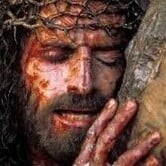























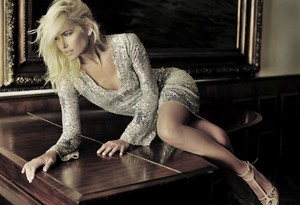
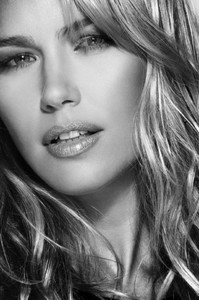


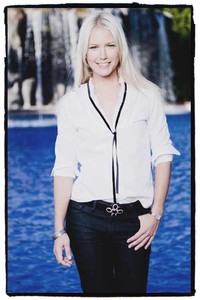
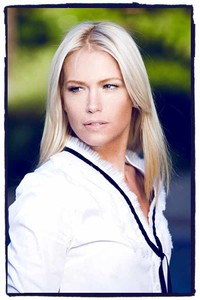




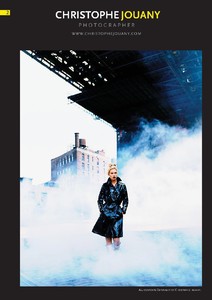

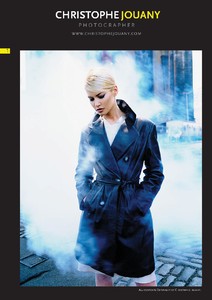

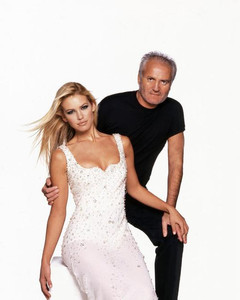
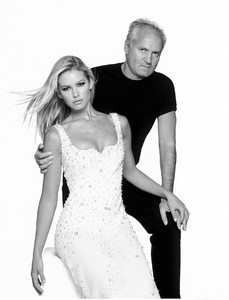





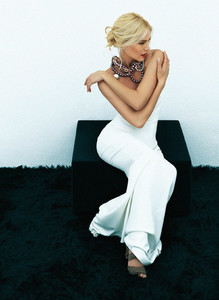
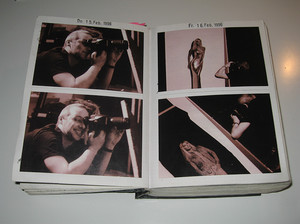

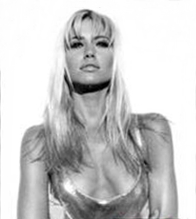
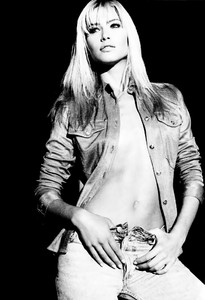

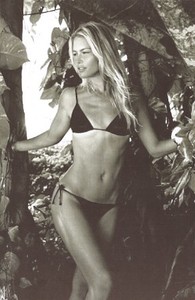




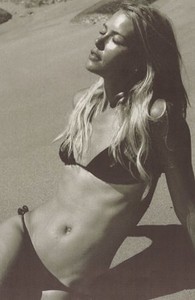

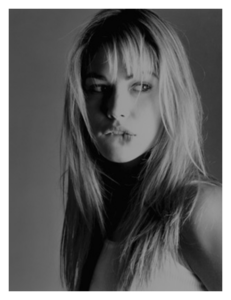
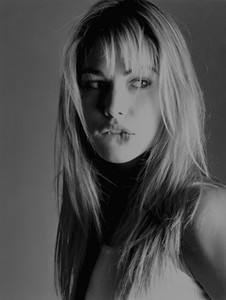

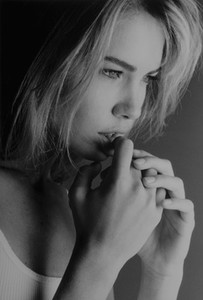
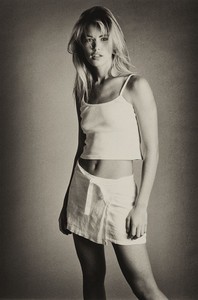


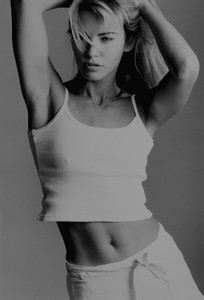


.thumb.jpg.344bb5688d5049d6513e7325a6223836.jpg)
.thumb.jpg.bba0ac1b15b904b98c2037efe7023bde.jpg)
.thumb.jpg.02cd369f001defa3ec6f61305fe3401c.jpg)
.thumb.jpg.21855d618c0653d33fe1a90b6e10c98c.jpg)



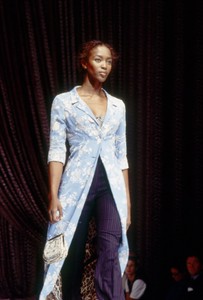


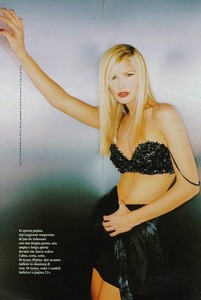
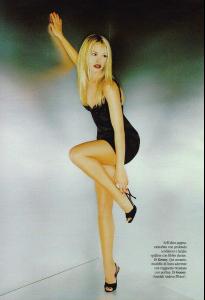
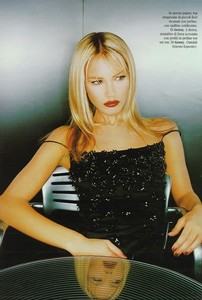

.thumb.jpg.efa7bbf49380426f2eb4fd3135ac13c5.jpg)