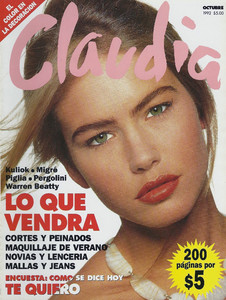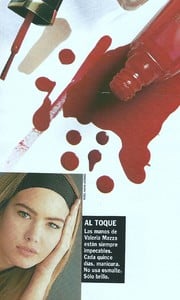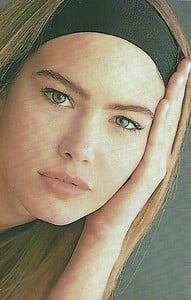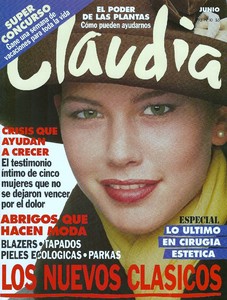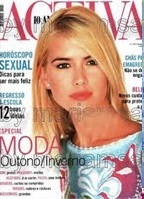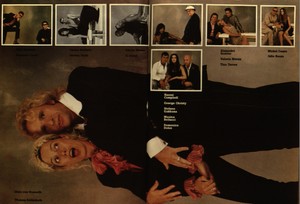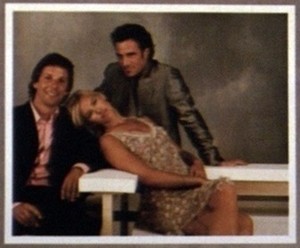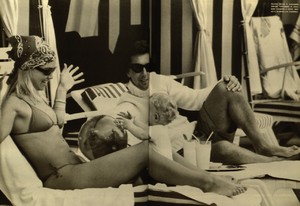Everything posted by valeadicto
-
Valeria Mazza
-
Valeria Mazza
-
Valeria Mazza
-
Valeria Mazza
-
Valeria Mazza
-
Yamila Diaz-Rahi
-
Yamila Diaz-Rahi
MARIE CLAIRE Japan - Nº 165 - August 1996
-
Yamila Diaz-Rahi
MARIE CLAIRE France
-
Yamila Diaz-Rahi
lovely and rare! thanks Sanja.
-
Lorena Giaquinto
-
Valeria Mazza
MARIE CLAIRE Australia - November 1997 Tiniest cover ever ahaha, I could never find it in bigger quality
-
Patricia Velasquez
FACETAS - June 2014
-
Valeria Mazza
-
Valeria Mazza
-
Valeria Mazza
- Valeria Mazza
- Valeria Mazza
WOMAN Spain - Nº 66 - March 1998 Ph: Urko Suaya Note: The mag contains 5 pages and 11 pictures, they are missing by now...- Valeria Mazza
- Valeria Mazza
- Cosmopolitan magazine models
NOVA Cosmopolitan (Cosmopolitan Brasil) april - 2002 model: Ana Paula Arosio (Born in 1975 July 16, Brasil, top model and actress)- Valeria Mazza
- Valeria Mazza
- Valeria Mazza
- Valeria Mazza
- Valeria Mazza
VOGUE Deutsch - September 1995 Versace's after show party nadja auermann, naomi campbell, claudia schiffer, stella tennant, kristen mcmenamy, madonna - Valeria Mazza
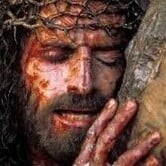

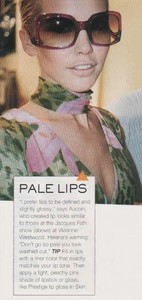

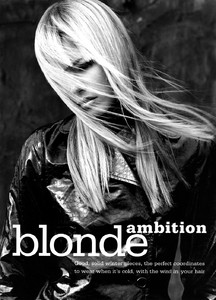

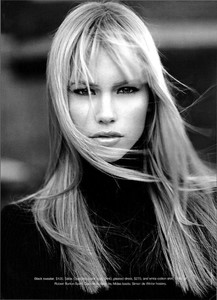
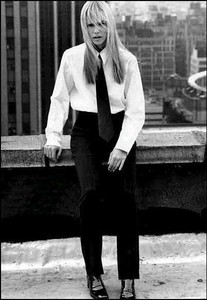
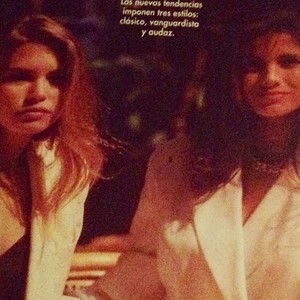
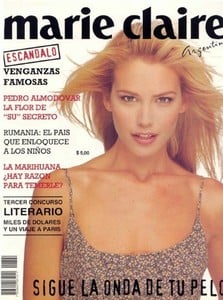

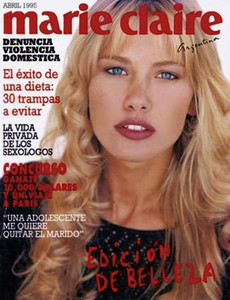



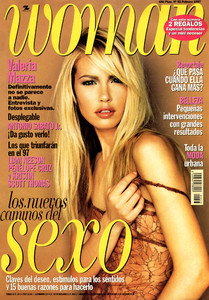
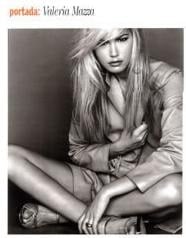
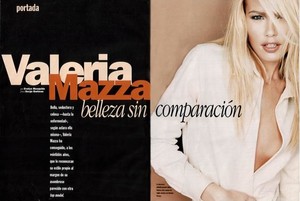
.thumb.jpg.8c07d8c07cf2886f67ed06091ef986af.jpg)

.thumb.jpg.23c14fb0ad76edccc0a5b7a6405d7b26.jpg)

.thumb.jpg.c2aa0ef7ef40ecdb165b7fc9c401c485.jpg)
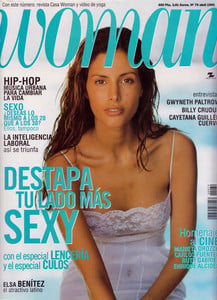

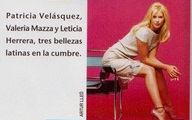

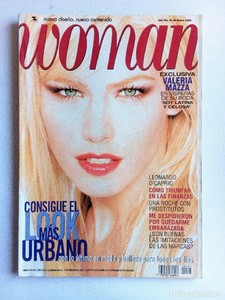
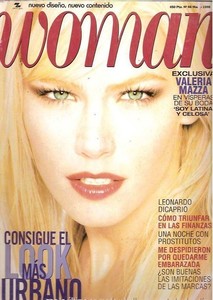
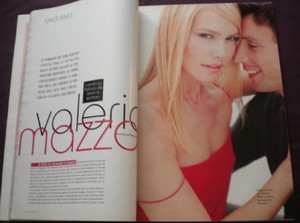
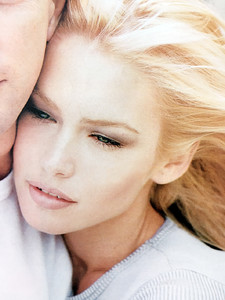

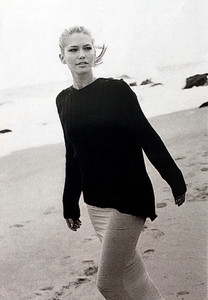



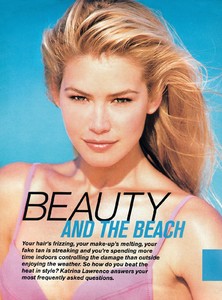
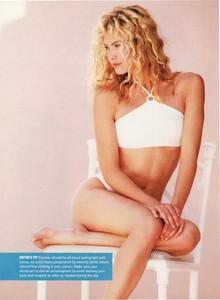
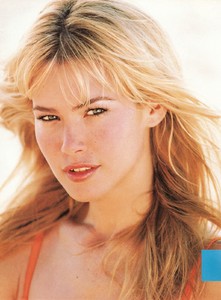
.thumb.jpg.de0bb06dc677f92468374cc1ce57e2b9.jpg)