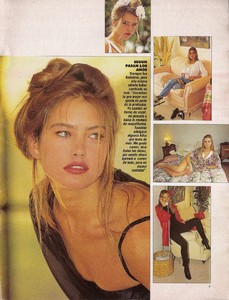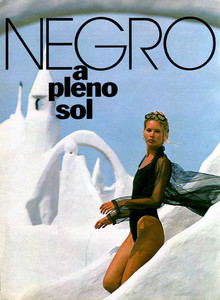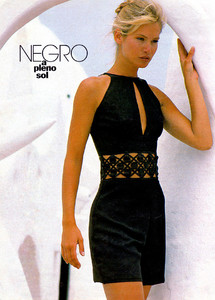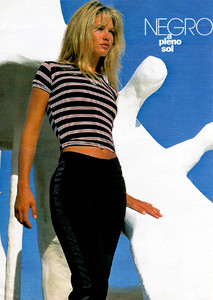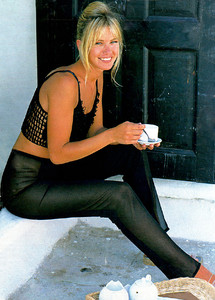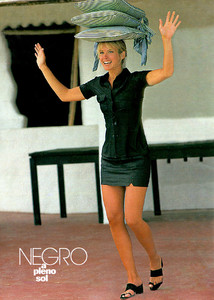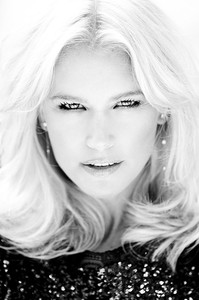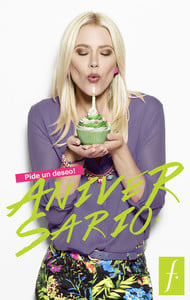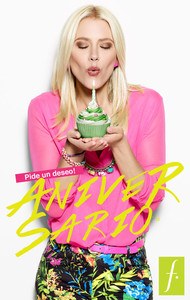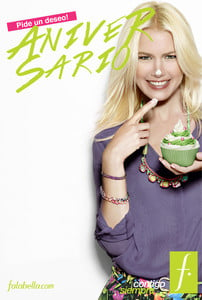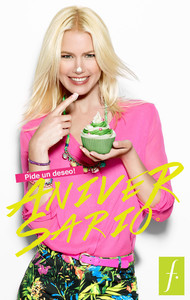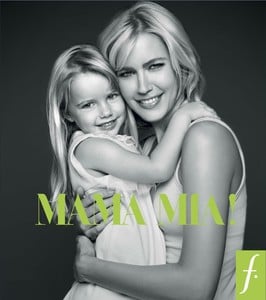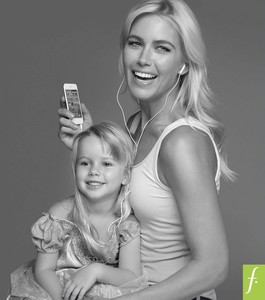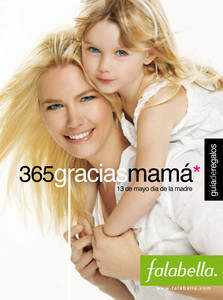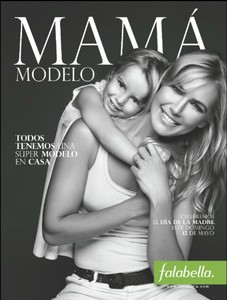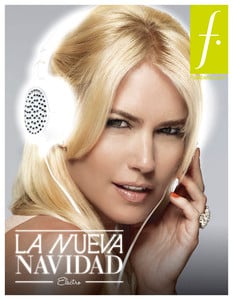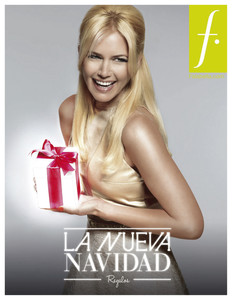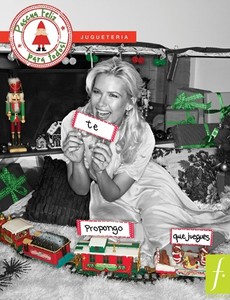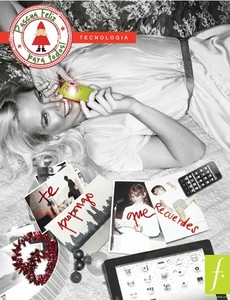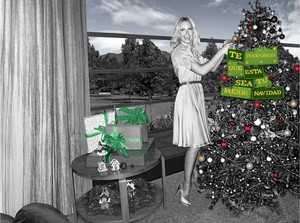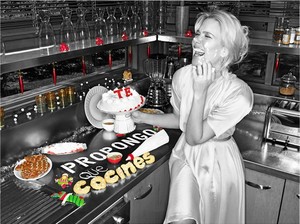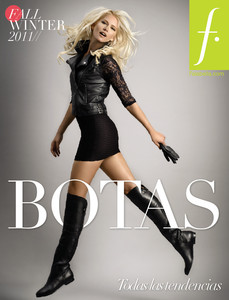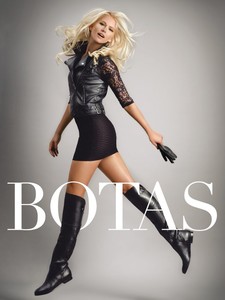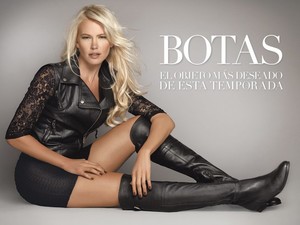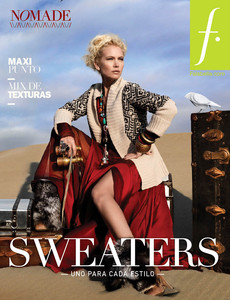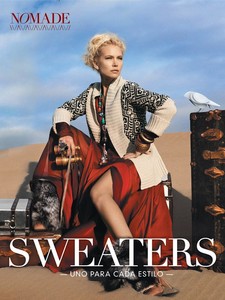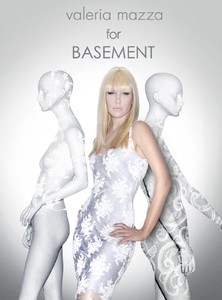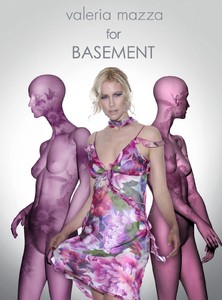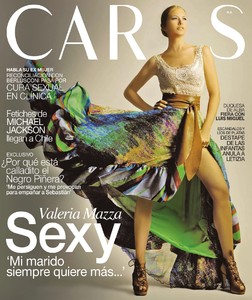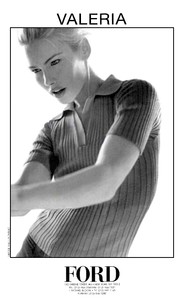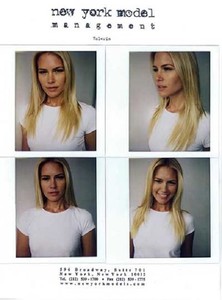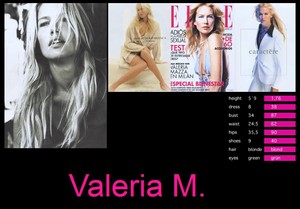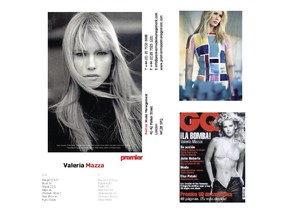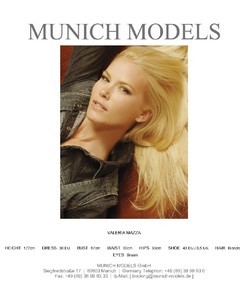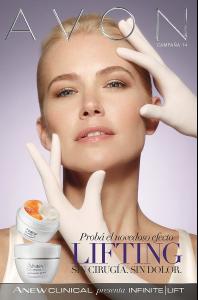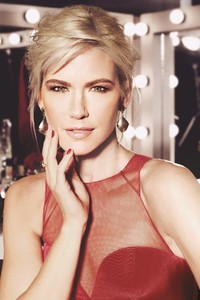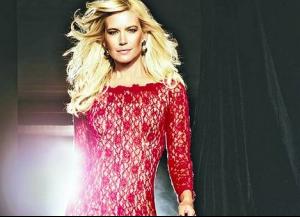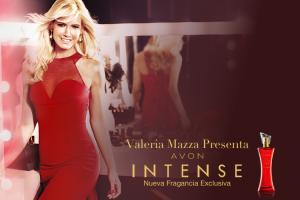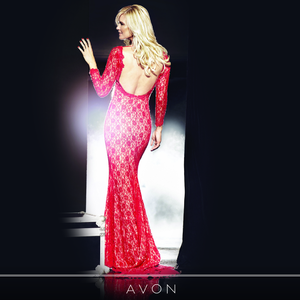Everything posted by valeadicto
-
Vintage Model IDs
-
Helmut Newton
-
Valeria Mazza
-
Valeria Mazza
-
Valeria Mazza
-
Valeria Mazza
-
Valeria Mazza
-
Valeria Mazza
-
Valeria Mazza
-
Valeria Mazza
-
Valeria Mazza
-
Valeria Mazza
-
Valeria Mazza
-
Valeria Mazza
-
Valeria Mazza
-
Valeria Mazza
Valeria Mazza for BASEMENT (Falabella) October 2009
-
Valeria Mazza
Falabella kate moss, gisele bundchen, valeria
-
Valeria Mazza
-
Valeria Mazza
-
Valeria Mazza
-
Valeria Mazza
-
Valeria Mazza
-
Valeria Mazza
-
Valeria Mazza
-
Valeria Mazza
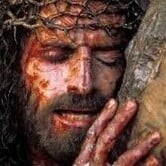
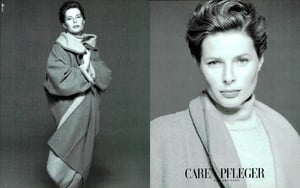
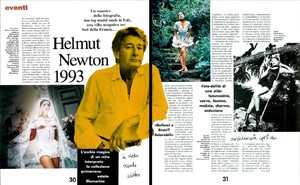
.thumb.jpg.3db26e2c819546a25a1fde1c03db787d.jpg)