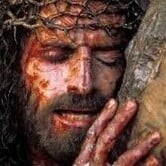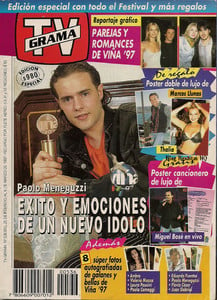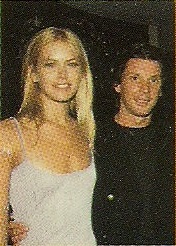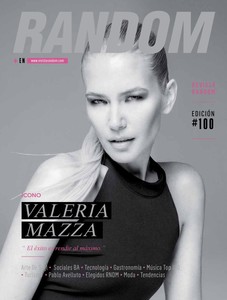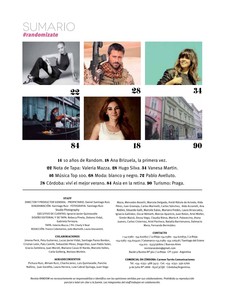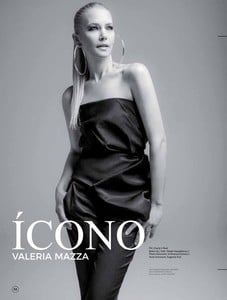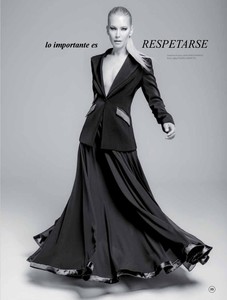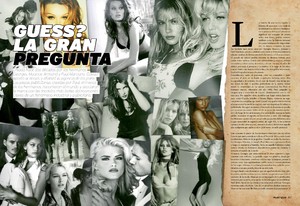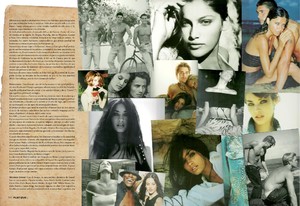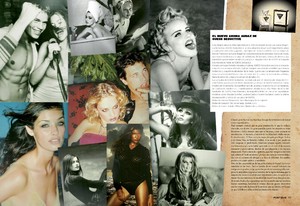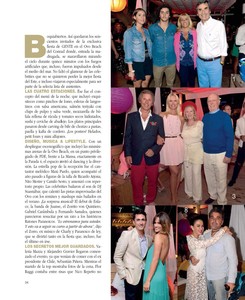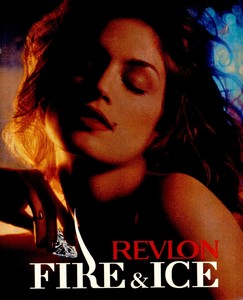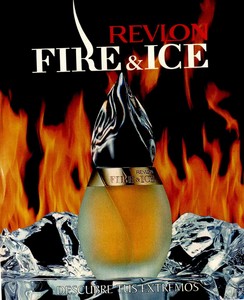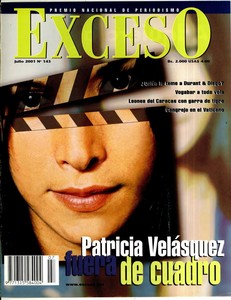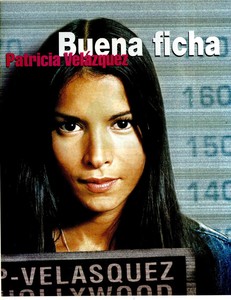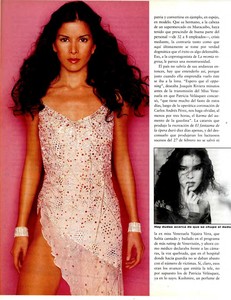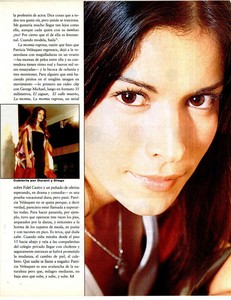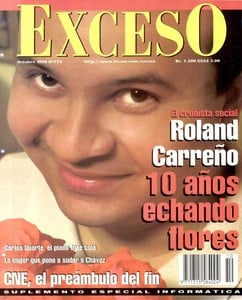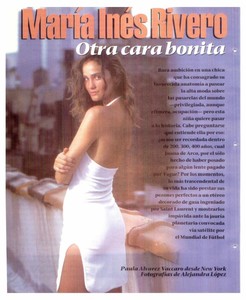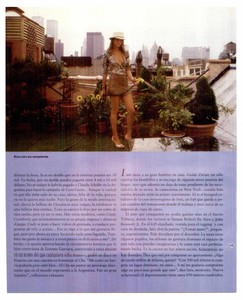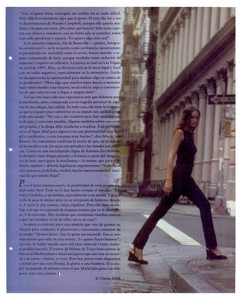Everything posted by valeadicto
-
Gianne Albertoni
Nova Beleza (Brasil)
-
Gianne Albertoni
ELLE Brasil - January 2007
-
Gianne Albertoni
- Gianne Albertoni
Manchete (Brasil) Nº 2280 - December 1995- Gianne Albertoni
VOGUE Brasil - September 2006- Gianne Albertoni
also Naomi Campbell, Valeria Mazza, Karen Mulder, others- Valeria Mazza
- Valeria Mazza
- Valeria Mazza
- Valeria Mazza
- Valeria Mazza
- Valeria Mazza
- Valeria Mazza
- Valeria Mazza
Mustique (Argentina) - Invierno 2011 "GUESS? La Gran Pregunta" laetitia casta, ingrid seynhaeve, Larissa Bondarenko, claudia schiffer, anna nicole smith, adriana lima, eva herzigova- Advertisements
- Valeria Mazza
- Gianne Albertoni
PRINT RIP 1995 Source: Atrevida - May 1995 (http://www.propagandaemrevista.com.br) translate: Gianne Albertoni, 13 Years Old, Brazilian. The youngest top model of the world wears PrintRip.- Gianne Albertoni
before Adriana and Gisele, Gianne was the superstar in Brazil, the most important international top model from that country. Am I right?- Cindy Crawford
- Patricia Velasquez
- Ines Rivero
- Valeria Mazza
Catalog DON ALGODÓN (Spain) - Fall Winter 96 97- Gianne Albertoni
"uno stile inconfondibile" AMICA ITALIA, MARCH 1995 Photographer: Christophe Jouany Model: Gianne Albertoni (Brazilian Top Model) scanned by @RocketQueen- Gioia magazine models
@RocketQueen so, you have scanned all your Gioia collection? Thank you for your job, sometimes people think is sooo easy to scan but really takes lot of time, specially when is not just a cover or a page..hahahaha- Gianne Albertoni
Gioia - 21 March 1998 scanned by @sanja - Gianne Albertoni