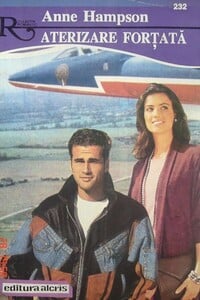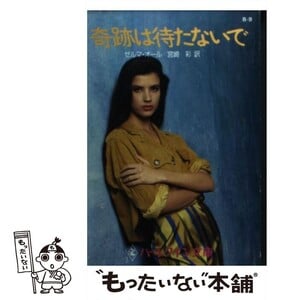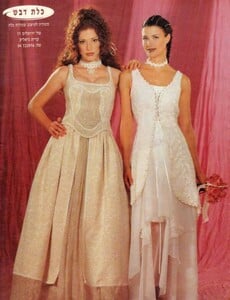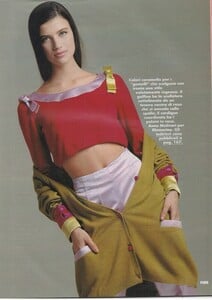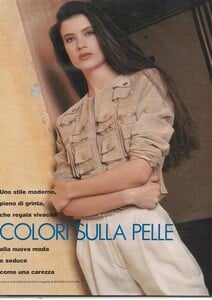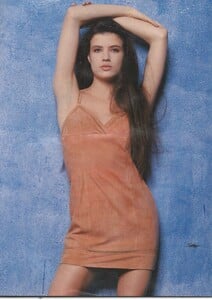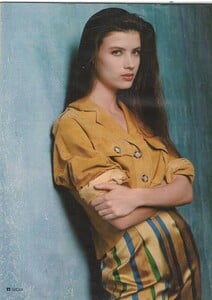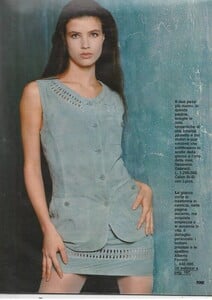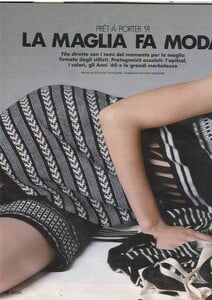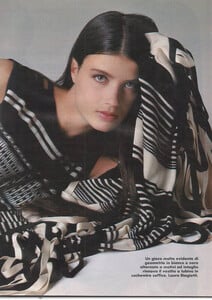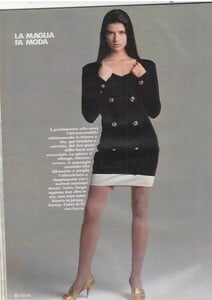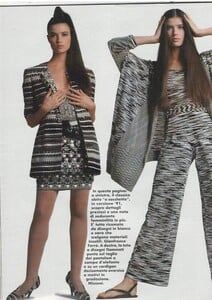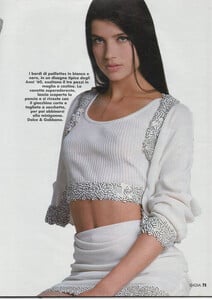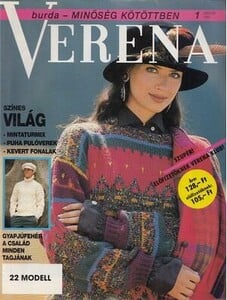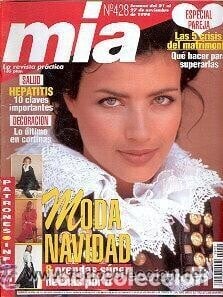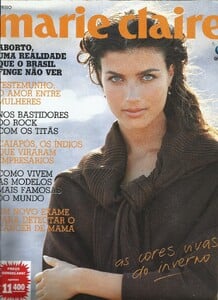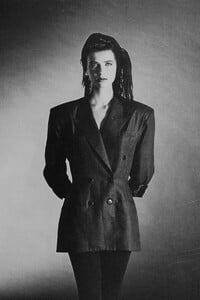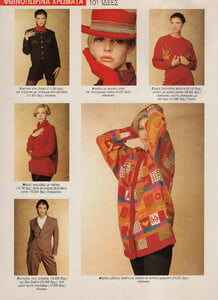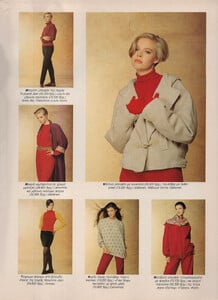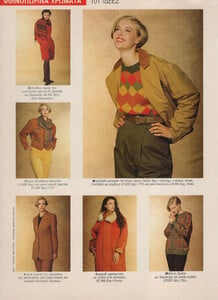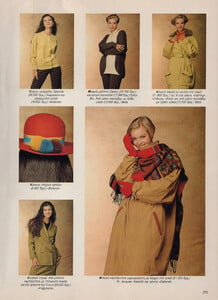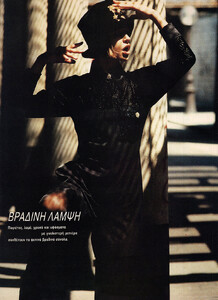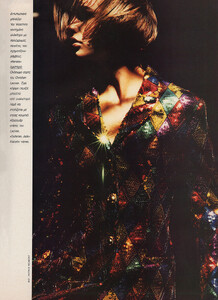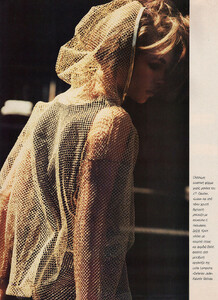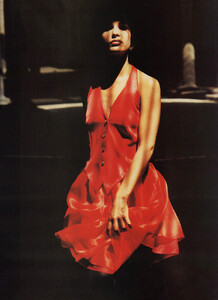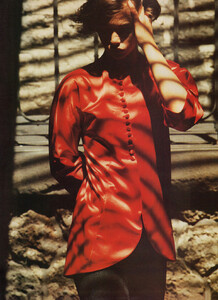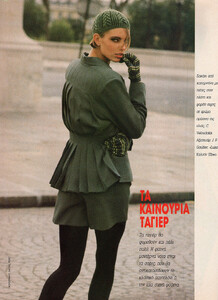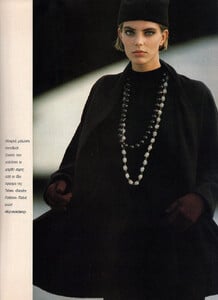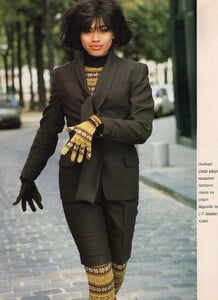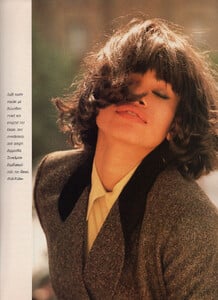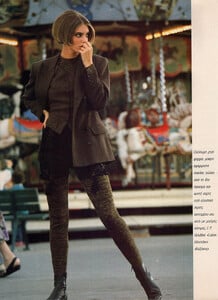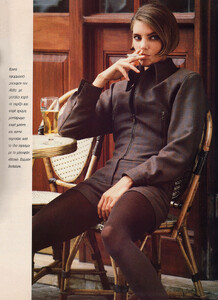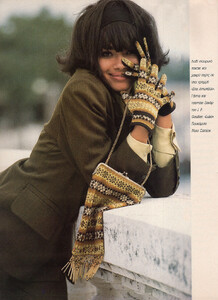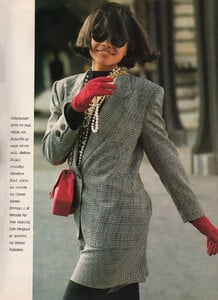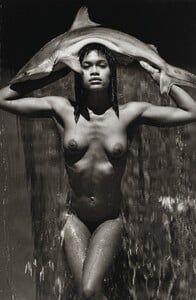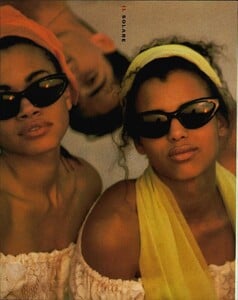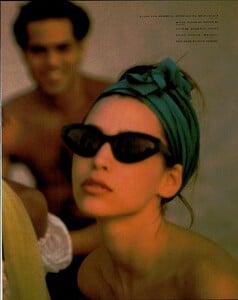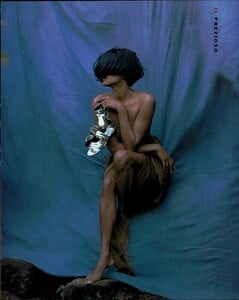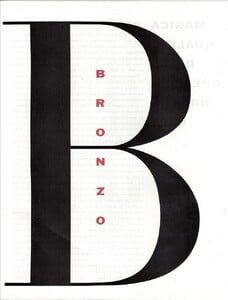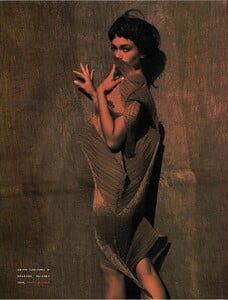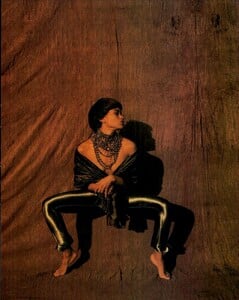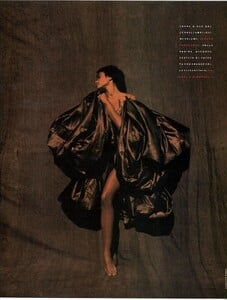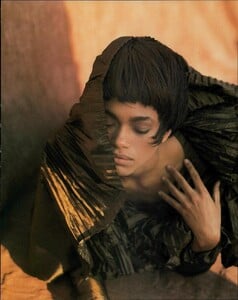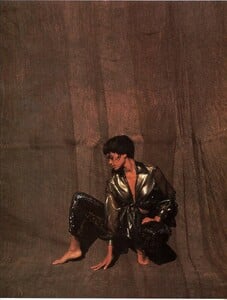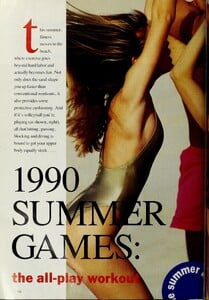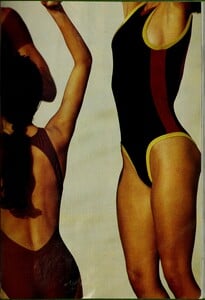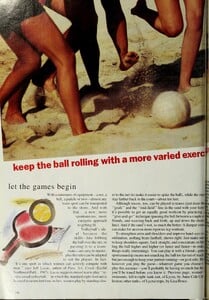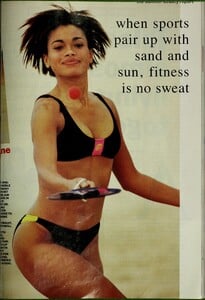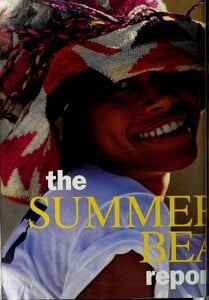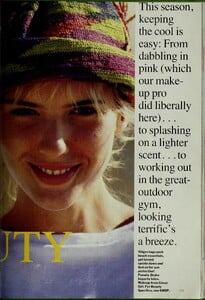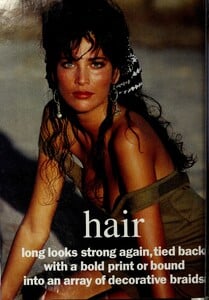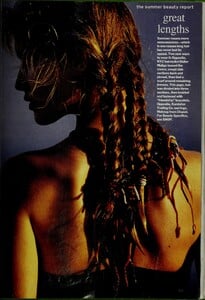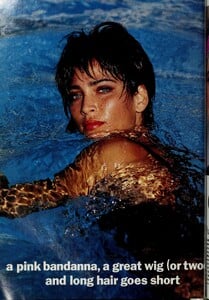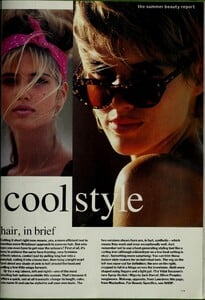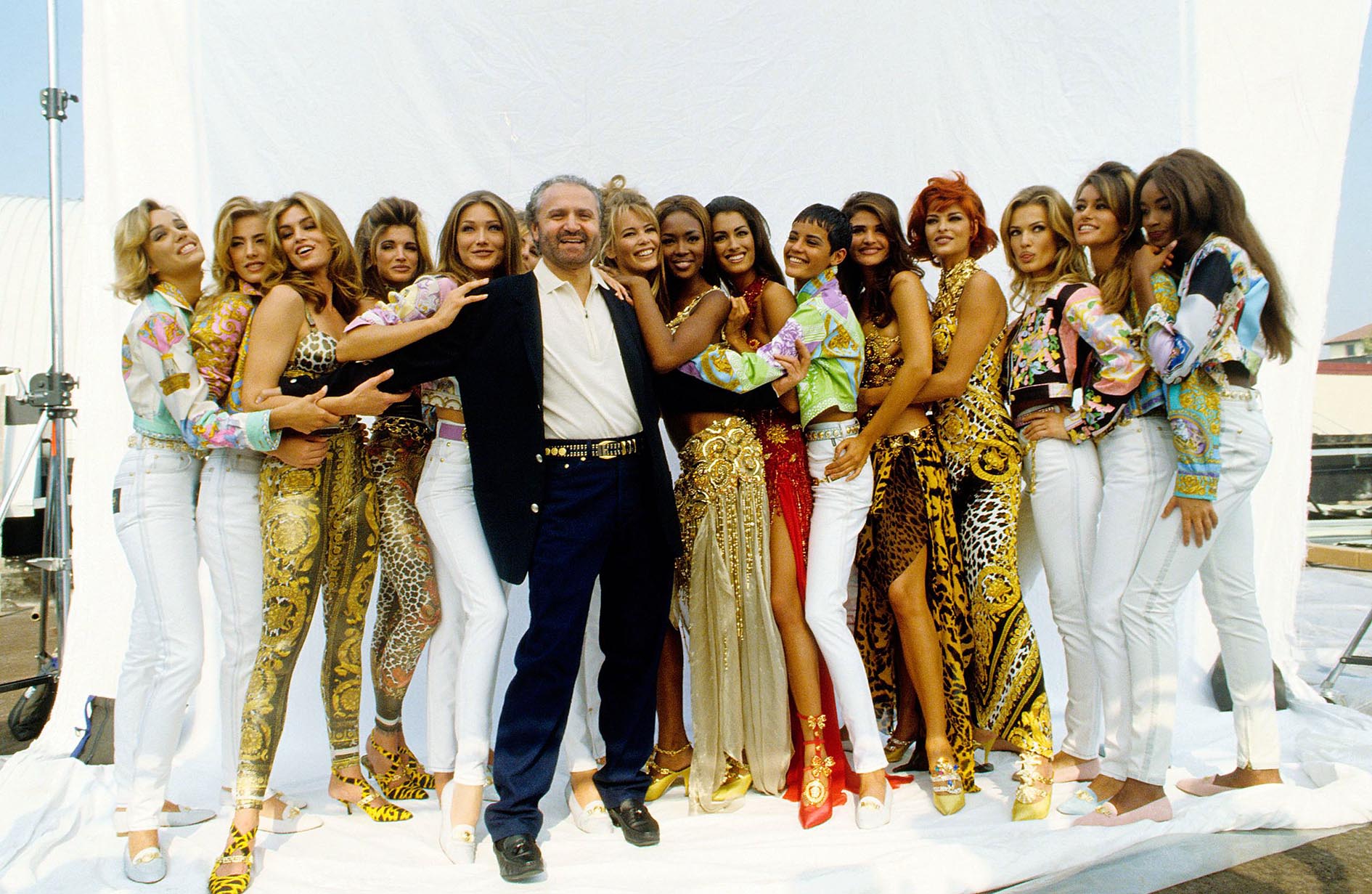
Everything posted by RocketQueen
-
Eleni Menegaki
-
Catharina Hellström Engström
-
Catharina Hellström Engström
-
Catharina Hellström Engström
-
Catharina Hellström Engström
@missparker7 , I found our mystery model!
-
Catharina Hellström Engström
Catharina Hellström Engström is an 80s/90s model. Born: Sweden She is currently a Development Strategist at Skåne County Administrative Board and lives in Anga, Sweden.
-
Cindy Waite
-
Anat Goodman
-
Anat Goodman
-
Anat Goodman
-
Anat Goodman
-
Anat Goodman
-
Anat Goodman
-
Anat Goodman
-
Anat Goodman
-
Anat Goodman
-
Anat Goodman
Anat Goodman is an 80s/90s model. She is of Jewish heritage and currently resides in London. She also serves as an educator at the University of Haifa.
-
Sarah Moizer
-
Karin Myrenberg
-
Rachel
-
Rachel
-
Rachel
-
Rachel
-
Rachel
-
Rachel

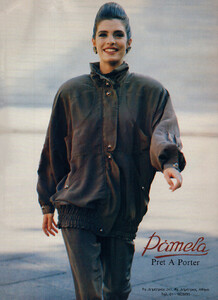
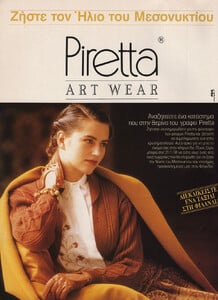

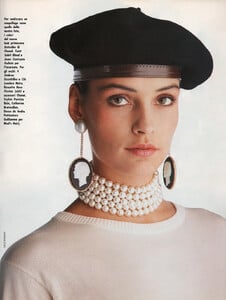
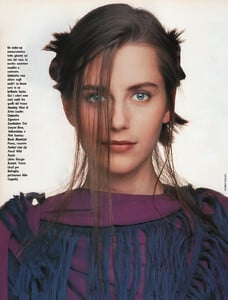


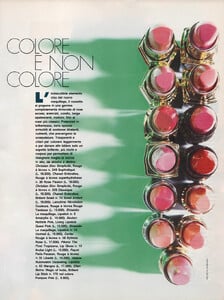



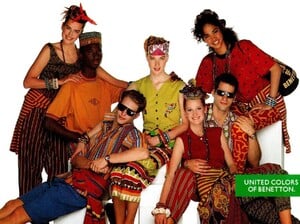
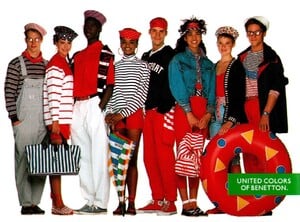

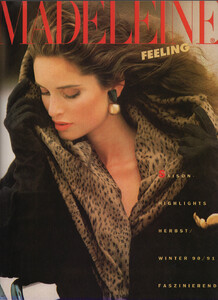
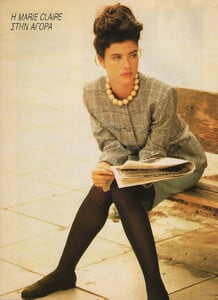
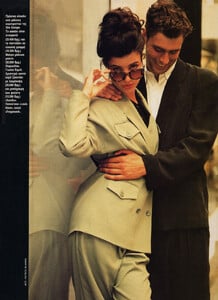

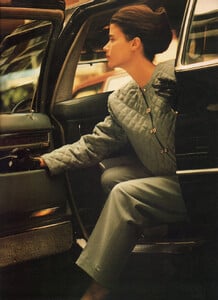
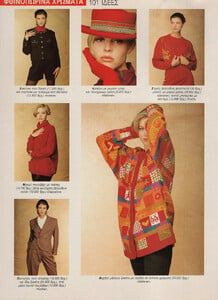
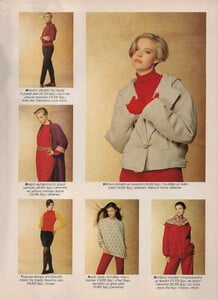
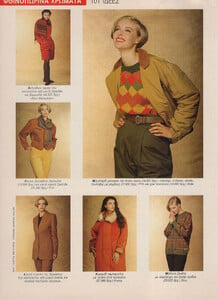
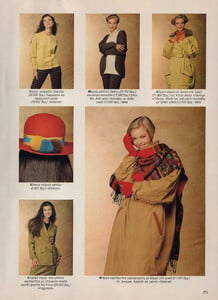
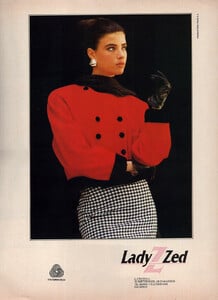
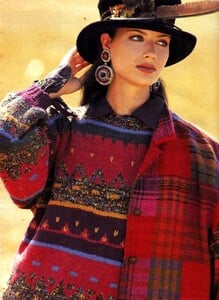
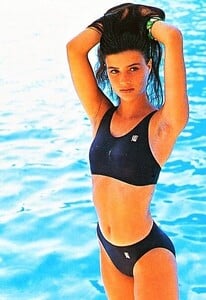
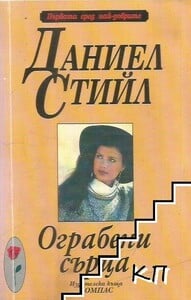
.jpg.ec6e8addd45e66473c7c2bf8c4afdf08.thumb.jpg.6e0dafbe03233d01670943ce628e645c.jpg)