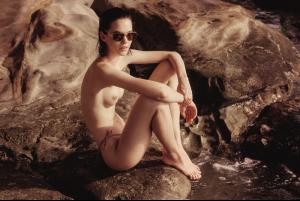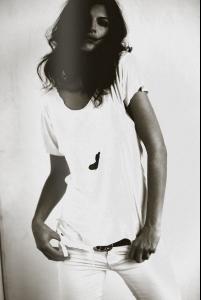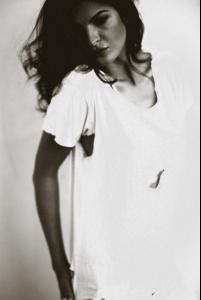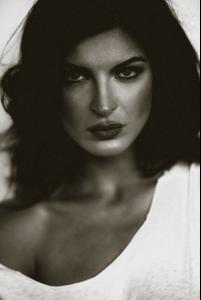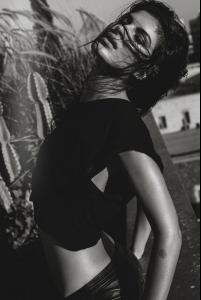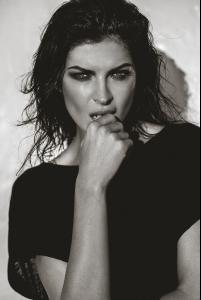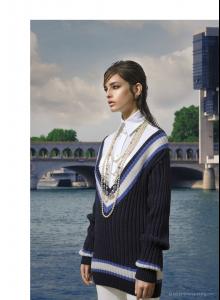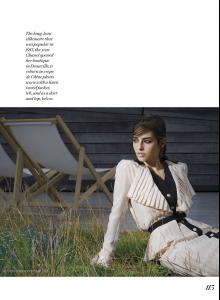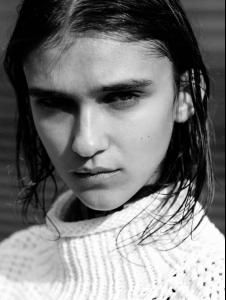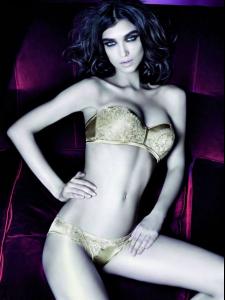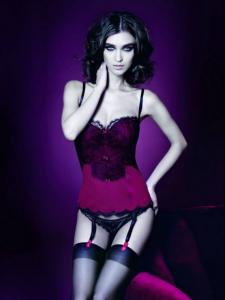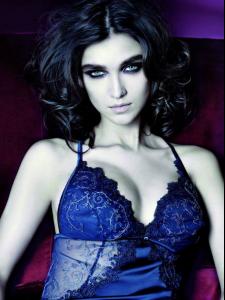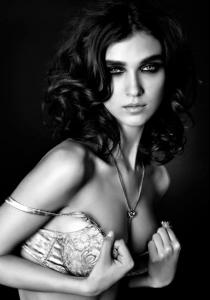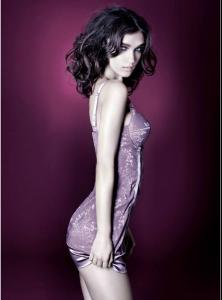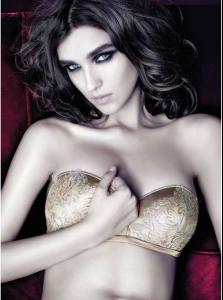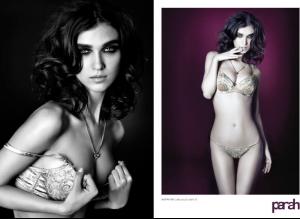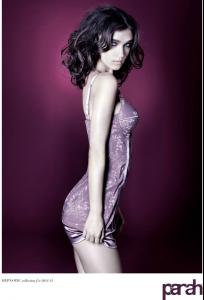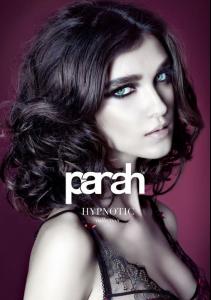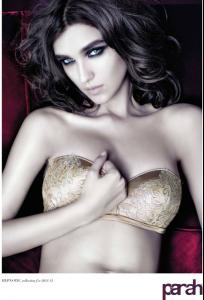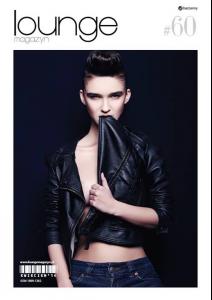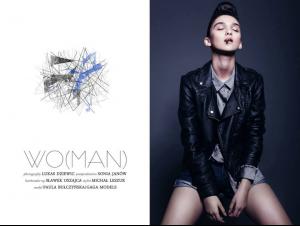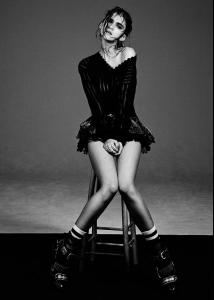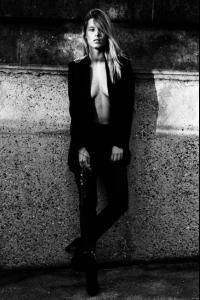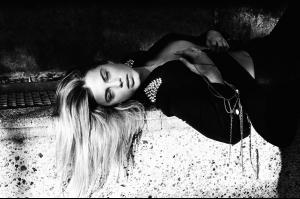Everything posted by Jeanmarc
-
Corrie Lejuwaan
-
Sandra Kubicka
-
Samantha Gradoville
-
Yaya Kosikova
-
Nicole Lodl
- Nicole Lodl
- Nicole Lodl
- Linda Kanyo
- Linda Kanyo
Linda Kanyo for Galleria Magazine in Korea!- Paula Bulczynska
- Paula Bulczynska
- Paula Bulczynska
"Need for Speed" for K Mag, November 2014 Maria Konieczna, Paula Bulczynska, Karina Taranowicz & Jakub Sporek Photographer: Malgorzata Turczynska- Paula Bulczynska
- Paula Bulczynska
- Paula Bulczynska
- Paula Bulczynska
- Paula Bulczynska
- Paula Bulczynska
- Mathilde Gøhler
- Paula Bulczynska
- Paula Bulczynska
- Racquelle Lawrence
Yves Huy Truong- Racquelle Lawrence
- Mila Krasnoiarova
Shadow Play Hair by Dana Boyer Makeup By Yoshi Kubota Styling Danielle Hawkins Teddy, Brah and Garter set: Victoria’s Secret Underwear: Dolce and Gabbana Stalkings: Journelle Nudity- Camille Neviere
Account
Navigation
Search
Configure browser push notifications
Chrome (Android)
- Tap the lock icon next to the address bar.
- Tap Permissions → Notifications.
- Adjust your preference.
Chrome (Desktop)
- Click the padlock icon in the address bar.
- Select Site settings.
- Find Notifications and adjust your preference.
Safari (iOS 16.4+)
- Ensure the site is installed via Add to Home Screen.
- Open Settings App → Notifications.
- Find your app name and adjust your preference.
Safari (macOS)
- Go to Safari → Preferences.
- Click the Websites tab.
- Select Notifications in the sidebar.
- Find this website and adjust your preference.
Edge (Android)
- Tap the lock icon next to the address bar.
- Tap Permissions.
- Find Notifications and adjust your preference.
Edge (Desktop)
- Click the padlock icon in the address bar.
- Click Permissions for this site.
- Find Notifications and adjust your preference.
Firefox (Android)
- Go to Settings → Site permissions.
- Tap Notifications.
- Find this site in the list and adjust your preference.
Firefox (Desktop)
- Open Firefox Settings.
- Search for Notifications.
- Find this site in the list and adjust your preference.