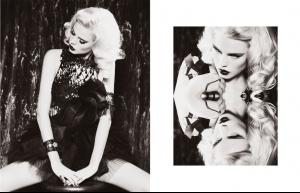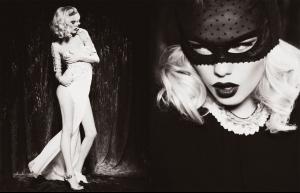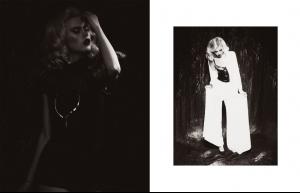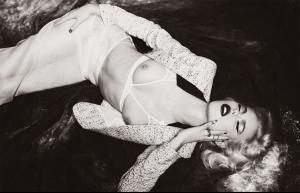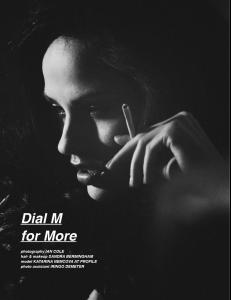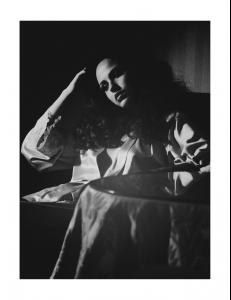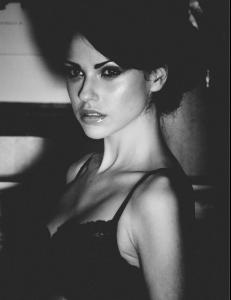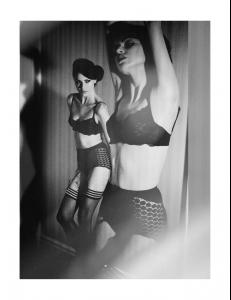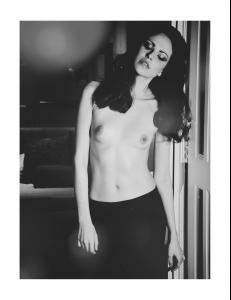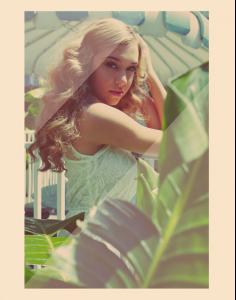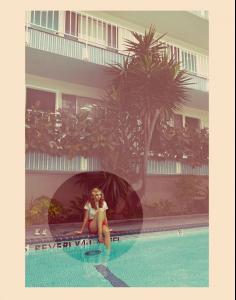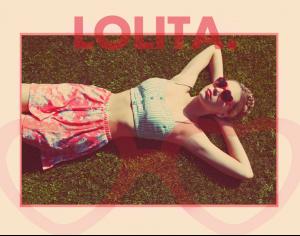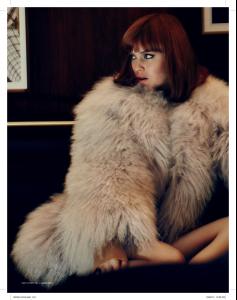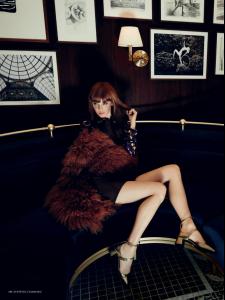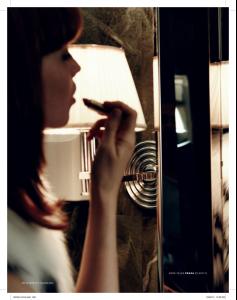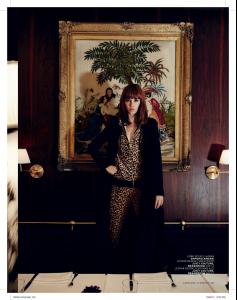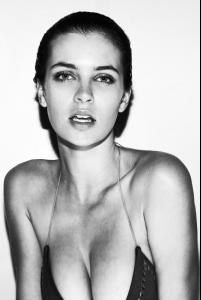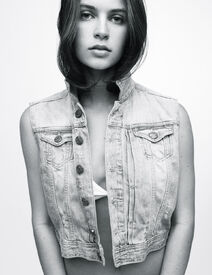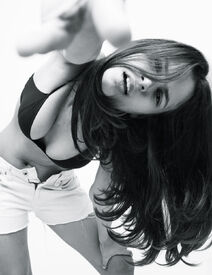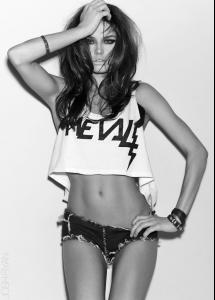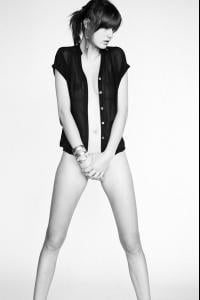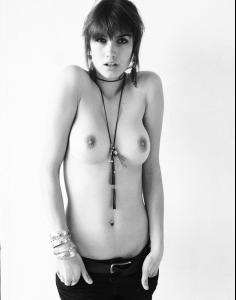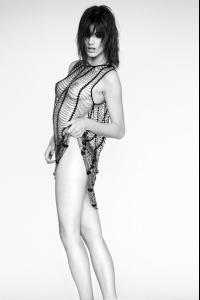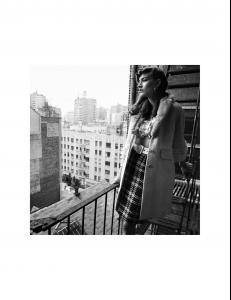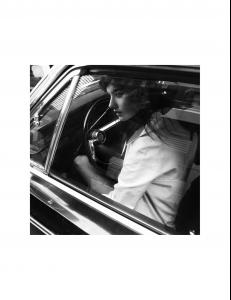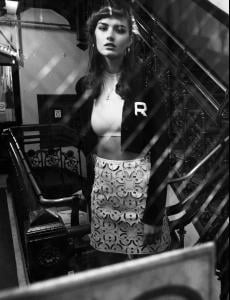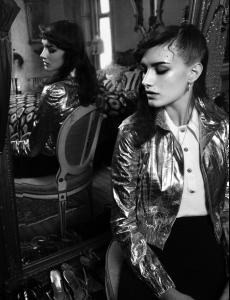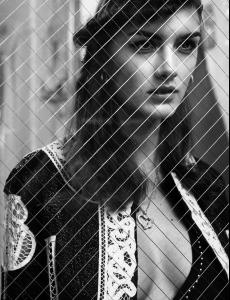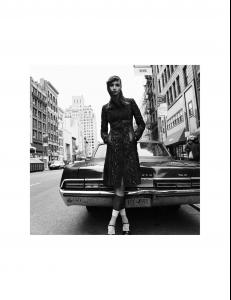Everything posted by Jeanmarc
-
Julia Almendra
-
Julia Almendra
-
Dasha Malygina
- Lada Kravchenko
- Therese Fischer
- Katarina Nemcova
- Samantha Gradoville
- Alexis Ren
- Julia Johansen
- Samantha Hoopes
- Bryana Holly
- Kathleen Sorbara
- Lada Kravchenko
- Brittany Brousseau
- Nina Agdal
Love Haus- Ronja Furrer
- Ronja Furrer
Numéro #160 February 2015 Manhattan Story Model: Ronja Furrer Photographer: Greg Kadel Stylist: Havana Laffitte- Denise Schaefer
- Rayne Ivanushka
- Tereza Kačerová
Shaun Cuckian- Anna Herrin
- Stephanie Cam
- Anna Herrin
- Yara Khmidan
- Daniela Freitas
- Lada Kravchenko
Account
Navigation
Search
Configure browser push notifications
Chrome (Android)
- Tap the lock icon next to the address bar.
- Tap Permissions → Notifications.
- Adjust your preference.
Chrome (Desktop)
- Click the padlock icon in the address bar.
- Select Site settings.
- Find Notifications and adjust your preference.
Safari (iOS 16.4+)
- Ensure the site is installed via Add to Home Screen.
- Open Settings App → Notifications.
- Find your app name and adjust your preference.
Safari (macOS)
- Go to Safari → Preferences.
- Click the Websites tab.
- Select Notifications in the sidebar.
- Find this website and adjust your preference.
Edge (Android)
- Tap the lock icon next to the address bar.
- Tap Permissions.
- Find Notifications and adjust your preference.
Edge (Desktop)
- Click the padlock icon in the address bar.
- Click Permissions for this site.
- Find Notifications and adjust your preference.
Firefox (Android)
- Go to Settings → Site permissions.
- Tap Notifications.
- Find this site in the list and adjust your preference.
Firefox (Desktop)
- Open Firefox Settings.
- Search for Notifications.
- Find this site in the list and adjust your preference.