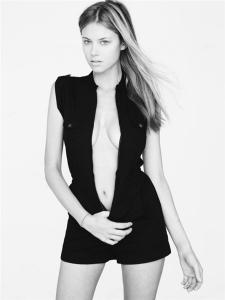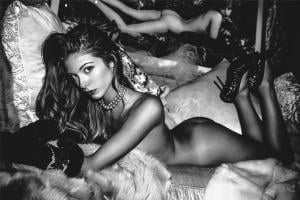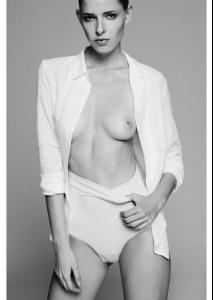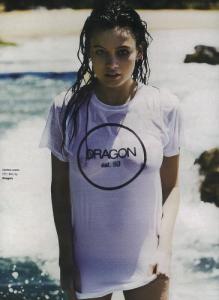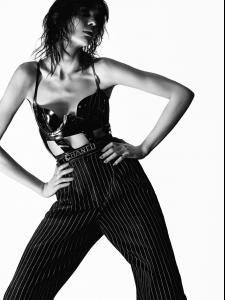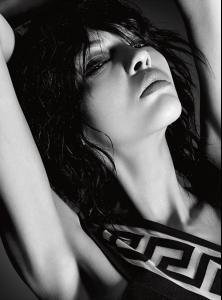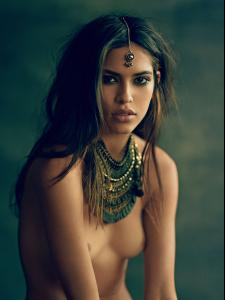Everything posted by Jeanmarc
- Zoe Duchesne
-
Valerie Van Der Graaf
- Hailey Clauson
Already posted here: http://www.bellazon.com/main/topic/20786-hailey-clauson/?p=3708084 Please make sure to check back at least 5 pages before posting to see if something has already been posted.- Nicole Lodl
- Nicole Lodl
- Carmella Rose
- Joyce Verheyen
- Alena Blohm
- Rachel Cook
- Julia Almendra
https://instagram.com/p/310eVfpYNS/?taken-by=andrew_kuykendall- Samantha Hoopes
- Megan Irminger
- Petra Kalman
- Petra Kalman
- Petra Kalman
- Matilda Price
- Kristina Peric
- Shelby Keeton
- Shelby Keeton
- Kate Bogucharskaia
Kate Bogucharskaia by for May 2015. Art direction: Audie Umali Fashion editor: Adrian Manuel Hair stylist: Tomoyuki Tamura Makeup artist: Misha Shahzada Manicurist: Cas Lamar- Paula Bulczynska
- Juliana Herz
- Juliana Herz
- Alicia Rountree-Wilson
- Hailey Clauson
Account
Navigation
Search
Configure browser push notifications
Chrome (Android)
- Tap the lock icon next to the address bar.
- Tap Permissions → Notifications.
- Adjust your preference.
Chrome (Desktop)
- Click the padlock icon in the address bar.
- Select Site settings.
- Find Notifications and adjust your preference.
Safari (iOS 16.4+)
- Ensure the site is installed via Add to Home Screen.
- Open Settings App → Notifications.
- Find your app name and adjust your preference.
Safari (macOS)
- Go to Safari → Preferences.
- Click the Websites tab.
- Select Notifications in the sidebar.
- Find this website and adjust your preference.
Edge (Android)
- Tap the lock icon next to the address bar.
- Tap Permissions.
- Find Notifications and adjust your preference.
Edge (Desktop)
- Click the padlock icon in the address bar.
- Click Permissions for this site.
- Find Notifications and adjust your preference.
Firefox (Android)
- Go to Settings → Site permissions.
- Tap Notifications.
- Find this site in the list and adjust your preference.
Firefox (Desktop)
- Open Firefox Settings.
- Search for Notifications.
- Find this site in the list and adjust your preference.