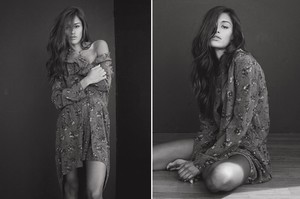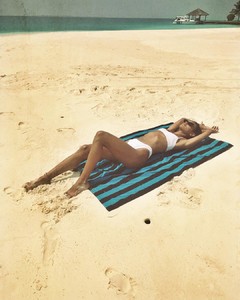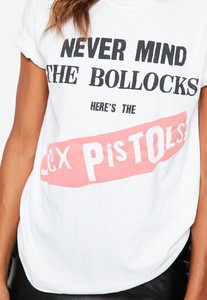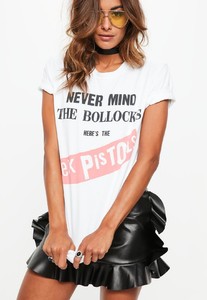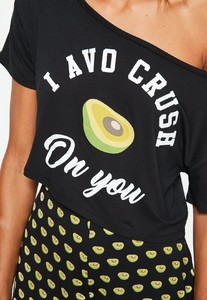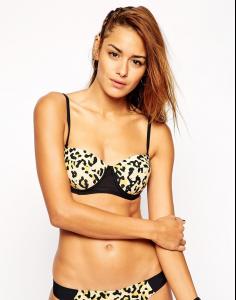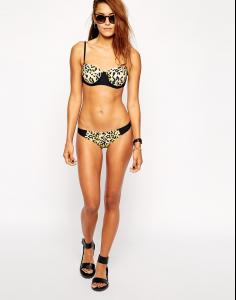Everything posted by Cowboys1274
-
Olga Estupinan
-
Olga Estupinan
-
Olga Estupinan
MissGuided 42806acb-076a-465c-813b-10e96b3231bb.webm 1380337a-1199-4ce8-bdf0-592300d1697b.webm 13e5dc26-1021-46e8-9fd8-6eef73fe7e6c.webm 33d7af8b-140c-4711-a621-0905a2300d83.webm 1.webm 82452991-5961-40ca-b132-8ed6653b1685.webm 2d5c19ac-7d2a-4e14-828f-9f3b77c47e0e.webm d2c2c4ee-8468-4301-b911-2fab24647d23.webm df4ae430-e243-458f-906c-dc20b60ca37c.webm 4fc3dfd5-48c8-4407-afa3-30d0da0c027f.webm 1.webm e8ed0fee-2667-444b-8fc7-afc321812434.webm
- Olga Estupinan
-
Olga Estupinan
-
Olga Estupinan
- Olga Estupinan
- Olga Estupinan
- Olga Estupinan
- Olga Estupinan
InstaGram Video 28391354_261208534418257_6766660338499715072_n.mp4- Olga Estupinan
MissGuided cd2ed5ec-1d3f-46b5-a006-3064c5066cf4.webm 1.webm 7df82ede-6035-4102-95a8-7dda6f72e17b.webm 1.webm f15f915a-ff84-484a-801b-fdeb9439f23e.webm 1.webm cf8d962d-9ff1-40b6-bb03-843992a29dea.webm 5b9bcdc9-58b1-4c9a-ba35-0eee5f358a14.webm cc7e0e16-8fe0-4855-8392-1aa29d2e9876.webm 1.webm 2b73b494-7aba-421f-bb8f-55241df9f5b3.webm e9952ed2-6fe0-4302-9b76-52899fb8c1c7.webm 52489393-5eb4-40fd-a7e6-c4138c922dc9.webm 1.webm 2cd08e86-e3be-4d58-b30c-3d09b7606603.webm 79726d34-caef-4fc1-a403-7444e9b3994d.webm 59329f1d-4899-49dc-9d9f-a6c1780236d4.webm- Please ID these Models
Riley Ticotin is Model # 2- Olga Estupinan
- Olga Estupinan
- Olga Estupinan
MissGuided 483c652c-6723-43dd-b094-8b479c7a7004.webm 92478a4b-e025-4b98-8a25-0283aeb14a32.webm b52733aa-417c-48a4-a507-d2d0dd02e5fe.webm 15a4473f-38d7-4147-960e-ae3fd6b1045d.webm c6a5a153-3b14-456a-b5c1-54421d098e0c.webm 81714550-12cf-4186-a31a-c30a1f299912.webm 77800615-6878-4c29-a2d0-74758af6ff91.webm ff543004-7f31-41eb-81cb-0ea6ef9436e8.webm e543591e-dfdd-405e-ab55-cfb1cbc0933f.webm 3f3b777f-35ff-4ed3-978b-03bc8e2376ed.webm 1.webm 9dabf6e2-059c-49be-ab57-f6d88ff60c5b.webm 6176c361-10a1-4755-8ef7-2e8f9b463728.webm 72fbe4db-0517-4061-8c70-24ced64c5e8e.webm fe74c634-7848-49e8-a870-c39837d17817.webm afa291ec-1fe8-4a87-accc-a048ffa01984.webm adf5896c-8bc7-450c-bca7-1cd96579f3f7.webm 1.webm 15845a1b-5564-4360-a400-c395668e7ac0.webm- Olga Estupinan
MissGuided e11f0b5e-7b05-4515-854f-83dd3a9a030f.webm 400ceb98-781e-4572-abf6-3c8b2c919929.webm 389077f4-cf1e-4728-97fb-829aa7fb1e7e.webm 88bd1933-224b-423b-bcb5-2bd921920280.webm 92ab90fe-b7e2-4ccb-a17b-1263ada1f526.webm a2f2f3af-0527-4c20-b73c-acaed162c3bf.webm f86563f5-8323-49fd-a8f5-c5f00a564903.webm 3002af81-2a76-4a6a-9567-e7b719737aab.webm d562ec09-57d6-40d5-8bab-13efe57fc984.webm 03e80c4f-ad2d-4647-b21d-4e3c973a703e.webm- Olga Estupinan
- Olga Estupinan
MissGuided 6478dfd3-b7b3-4f65-878f-873028562579.webm 3a394bc5-34d1-4c0a-a8c9-a35bcdb688d1.webm 9094fdba-1ad4-401a-95be-a2c838728366.webm f31ee36c-41e6-4244-b09d-eef34ccc89ad.webm 1bb2612a-d9eb-4e61-8b5b-d42e8ac43ee0.webm 8d213de4-5b98-4334-8669-3e20a76ab278.webm ea792891-f822-4679-afc7-3528eb73748a.webm 2d2dd9db-e979-43d3-8fb6-137a5464d2b2.webm- Olga Estupinan
InstaGram 28270726_555994838091675_2937997676186173440_n.mp4- Olga Estupinan
MissGuided aee320ec-3ff1-47de-aebd-555dcc56be94.webm 076cb6c6-d475-415a-8123-39134bd839dd.webm 6569666c-0772-4162-be1f-c68d48a611c4.webm 3ef9b04a-ce93-4858-8209-07254db1e577.webm 59efab55-7480-4cc3-ba18-95f42f90c91f.webm a1ce377d-4706-4390-8ab9-d9b38032f19d.webm 1.webm 7076d793-2e8f-457b-abec-c253820d2a58.webm e3918f5c-0e9c-4af2-9c5c-513d46852b97.webm 0e766ae7-b734-4de7-8e2e-b567856e1ea6.webm 9cc3c943-08d8-441a-b87e-d944a328d0dc.webm d4982455-46d2-4597-ad7a-00c63f2b73a4.webm a22fd759-f8d4-47f4-b1b4-8c16a00f00b3.webm 6e28f332-7276-486a-9735-6b5b144ff565.webm 4fc3dfd5-48c8-4407-afa3-30d0da0c027f.webm ca7f1e2d-d38f-431b-9e03-0ce1e0af727e.webm 78525f24-83cc-419e-8a29-f296ad370171.webm- Olga Estupinan
- Olga Estupinan
- Olga Estupinan
- Olga Estupinan



















































.thumb.jpg.38bd5fa392bdb9c0702b5714016fa084.jpg)