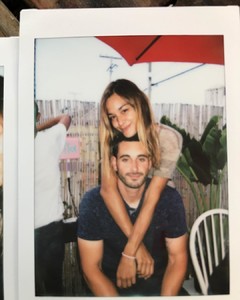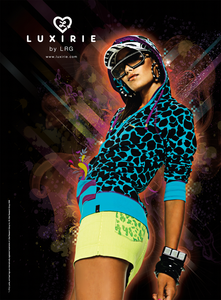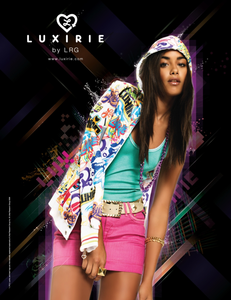Everything posted by Cowboys1274
-
Olga Estupinan
MissGuided d951b8df-e35c-433d-a7cb-18cfbf103979.webm cd6f6017-0aed-4c25-a379-99d8e8ffdec2.webm a0e8b03c-02e3-4342-894c-cab33e9bb45a.webm 5a83283b-bf86-4cb0-91e6-1cdf11a9308f.webm 2116ba8c-0437-4264-b3b9-31f4b7fd9f44.webm 3494ccac-c508-4d02-940d-0f7bef78397c.webm
-
Olga Estupinan
-
Olga Estupinan
-
Olga Estupinan
-
Olga Estupinan
MissGuided 33b9c878-9761-4fdc-8d93-e4d4be9d358a.webm 2cfc489e-3b32-4701-b69b-cb306662def8.webm 70a3af62-5e7c-4c41-8e0d-7456f389b2c1.webm 933f419f-d26d-4e10-b8a3-e75d1f4fffee.webm 8b6d46b5-f24a-4b26-ad7d-65bf24fc1cbe.webm a190b1a7-e35a-45df-a34d-bb6743bc6f06.webm b9d635ab-66b6-4f16-85aa-5a6234a77a2e.webm 1.webm 668279e0-34e9-4ea8-90ab-90d75e0cdb25.webm fed26c10-edd3-4705-874d-bfef84219e42.webm bcc30f53-17a4-478e-a1ad-a97bc65139e1.webm
-
Olga Estupinan
-
Olga Estupinan
-
Olga Estupinan
-
Olga Estupinan
MissGuided d1bfde2b-50a2-4826-98e6-d92c863959fe.webm 09bf3e66-8157-493a-8dcc-291f2f1d9453.webm cf4cc908-965c-48ae-acb6-75c9545f0459.webm 18c08560-171a-4762-8f93-056bb6b56724.webm 150f3981-26be-4429-92b1-b90d74761ea5.webm c60ef39c-c1a1-4bdd-bb5b-6e0ef8121a75.webm cd2ed5ec-1d3f-46b5-a006-3064c5066cf4.webm 5c4599ab-6386-4057-82d2-402107992bc7.webm e50902dc-0599-401a-9bdf-f4898515a037.webm a9e114e3-fe65-4a2e-b15b-863128b34a50.webm
-
Olga Estupinan
-
Olga Estupinan
-
Olga Estupinan
MissGuided f88f893b-476b-4442-9927-935234eee67c.webm f918e11c-c5db-4dda-aaa4-84b2a512883d.webm bd6a62de-2703-479e-b9be-37e01986aaee.webm 7893adaa-0a14-4ed3-95ca-e792d7da4c02.webm c2d84ca4-ba67-45a3-a57d-b8757b2c1dbf.webm
-
Olga Estupinan
-
Olga Estupinan
Older Schwab Dresses
-
Olga Estupinan
MissGuided 33d7af8b-140c-4711-a621-0905a2300d83.webm ad43e343-2ef1-4366-a872-cad1e81a8540.webm 6e60ce0f-7950-4916-9d91-dfef52a6ea9f.webm 3f300ac6-3adf-479f-8d72-22c8d986014f.webm b90b53f3-6069-49e1-93e5-b35bfc52b1ae.webm cc6820e6-1b91-46a3-acc5-37deeb606030.webm 996b2d3f-e7f6-4985-b196-087bbd89c62d.webm e69e7d63-4f49-40bd-9274-a1b5b29e5b01.webm 8f17737a-944d-4b6b-80e0-369706cbb86e.webm 1300a078-10e6-400d-99c0-d04eddd373a1.webm c250dfc0-887c-4661-bac1-ed0de814a098.webm
-
Olga Estupinan
-
Olga Estupinan
MissGuided 5713b1c4-8d36-470c-9ed8-e9b0f65edaef.webm 17afc910-b1c7-4c26-a1bc-65ae7e7742bb.webm c4fc3272-29ce-4615-87db-d6c94ed339e9.webm cee6a4a7-3fe6-49e2-bbc8-9dab698a7654.webm 8dc9760e-846e-4a92-aaa0-ea865bb879be.webm 568ea412-9bb3-4b33-b0a0-d6efcc247e62.webm c9decf74-f3b1-4b03-a99b-3ddce4786b31.webm bdf5f35b-d460-47ed-a951-f13c6d3e8813.webm 3c7e65e5-f608-4e7c-8833-14ffb1a8496f.webm 0222eaf3-45c0-4b60-9491-cf88bc5c5fb9.webm 49576c4d-ab9d-4706-bdbc-a2b353835289.webm c92c59f5-e473-4491-962b-a158fc9fc02b.webm 9e598aea-4aae-41b2-adf8-b2f579ebb452.webm
-
Olga Estupinan
-
Olga Estupinan
-
Olga Estupinan
-
Olga Estupinan
-
Olga Estupinan
- Olga Estupinan
MissGuided 15d22ae1-a16d-466c-9a79-217a97ca32c0.webm 1198854f-db52-4e22-a3cb-5ae2ba303de8.webm c959c40c-43f3-4282-b9b9-a4086d2a7abf.webm a9539e2a-d75d-4e87-9ed1-d9da83d9f8fd.webm 9490e233-adc2-447c-bafe-b220a52aacae.webm- Olga Estupinan
- Olga Estupinan
- Olga Estupinan


























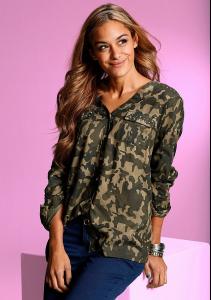




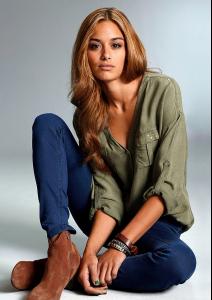



































































































































































































































































































































































































































































































































































































































































































































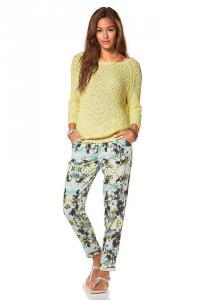



























































































































































































































































































































































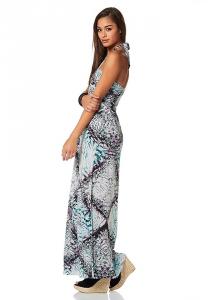























































































.thumb.jpeg.e922b8d84b9aee621be0c001556bc4ed.jpeg)