Everything posted by Cowboys1274
-
Olga Estupinan
- Olga Estupinan
-
Olga Estupinan
-
Olga Estupinan
- Olga Estupinan
- Gabby Westbrook-Patrick
- Olga Estupinan
- Olga Estupinan
- Olga Estupinan
- Olga Estupinan
MissGuided 242234e4-a092-462c-b13c-d1fa2ea58fb1.webm 90a9b149-afb5-4b50-b49f-3ee56d9a0eac.webm 66ccc6a0-e2e1-4d15-b7a4-0727248e60b7.webm 5decb9bc-af99-4e55-8eb3-3653710611e2.webm 64254e56-ff9f-4174-85fb-9458306c3c89.webm- Olga Estupinan
- Olga Estupinan
- Olga Estupinan
- Olga Estupinan
- Olga Estupinan
MissGuided 15fca63c-3b1a-4cf6-9d4e-0103c673282f.webm 429ba8ec-157f-4167-a7c8-c936c72701fe.webm b7c37371-0d1e-4699-9f2b-4928ae150840.webm 06c750b7-731c-483e-9d94-7418df736c99.webm c263d264-e7ff-461c-9c96-7da333b0c9e4.webm f73b1d65-6cb6-4b55-84fa-b2819bfadb89.webm f199676a-43e1-43af-904b-3efffd1bcf6f.webm df57aa27-f4c0-4d9a-bf10-e51a85d0d0ed.webm- Olga Estupinan
- Olga Estupinan
- Olga Estupinan
Older Instagram- Olga Estupinan
- Olga Estupinan
- Olga Estupinan
- Olga Estupinan
- Kohl's (female) models
- Olga Estupinan
- Olga Estupinan
- Olga Estupinan











































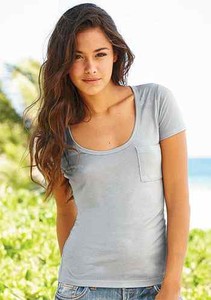
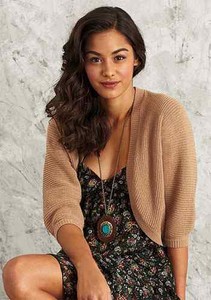

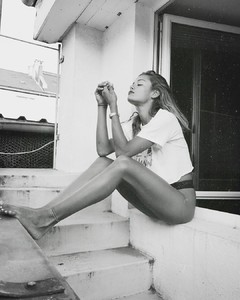


























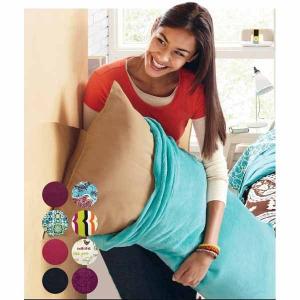




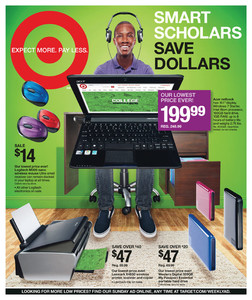







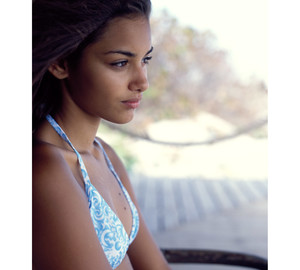










































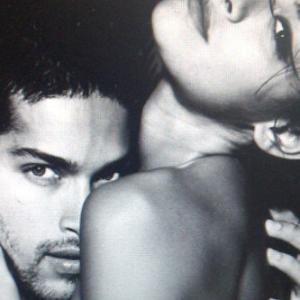
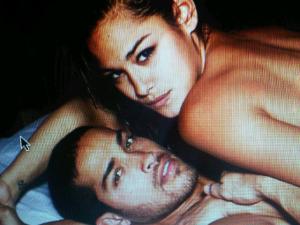
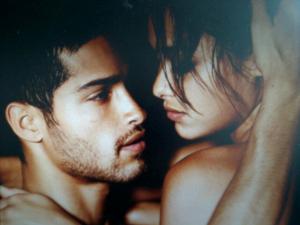
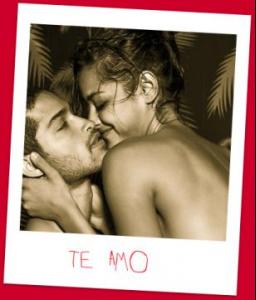
































.thumb.jpg.f57a7530a3c628ae275197f8f0c63277.jpg)
.thumb.jpg.51885c39d85956813c673bd052cdd9ff.jpg)

.thumb.jpg.b20e5cb26b821c1961bf9590598eb958.jpg)
.thumb.jpg.44aa69a51bead8b40e233bbdecd02db4.jpg)
.thumb.jpg.01d0fd311cc2b9263ababd2a6fae7dad.jpg)

.thumb.jpg.51ee0f569f9662c26b8386299558725e.jpg)
.thumb.jpg.2dd393a8b12fb1fc26248f070c0262d7.jpg)









