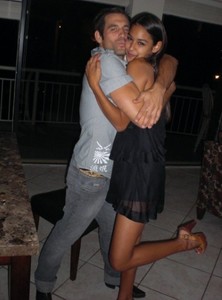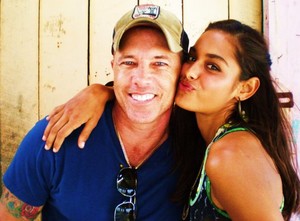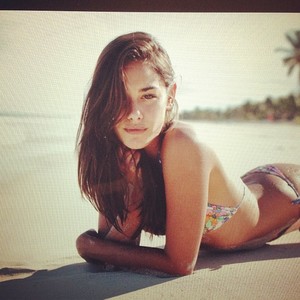Everything posted by Cowboys1274
-
Olga Estupinan
-
Olga Estupinan
MissGuided Older 0f0be20c-7d90-4d31-b906-a2c154b1e681.webm ea2ba2fd-a40a-4931-8d6a-caa382112bad.webm
-
Olga Estupinan
MissGuided 7e387002-0ee6-4797-a418-154fd0dfe656.webm 04c5db2c-1f8b-43f5-9421-3718a6936aea.webm 6e9a974c-9199-4612-b515-ce942b089480.webm
-
Olga Estupinan
MissGuided Older 10fe6889-b4e1-4472-9b3b-d8400b50c087.webm 9a6bcf12-5dba-48f2-9952-43fd823a5f96.webm f012eb1a-ba17-4258-b042-4d6b41acc545.webm
-
Olga Estupinan
MissGuided Older c6c351a5-18a5-49a2-94e7-58764243edbf.webm 2b41cb8a-793f-437e-9359-36bda9469d6b.webm 397e80a9-c886-46da-b085-f3ecf5c1ef6a.webm 35f5d9df-0423-43f9-9264-d0b844c9b831.webm
-
Olga Estupinan
-
Olga Estupinan
-
Olga Estupinan
-
Olga Estupinan
-
Olga Estupinan
- Olga Estupinan
-
Olga Estupinan
-
Olga Estupinan
-
Olga Estupinan
-
Olga Estupinan
-
Olga Estupinan
-
Olga Estupinan
- Bon Prix Brunette
-
Olga Estupinan
-
Olga Estupinan
-
Olga Estupinan
MissGuided Older Z9211008-19.mp4 De912016-4.mp4 De914063-6.mp4 H9881050-5.mp4 M9900665-13.mp4 J9700763-7.mp4 M9902171.mp4 G1801504.mp4 DE913390.mp4
-
Olga Estupinan
-
Olga Estupinan
-
Olga Estupinan
-
Olga Estupinan



















































































.thumb.jpg.9bdb93f7da5cf9e4b14871053d11f3d1.jpg)
.thumb.jpg.cbef875e34a02f670454dfd7815c2893.jpg)
.thumb.jpg.6da41e287795577c558a4b68c1b9ac44.jpg)

.thumb.jpg.1d21712a98d9aded7d4d2a390faacc6a.jpg)
.thumb.jpg.300753c0675bb21eef28e66e2617a1d2.jpg)

.thumb.jpg.00b6f2fe6d2497c5e8b3e544848ecfb8.jpg)
.thumb.jpg.9d16670e71b2d8375a208942cf310390.jpg)

.thumb.jpg.f51f5cfaf16832003a90e4252b52b9f7.jpg)
.thumb.jpg.73cecb34830bffeb6d56e705816f6831.jpg)
.thumb.jpg.7ea0c9e8615d5459de40634a42ae6c76.jpg)