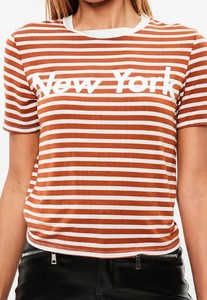Everything posted by Cowboys1274
-
Olga Estupinan
-
Olga Estupinan
-
Olga Estupinan
Venus I was very surprised to see her on the Venus website , considering she is flat chested and Venus models are usually well endowed
-
Olga Estupinan
-
Olga Estupinan
-
Olga Estupinan
-
Olga Estupinan
MissGuided 6150b748-7b82-475b-b0a2-c1635b57c9e9.webm c1d714a4-3412-43d0-adad-f62df71c4f03.webm 947a94bb-1f0b-40db-a454-2ef5edd2979d.webm 6c101687-0e7c-4aa8-8870-f91e0a3ecaa4.webm 38230e77-8944-4fa5-8f58-a515e5f04d4d.webm
-
Olga Estupinan
MissGuided 39bbec2e-7470-4960-848b-fc0dbd775267.webm 2af876d5-52fd-4261-bc52-b52930c49df4.webm 878f7b8b-36f1-45c7-90e2-a4a06b59d576.webm 982702ae-cccd-47ec-bc5f-9002642d439a.webm fd7c4cf0-af6c-45e8-b546-db56d9778e2f.webm
-
Olga Estupinan
-
Olga Estupinan
-
Olga Estupinan
-
Olga Estupinan
-
Olga Estupinan
-
Olga Estupinan
-
Olga Estupinan
MissGuided ce202439-9859-4ece-94eb-6018b9f99400.webm 4a452025-7099-4ba8-979b-12e043c27386.webm f3b71bb6-2b41-4d34-91a8-fda477c0d710.webm 39a4ce8d-50c0-4786-b5bf-2a67418c4b8f.webm 49ff0df0-6a70-40ad-a001-fd9318925927.webm 45276f67-229e-400c-9004-bfc2ed8e494c.webm 009c83b2-452e-437c-aff7-53809ec1eb73.webm cbf5e4fc-24f9-49d7-812d-f91593b5ff2d.webm f3e4407d-6105-4fb1-89cf-fb9f5938a406.webm 32998504-af3c-4db8-92ea-240a24c2ca6a.webm ff1c3803-8239-45c7-a93f-8c7edd926c0c.webm ca7e3212-b635-48b5-992a-4e5927c0c291.webm c5a30c44-ced3-4176-bc5c-972ac40aa639.webm 82fe3c08-57ac-4a84-b806-8fe5c9f5bf2c.webm 5b29b30c-0ee4-4d1c-a2f1-992ff74e9bb3.webm 1.webm 1204439f-32af-49d5-8cd9-5bbab639ac6d.webm 488cf0eb-30eb-4571-8909-9abe4d895b57.webm 1.webm 67cefca5-666f-4ed0-b299-e935eeb5267c.webm 716181e5-7362-4596-b997-3f9d942fc2e2.webm 2ab74dea-6be0-4802-bb94-19c3f102cd22.webm 1.webm 7fc924e6-2ab7-4adc-975d-00413515c3c1.webm d1ffdc8e-c419-4f91-8163-35f10221389f.webm 1.webm 4a474eaf-ed56-425e-9ea0-a4e2895d94a6.webm 09850509-d7a4-4e2d-af15-e6a795452c00.webm 90b9f57f-0d8d-4505-b938-5b3994df02fe.webm dc94bb78-6bc7-4ef4-b28c-d8aa03eec67a.webm e4dace0a-7823-4cc4-a75e-765ce94d7c5b.webm 69db5bdf-61f0-4841-a9e3-c228a55f9ac1.webm
-
Zappos Models List to ID.
9. is Gabriella Salles
-
Olga Estupinan
-
Olga Estupinan
-
Olga Estupinan
-
Olga Estupinan
-
Olga Estupinan
-
Olga Estupinan
-
Olga Estupinan
-
Olga Estupinan
-
Olga Estupinan







.thumb.jpg.08bac8dab1cb3e4e366a3c06a2b109c7.jpg)

.thumb.jpg.4a4333fde1f6140098501f4a85363a67.jpg)
.thumb.jpg.622cdbd23911a4ac82b1282ff27fe916.jpg)
.thumb.jpg.b8a5395b71e65ff52e90d991fd1cafd1.jpg)

.thumb.jpg.b7897aaaf75d516261b3543808318472.jpg)
.thumb.jpg.af96e83e635477b3c276bc9096a663d0.jpg)
.thumb.jpg.17b081038ba294beffec511d1fae8cf4.jpg)

.thumb.jpg.654e98d225d45fcb672b636e58d36cbd.jpg)

.thumb.jpg.43a727989decd85d844d153713e8929e.jpg)