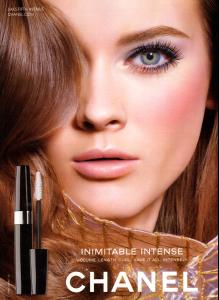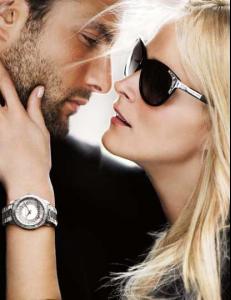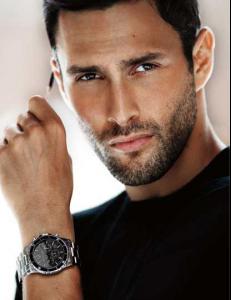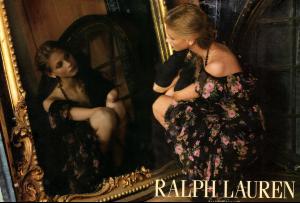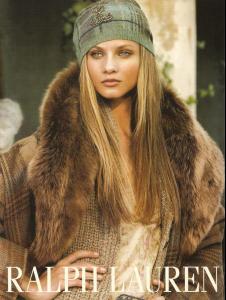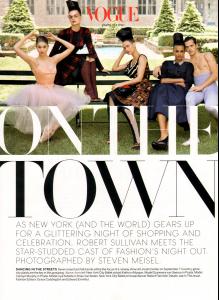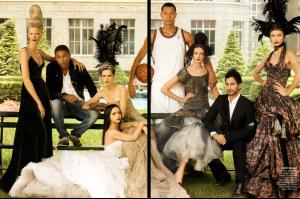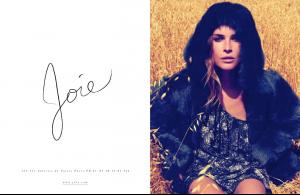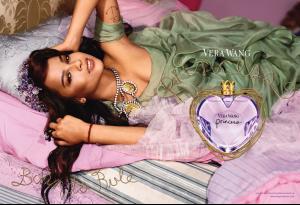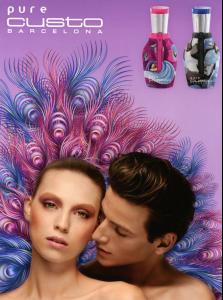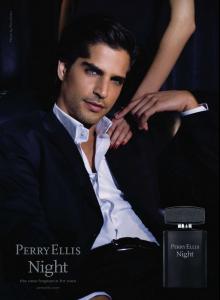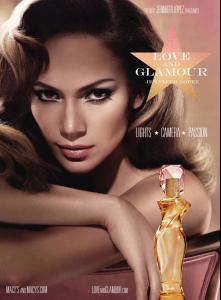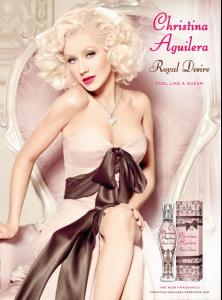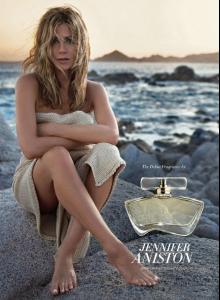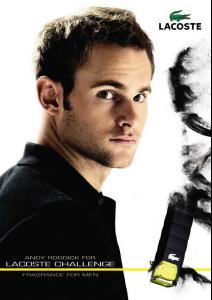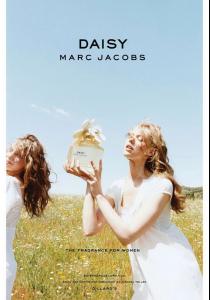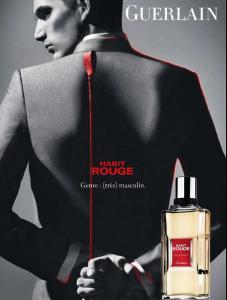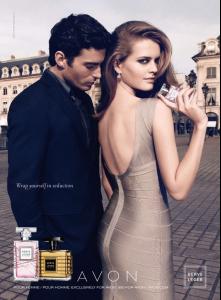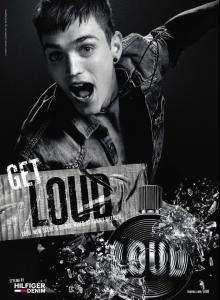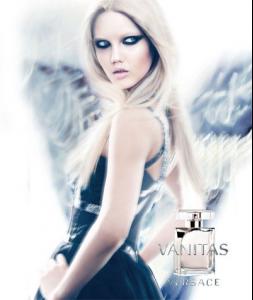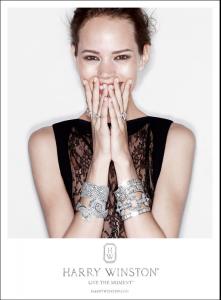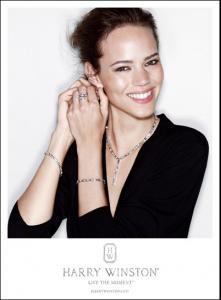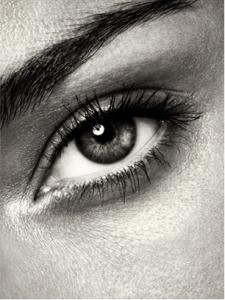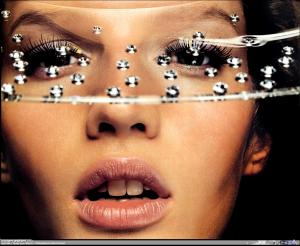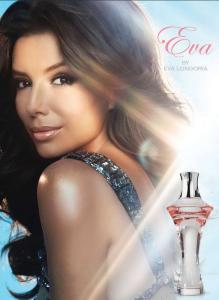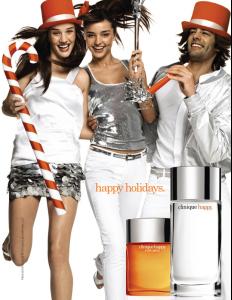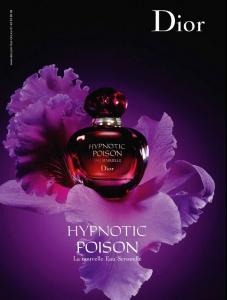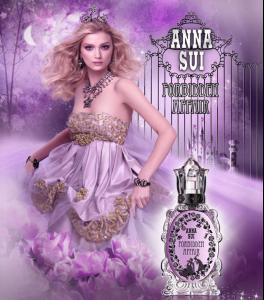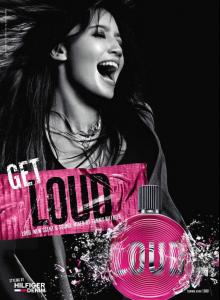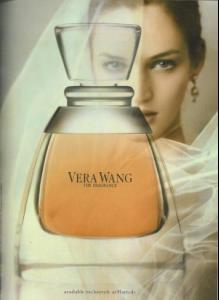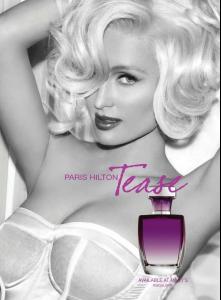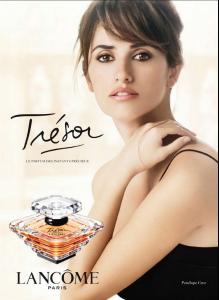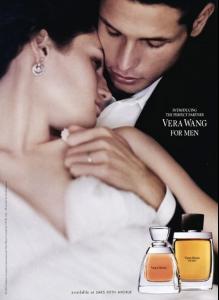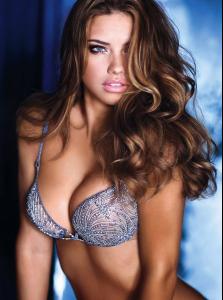Everything posted by PlayGirl
-
Women in Stockings!
- Leopard!
- CHANEL Ads
- Jewellery & Clockmaker's Ads
- Anna Selezneva
- Carolyn Murphy
- Erin Wasson
- 7 models (p.1)
- Carolyn Murphy
Tiffany & Co.'s "Some Style Is Legendary" Ad Campaign 2010- Perfume ads, vintage and new
- Jennifer Lopez
- Christina Aguilera
- Jennifer Aniston
- Perfume ads, vintage and new
- Perfume ads, vintage and new
- Jewellery & Clockmaker's Ads
- Freja Beha Erichsen
- Carla Crombie
Ad Campaign/Lookbook: Gianfranco Ferré Season: Fall Winter 2010 Stylist: Sara Maino Hair Stylist: David Diodovich Makeup Artist: Jessica Nedza Photographer: Emilio Tini- Eyes
- Lips
- Women in Stockings!
- Perfume ads, vintage and new
- Vivien Solari
Vivien Solari :dance: :hell yea!:- Vivien Solari
plzzzzz...ID- Victoria's Secret Fashion Show 2010 (PRE-SHOW Thread)
Adriana Lima To Wear The $3 Million Bombshell Fantasy Bra For This Years Victoria's Secret Fashion Show Sexy Supermodel Adriana Lima will have this years honor of sporting the coveted, jewel-encrusted Bombshell Fantasy Bra during the mega popular Victoria's Secret Fashion Show, which is set to air on CBS, Tuesday, November 30 at 10/9C. The 29-year-old Brazilian beauty will be making a memorable return to the catwalk after giving birth to her daughter, Valentina, last November. This years Fantasy Bra (pictured above) has a starburst design throughout featuring almost 2,000 diamonds, with a nearly $3 million price tag! Lima also sported the special Fantasy Bra in 2008 (pictured below) and last year Marisa Miller had the honor of wearing the $3 million Harlequin Fantasy Bra. P.S I was hoping that Ale will this year be a "fantasy bra"Account
Navigation
Search
Configure browser push notifications
Chrome (Android)
- Tap the lock icon next to the address bar.
- Tap Permissions → Notifications.
- Adjust your preference.
Chrome (Desktop)
- Click the padlock icon in the address bar.
- Select Site settings.
- Find Notifications and adjust your preference.
Safari (iOS 16.4+)
- Ensure the site is installed via Add to Home Screen.
- Open Settings App → Notifications.
- Find your app name and adjust your preference.
Safari (macOS)
- Go to Safari → Preferences.
- Click the Websites tab.
- Select Notifications in the sidebar.
- Find this website and adjust your preference.
Edge (Android)
- Tap the lock icon next to the address bar.
- Tap Permissions.
- Find Notifications and adjust your preference.
Edge (Desktop)
- Click the padlock icon in the address bar.
- Click Permissions for this site.
- Find Notifications and adjust your preference.
Firefox (Android)
- Go to Settings → Site permissions.
- Tap Notifications.
- Find this site in the list and adjust your preference.
Firefox (Desktop)
- Open Firefox Settings.
- Search for Notifications.
- Find this site in the list and adjust your preference.
- Leopard!