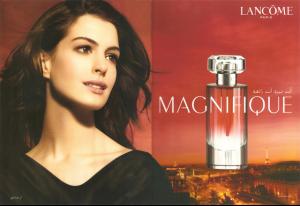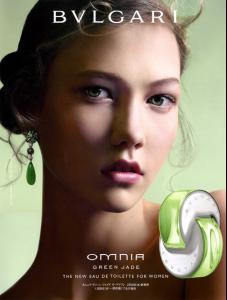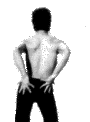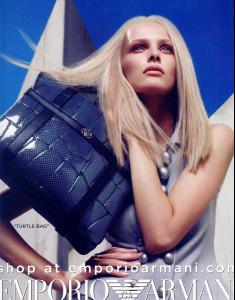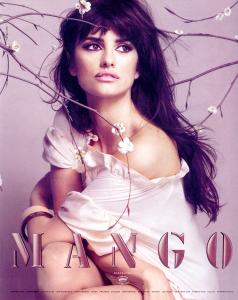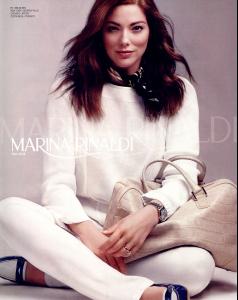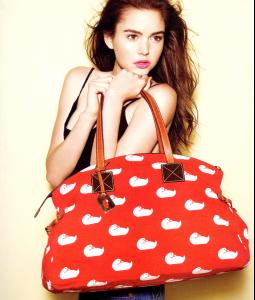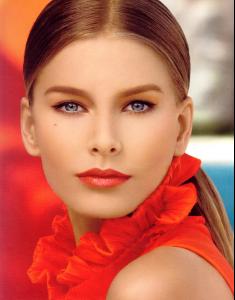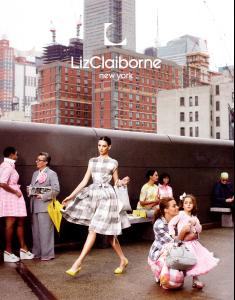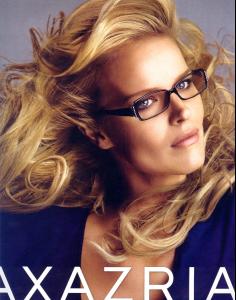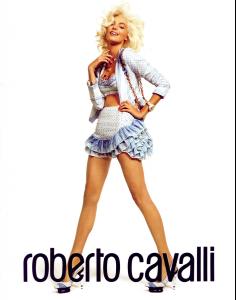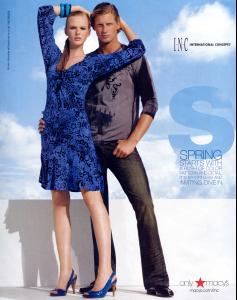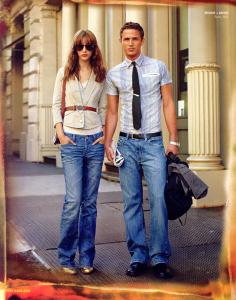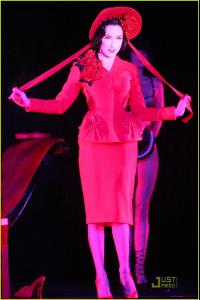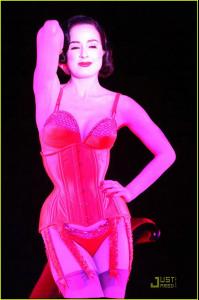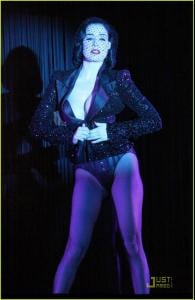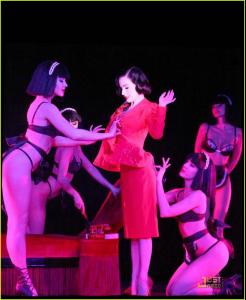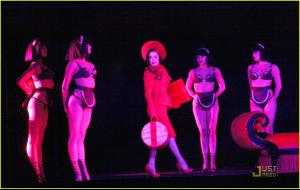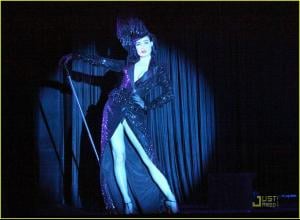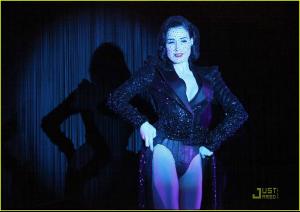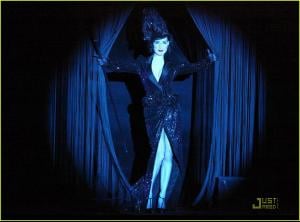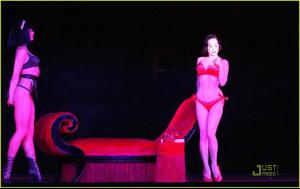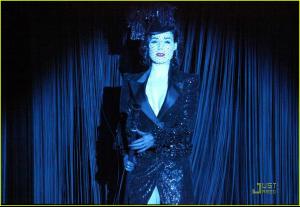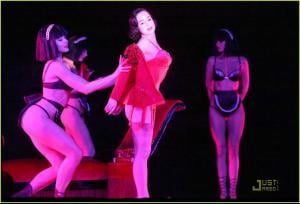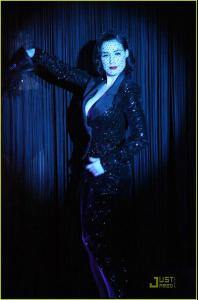Everything posted by PlayGirl
-
Perfume ads, vintage and new
- Perfume ads, vintage and new
- Perfume ads, vintage and new
- Your Favorite Strange/Unique Fashion Pictures
^With you, ma cherie, always! oh là là! Fellin' like boogie tonite!! Oh oui! Penny-who talks about herself in third person -- lolol --wants to join this lovefest and shake some ASS Hey! Penny is back to boogie with us!!!! Yeah! The dude with the blond wig on your sig, looks like Tori Spelling... ~creepy...~- Toni Garrn
- Penelope Cruz
- Kristin Davis
- Kate Dillon
- Karen Elson
- Jenna Danneberger
- Ines Crnokrak
- Ines Crnokrak
- Hana Soukupova
- Georgina Stojiljkovic
- Eva Herzigova
- Daria Werbowy
- Anne Vyalitsyna
- Alana Zimmer
- Erin Wasson
you're welcome- Your Favorite Strange/Unique Fashion Pictures
- Your Favorite Strange/Unique Fashion Pictures
- Black Beauties
- Dita Von Teese
Dita Von Teese: Horse Play Dita Von Teese kicks off her two-week ‘nude revue’ run at The Crazy Horse theater in Paris, France on Wednesday (January 28) “I feel that Paris is a place that still appreciates its showgirls,” the 36-year-old burlesque star has said.” I’ve always had a real fascination with the Crazy Horse ever since I was a teenager and I found a picture of this line of nearly nude toy soldiers standing at attention (referring to the trademark parade that opens the nightly show). I wanted to do something more elaborate this time. Combine the Crazy Horse style with what I do which is classic American burlesque.”- Dita Von Teese
- Dita Von Teese
- Perfume ads, vintage and new
Account
Navigation
Search
Configure browser push notifications
Chrome (Android)
- Tap the lock icon next to the address bar.
- Tap Permissions → Notifications.
- Adjust your preference.
Chrome (Desktop)
- Click the padlock icon in the address bar.
- Select Site settings.
- Find Notifications and adjust your preference.
Safari (iOS 16.4+)
- Ensure the site is installed via Add to Home Screen.
- Open Settings App → Notifications.
- Find your app name and adjust your preference.
Safari (macOS)
- Go to Safari → Preferences.
- Click the Websites tab.
- Select Notifications in the sidebar.
- Find this website and adjust your preference.
Edge (Android)
- Tap the lock icon next to the address bar.
- Tap Permissions.
- Find Notifications and adjust your preference.
Edge (Desktop)
- Click the padlock icon in the address bar.
- Click Permissions for this site.
- Find Notifications and adjust your preference.
Firefox (Android)
- Go to Settings → Site permissions.
- Tap Notifications.
- Find this site in the list and adjust your preference.
Firefox (Desktop)
- Open Firefox Settings.
- Search for Notifications.
- Find this site in the list and adjust your preference.