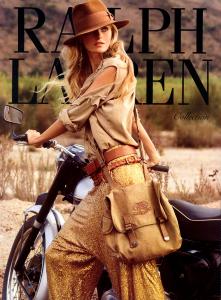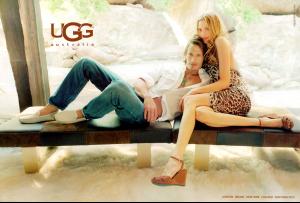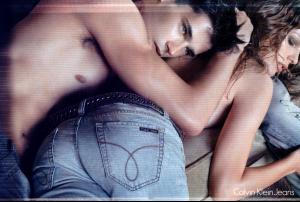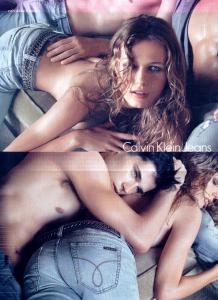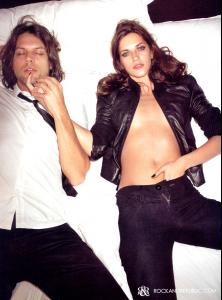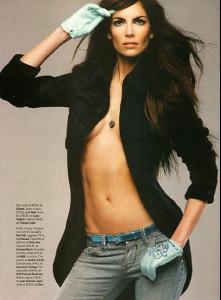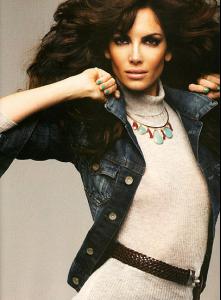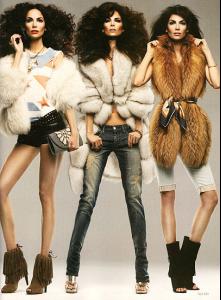Everything posted by PlayGirl
- Valentina Zeliaeva
- Estella Warren
-
Emma MacLaren
-
Edita Vilkeviciute
-
Diana Dondoe
-
Cindy Crawford
- Cindy Crawford
- Cindy Crawford
- Josie Maran
- Eugenia Silva
- Dita Von Teese
thanks CarMELita....she is beautiful!- Dita Von Teese
you're welcome- Your Favorite Strange/Unique Fashion Pictures
- Your Favorite Strange/Unique Fashion Pictures
- Linda Vojtova
- Your Favorite Strange/Unique Fashion Pictures
- Your Favorite Strange/Unique Fashion Pictures
Play!! all of these pics kick soooo much butt!!!! i like the mannequin pics the best....i always love models w/ mannequins does that make me weird?? i like models and statues too Mystical Penny......- Your Favorite Strange/Unique Fashion Pictures
- Your Favorite Strange/Unique Fashion Pictures
My fav- models to ID
thanks.. i knew the face, i knew the name but i couldn´t remember... now it all falls into place!!!! :-)) (by the way, i just realized i posted the same pic twice...) thanks again, esare- models to ID
- Your Favorite Strange/Unique Fashion Pictures
Account
Navigation
Search
Configure browser push notifications
Chrome (Android)
- Tap the lock icon next to the address bar.
- Tap Permissions → Notifications.
- Adjust your preference.
Chrome (Desktop)
- Click the padlock icon in the address bar.
- Select Site settings.
- Find Notifications and adjust your preference.
Safari (iOS 16.4+)
- Ensure the site is installed via Add to Home Screen.
- Open Settings App → Notifications.
- Find your app name and adjust your preference.
Safari (macOS)
- Go to Safari → Preferences.
- Click the Websites tab.
- Select Notifications in the sidebar.
- Find this website and adjust your preference.
Edge (Android)
- Tap the lock icon next to the address bar.
- Tap Permissions.
- Find Notifications and adjust your preference.
Edge (Desktop)
- Click the padlock icon in the address bar.
- Click Permissions for this site.
- Find Notifications and adjust your preference.
Firefox (Android)
- Go to Settings → Site permissions.
- Tap Notifications.
- Find this site in the list and adjust your preference.
Firefox (Desktop)
- Open Firefox Settings.
- Search for Notifications.
- Find this site in the list and adjust your preference.
- Cindy Crawford