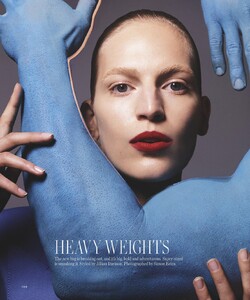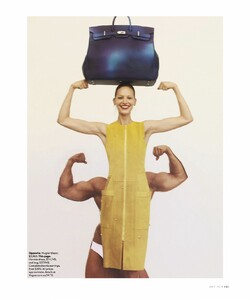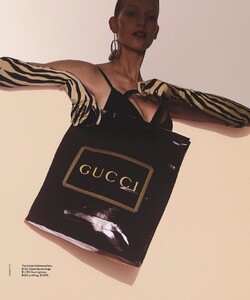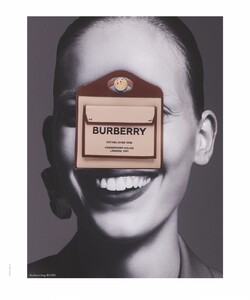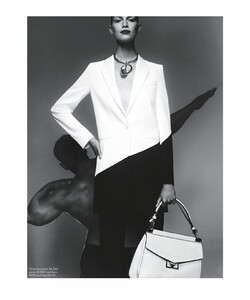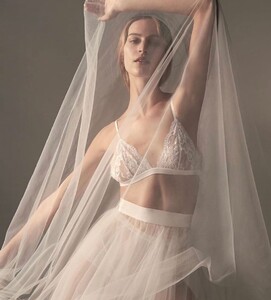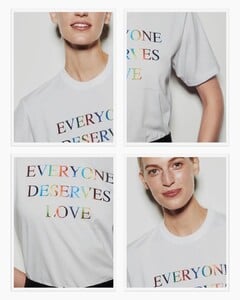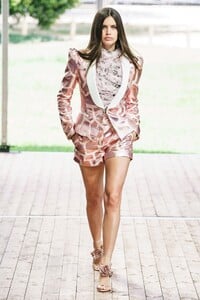Everything posted by jessicanicole
-
Vanessa Axente
-
Vanessa Axente
-
Vanessa Axente
- The Official Victoria's Secret Thread
Doutzen and Karlie were smart to leave when they did.- The Victoria's Secret "Should have been an Angel" Competition
Carmella Adut Elizabeth Robin- Mayowa Nicholas
- Noel Berry
- Tami Williams
- Madison Hope Headrick
- Valery Kaufman
- Alexina Graham
- Stella Maxwell
- Sara Sampaio
- The Angels
- The Official Victoria's Secret Thread
- The Official Victoria's Secret Thread
Account
Navigation
Search
Configure browser push notifications
Chrome (Android)
- Tap the lock icon next to the address bar.
- Tap Permissions → Notifications.
- Adjust your preference.
Chrome (Desktop)
- Click the padlock icon in the address bar.
- Select Site settings.
- Find Notifications and adjust your preference.
Safari (iOS 16.4+)
- Ensure the site is installed via Add to Home Screen.
- Open Settings App → Notifications.
- Find your app name and adjust your preference.
Safari (macOS)
- Go to Safari → Preferences.
- Click the Websites tab.
- Select Notifications in the sidebar.
- Find this website and adjust your preference.
Edge (Android)
- Tap the lock icon next to the address bar.
- Tap Permissions.
- Find Notifications and adjust your preference.
Edge (Desktop)
- Click the padlock icon in the address bar.
- Click Permissions for this site.
- Find Notifications and adjust your preference.
Firefox (Android)
- Go to Settings → Site permissions.
- Tap Notifications.
- Find this site in the list and adjust your preference.
Firefox (Desktop)
- Open Firefox Settings.
- Search for Notifications.
- Find this site in the list and adjust your preference.