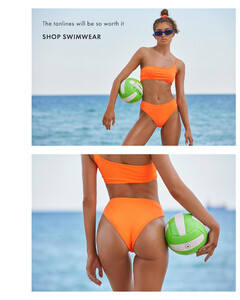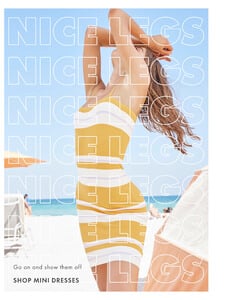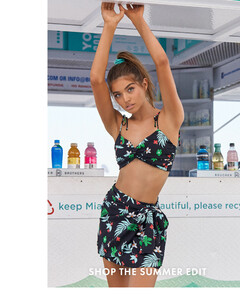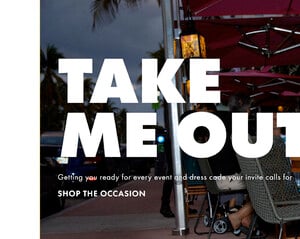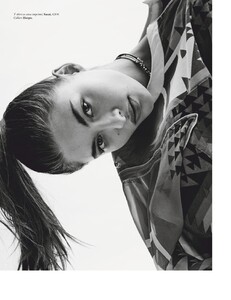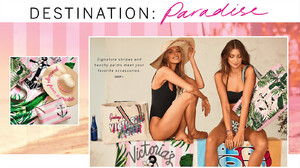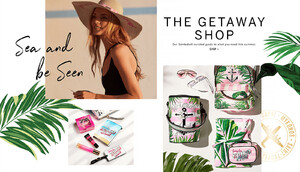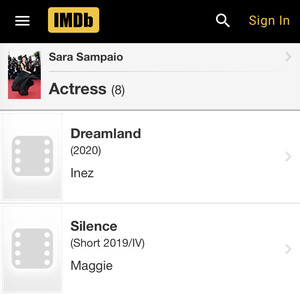Everything posted by jessicanicole
-
Grace Elizabeth
-
Grace Elizabeth
-
Daniela Lopez Osorio
-
Grace Elizabeth
-
Sara Sampaio
- Models Championship; Season Two.
Alicia Nerize Fernanda Valeria- Grace Elizabeth
Vogue Paris May 2019 (via tfs) Miss Vogue: Figures Des Style Photographer: Nathaniel Goldberg Stylist: Géraldine Saglio Hair: Marc Lopez Makeup: Christelle Cocquet Manicure: Alexandra Janowski Cast: Grace Elizabeth- Grace Elizabeth
- Martha Hunt
- Models Championship; Season Two.
Rachell Alana Rianne Miki- The Official Victoria's Secret Thread
Leomie’s event in Miami is today. I’d be surprised if VS did anything to take a lot of press away from that.- Grace Elizabeth
- Lorena Rae
- Sara Sampaio
- Hannah Ferguson
I’m happy for Hannah because she seems to be focused on shifting away from being pigeonholed into bikini shoot after bikini shoot and took a chance on hf and it’s paying off. Good for her.- Grace Elizabeth
- Daniela Lopez Osorio
- Models Championship; Season Two.
Anthea Herieth Cayley Ming- Anne Vyalitsyna
- Sara Sampaio
- Daniela Lopez Osorio
- Yasmin Wijnaldum
- Lais Ribeiro
- Grace Elizabeth
VS Swim (via pinterest) 1e8185d022ac3a859d7939fc369d9273.mp4 246a8b545e7dc5d951c36dd42c74b2a0.mp4- Taylor Hill
- Models Championship; Season Two.
Account
Navigation
Search
Configure browser push notifications
Chrome (Android)
- Tap the lock icon next to the address bar.
- Tap Permissions → Notifications.
- Adjust your preference.
Chrome (Desktop)
- Click the padlock icon in the address bar.
- Select Site settings.
- Find Notifications and adjust your preference.
Safari (iOS 16.4+)
- Ensure the site is installed via Add to Home Screen.
- Open Settings App → Notifications.
- Find your app name and adjust your preference.
Safari (macOS)
- Go to Safari → Preferences.
- Click the Websites tab.
- Select Notifications in the sidebar.
- Find this website and adjust your preference.
Edge (Android)
- Tap the lock icon next to the address bar.
- Tap Permissions.
- Find Notifications and adjust your preference.
Edge (Desktop)
- Click the padlock icon in the address bar.
- Click Permissions for this site.
- Find Notifications and adjust your preference.
Firefox (Android)
- Go to Settings → Site permissions.
- Tap Notifications.
- Find this site in the list and adjust your preference.
Firefox (Desktop)
- Open Firefox Settings.
- Search for Notifications.
- Find this site in the list and adjust your preference.