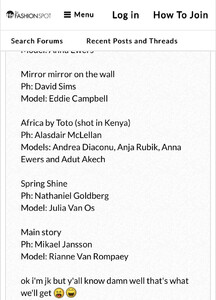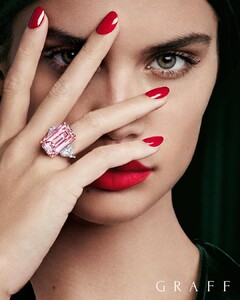Everything posted by jessicanicole
-
Anna Luisa Ewers
-
Grace Elizabeth
- Models Championship; Season Two.
Blanca Sui Niamh Cintia- VS Model's ID
- Alex Lee
- The Official Victoria's Secret Thread
- Models Championship; Season Two.
Bruna Georgia Cindy Kate- Yasmin Wijnaldum
- The Official Victoria's Secret Thread
I agree. I would love for either of them to become full-time angels. I wonder if this is something Sui and Ming wanted (perhaps so they weren't obligated to come to the US all the time) or if VS decided they would only be angels in China.- Chiharu Okunugi
- The Official Victoria's Secret Thread
Ming has white walls photos currently and Sui and Ming shot for the lunar new year campaign for the Victoria's Secret Weibo page and Chinese VS site. I think most of their work is going to be geared towards the Chinese sites and events. I do agree Ming and Sui need to be used more for VS in general but I guess I just don't see the reason to complain about the brand expanding on using more Asian models, especially when it's just white wall photos. It's nice to see them going outside of China too and using girls from Japan. Hopefully there's more of that to come.- The Official Victoria's Secret Thread
VS can use more than two Asian models, you know...- Grace Elizabeth
- Chiharu Okunugi
- Chiharu Okunugi
- Sara Sampaio
- Models Championship; Season Two.
Isabelle Kelly Danielle Neta- The Official Victoria's Secret Thread
Her name is Chiharu Okunugi- Sara Sampaio
- Grace Elizabeth
- Chiharu Okunugi
- VS Model's ID
- VS Model's ID
- The Official Victoria's Secret Thread
It’s definitely a strange pairing. Alexina looks really good at the event though.- Models Championship; Season Two.
Doutzen Gizele Valeria Riley - Models Championship; Season Two.
Account
Navigation
Search
Configure browser push notifications
Chrome (Android)
- Tap the lock icon next to the address bar.
- Tap Permissions → Notifications.
- Adjust your preference.
Chrome (Desktop)
- Click the padlock icon in the address bar.
- Select Site settings.
- Find Notifications and adjust your preference.
Safari (iOS 16.4+)
- Ensure the site is installed via Add to Home Screen.
- Open Settings App → Notifications.
- Find your app name and adjust your preference.
Safari (macOS)
- Go to Safari → Preferences.
- Click the Websites tab.
- Select Notifications in the sidebar.
- Find this website and adjust your preference.
Edge (Android)
- Tap the lock icon next to the address bar.
- Tap Permissions.
- Find Notifications and adjust your preference.
Edge (Desktop)
- Click the padlock icon in the address bar.
- Click Permissions for this site.
- Find Notifications and adjust your preference.
Firefox (Android)
- Go to Settings → Site permissions.
- Tap Notifications.
- Find this site in the list and adjust your preference.
Firefox (Desktop)
- Open Firefox Settings.
- Search for Notifications.
- Find this site in the list and adjust your preference.