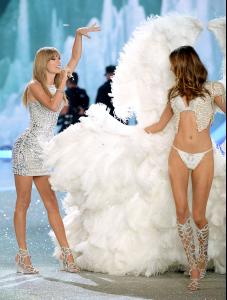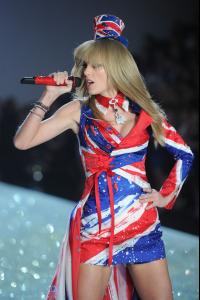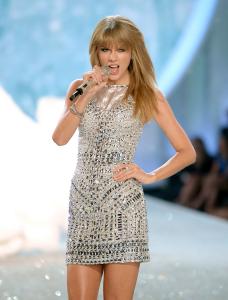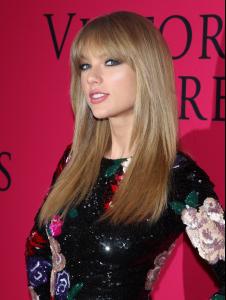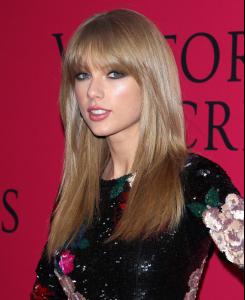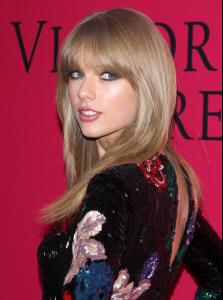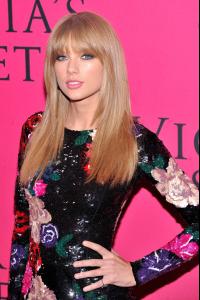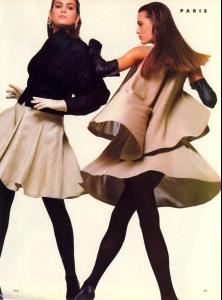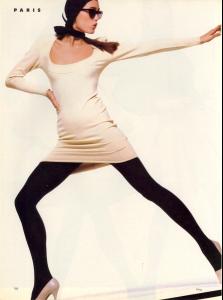Everything posted by wendylorene
-
Behati Prinsloo
- Maryna Linchuk
- Lily Aldridge
- Taylor Swift
- Doutzen Kroes
- Doutzen Kroes
- Behati Prinsloo
- Karlie Kloss
- Candice Swanepoel
- Lily Aldridge
- Doutzen Kroes
- Magdalena Frackowiak
- Taylor Swift
- Lily Aldridge
- Maryna Linchuk
- Lily Aldridge
- Taylor Swift
- Celebrity elimination game
Estella Warren (9) Shalom Harlow (8) Olga Kurylenko (8) Andie MacDowell (8) Famke Janssen (10) Lily Cole (9) Tao Okamoto (10) Sofía Vergara (8) Gemma Ward (6)- Misc Images (fittings, promos, PR events, rehearsals, Pink Carpet, after party, viewing party, etc.)
Taylor HQs I posted in her thread http://www.bellazon.com/main/topic/9855-taylor-swift/page-62#entry3300005 The files are huge and making my computer slow so I didn't post them here. Sorry.- Taylor Swift
- Francisco Lachowski
- Candice Swanepoel
All her outfits look fantastic! This has been the best show since 2007.- VS Pink Model Competition
Karlie Face: 9 Body: 10 How well does she represent the brand? 7 Charisma: 10 X-Factor/Star Quality: 10 Ginta Face: 9 Body: 6 How well does she represent the brand? 6 Charisma: 10 X-Factor/Star Quality: 9- Cindy Crawford
US Vogue January 1987 Spring '87: International Report - Paris Photo Bill King Models Yasmin Le Bon, Tatjana Patitz, Cindy Crawford & Christy Turlington Hair Bruno Weppe Makeup Giana scanned by justaguy via tFS- Yasmin Le Bon
US Vogue January 1987 Spring '87: International Report - Paris Photo Bill King Models Yasmin Le Bon, Tatjana Patitz, Cindy Crawford & Christy Turlington Hair Bruno Weppe Makeup Giana scanned by justaguy via tFS