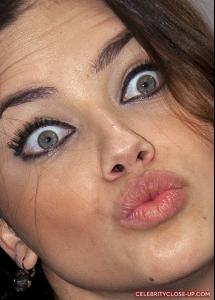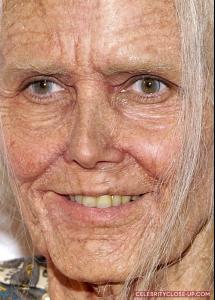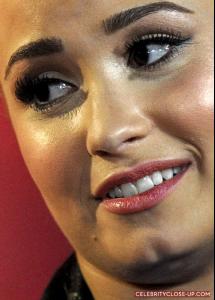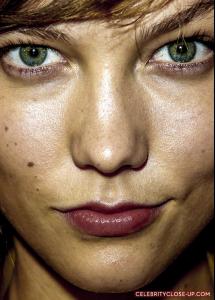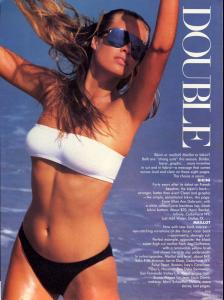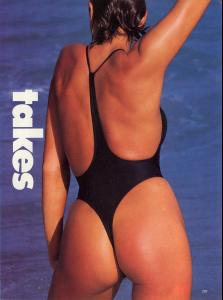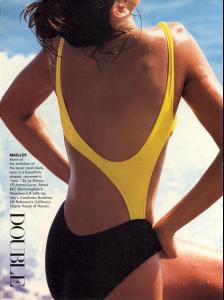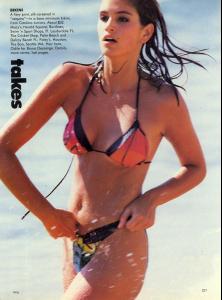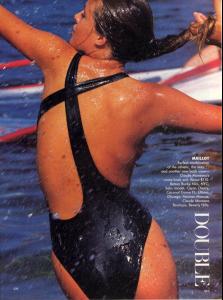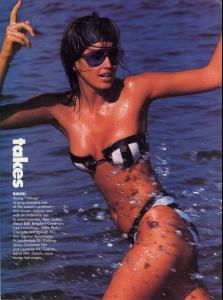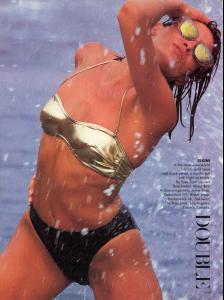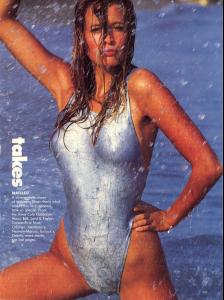Everything posted by wendylorene
-
Celebrity Elimination Game (Male Edition)
30 Days Of Night (10) Corpse Bride (8) Ghostbusters (1) I Am Legend (10) Nightmare Before Christmas (1) A Nightmare on Elm Street (8) Prometheus (2) Psycho (10) The Ring (10) The Silence of the Lambs (9) The Sixth Sense (10) The Woman in Black (10)
-
Celebrity Scoop
Eric Bana (0) Francisco Lachowski (0) Tom Hanks (3) Edward Norton (0) Stephen Amell (0) Liam Hemsworth (1)
-
Cara Delevingne
- Emily Didonato
- Anja Rubik
- Jessica Hart
- Girls ABC Name Game
Emma- GAME: A,B,C TV Shows/Movies
Super 8- Cara Delevingne
- Lindsey Wixson
- Miscellaneous
- FOCUS on FACES!
- Francisco Lachowski
- Heidi Klum
- Demi Lovato
- Karlie Kloss
- FOCUS on FACES!
- Francisco Lachowski
- Barbara Palvin
- Cara Delevingne
- FOCUS on FACES!
- FOCUS on FACES!
- Taylor Swift
- Cara Delevingne
:yuckky:- Cindy Crawford
US Vogue January 1987 Double Takes Photo Bill King Models Frédérique van der Wal & Cindy Crawford Hair Bruno Weppe Makeup Marc SchaefferAccount
Navigation
Search
Configure browser push notifications
Chrome (Android)
- Tap the lock icon next to the address bar.
- Tap Permissions → Notifications.
- Adjust your preference.
Chrome (Desktop)
- Click the padlock icon in the address bar.
- Select Site settings.
- Find Notifications and adjust your preference.
Safari (iOS 16.4+)
- Ensure the site is installed via Add to Home Screen.
- Open Settings App → Notifications.
- Find your app name and adjust your preference.
Safari (macOS)
- Go to Safari → Preferences.
- Click the Websites tab.
- Select Notifications in the sidebar.
- Find this website and adjust your preference.
Edge (Android)
- Tap the lock icon next to the address bar.
- Tap Permissions.
- Find Notifications and adjust your preference.
Edge (Desktop)
- Click the padlock icon in the address bar.
- Click Permissions for this site.
- Find Notifications and adjust your preference.
Firefox (Android)
- Go to Settings → Site permissions.
- Tap Notifications.
- Find this site in the list and adjust your preference.
Firefox (Desktop)
- Open Firefox Settings.
- Search for Notifications.
- Find this site in the list and adjust your preference.
- Emily Didonato