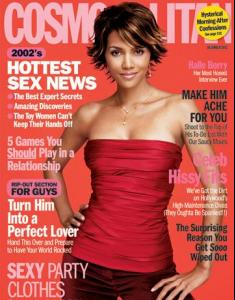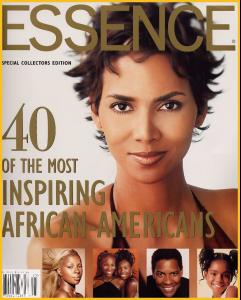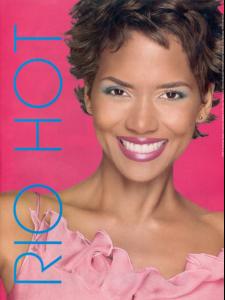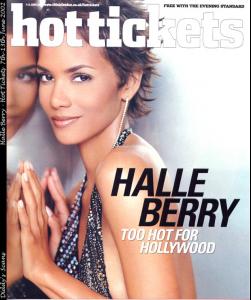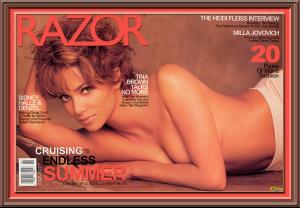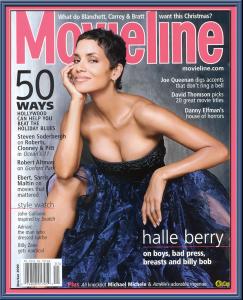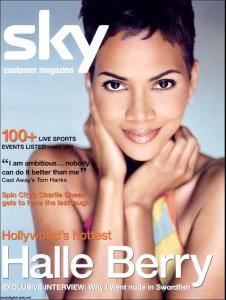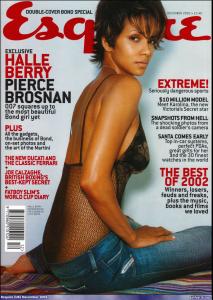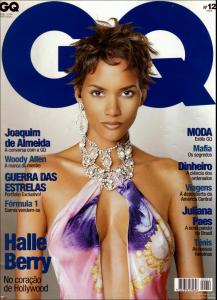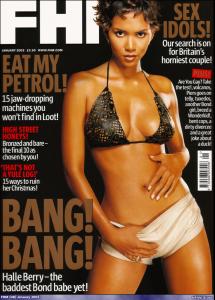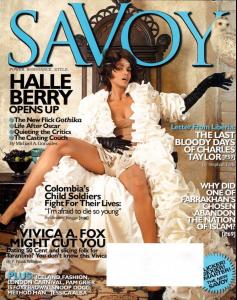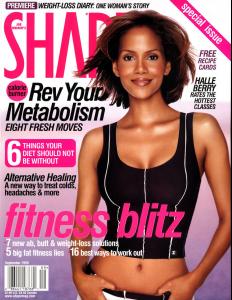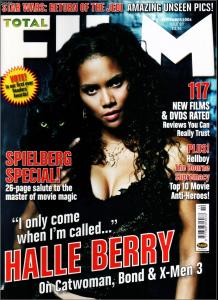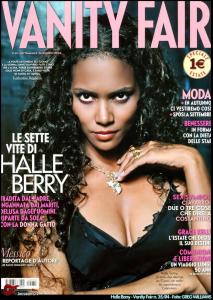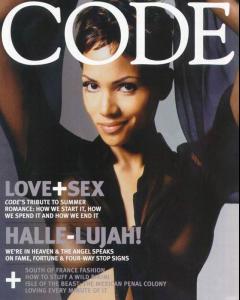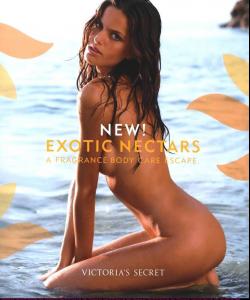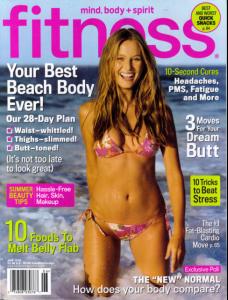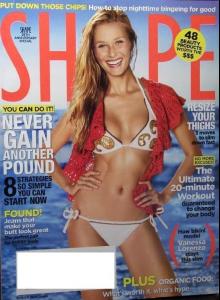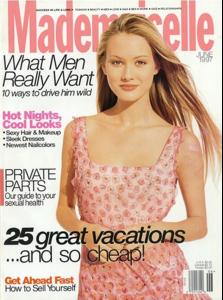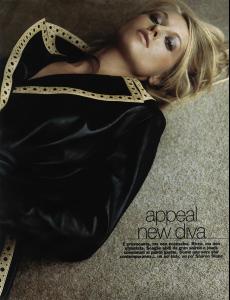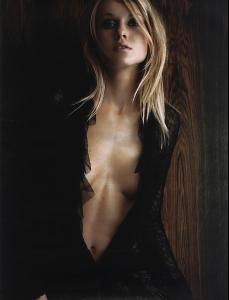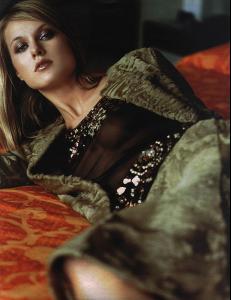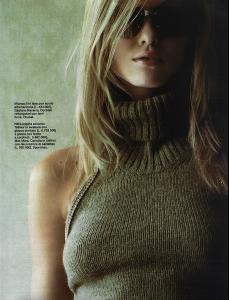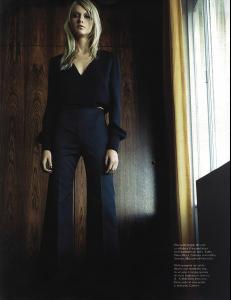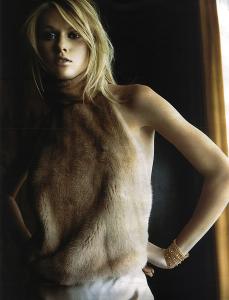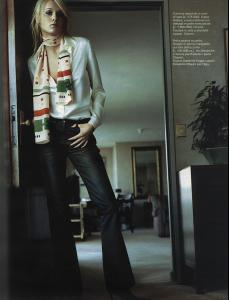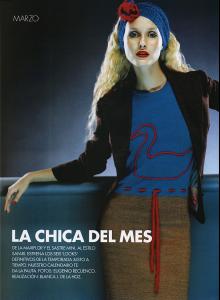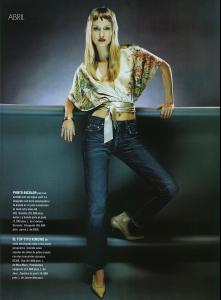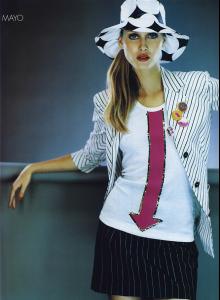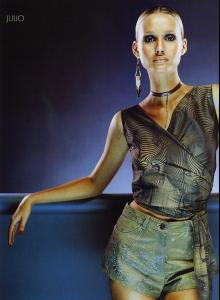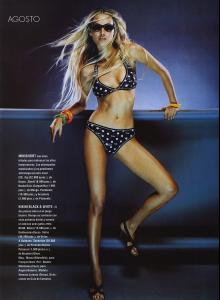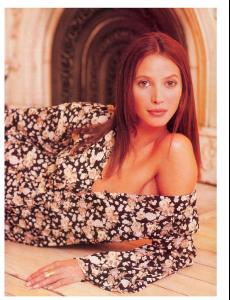Everything posted by miss
- Halle Berry
- Halle Berry
- Halle Berry
-
Isabeli Fontana
-
Izabel Goulart
- Izabel Goulart
- Izabel Goulart
thanks all for stunning pics- The Best Vogue Cover....
Gisele Bundchen Topic Opened . ~ Post Edited by Joe > Average- Erin Wasson
thanks Emilia for this cover of her - I have been looking for this a long time :kiss:- Claudia Schiffer
you`re all welcome . . . . and thanks Sheila for beautiful pics- The Best Rolling Stone Cover...
Jennifer Madonna Jim- Shannan Click
- Vanessa Lorenzo
- Vanessa Lorenzo
- Vanessa Lorenzo
made by me . . . hope youre like it- Vanessa Lorenzo
- Vanessa Lorenzo
- Vanessa Lorenzo
- Vanessa Lorenzo
- Alexander Rybak
Norway 2009 Eurovision Song Contest Entry: Fairytale with Alexander Rybak- Alexander Rybak
"Fairytale" by Alexander Rybak- Alexander Rybak
:heart: he is so adorable . . . .- Naomi Campbell
Vogue December 2008 Russia- Christy Turlington
- Claudia Schiffer
- Izabel Goulart