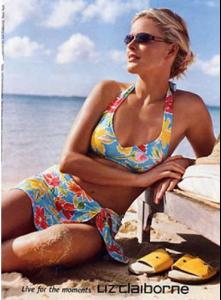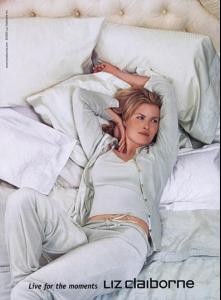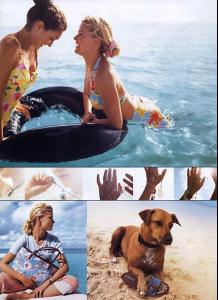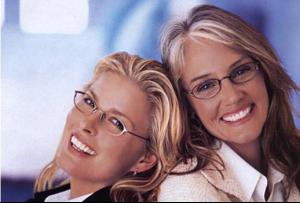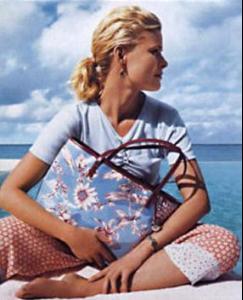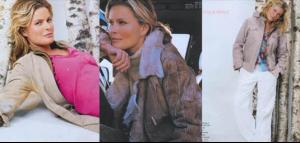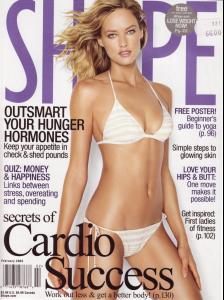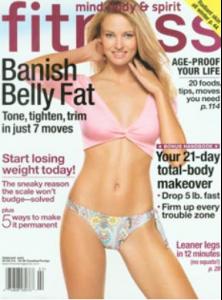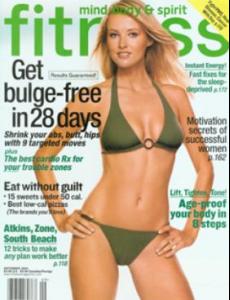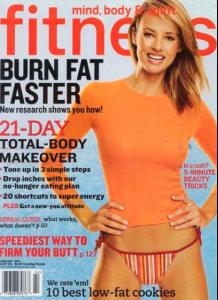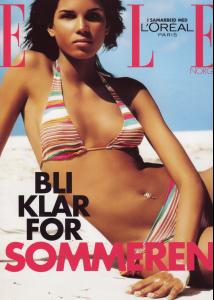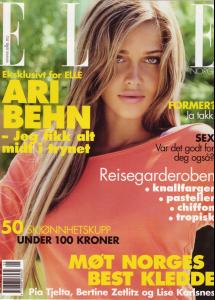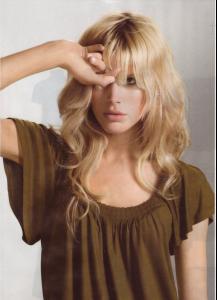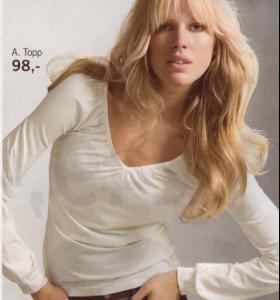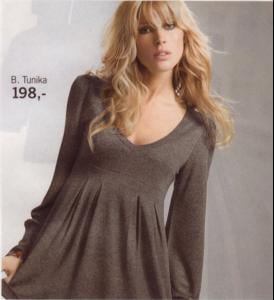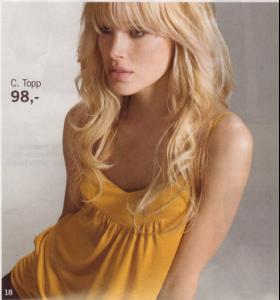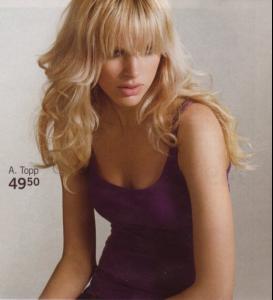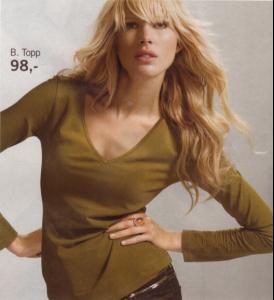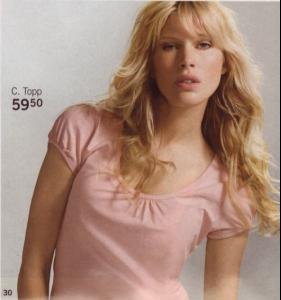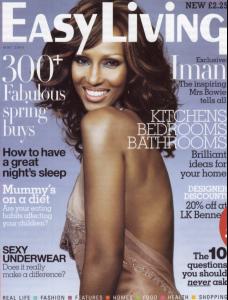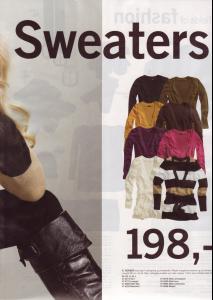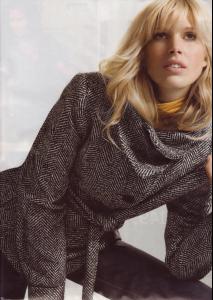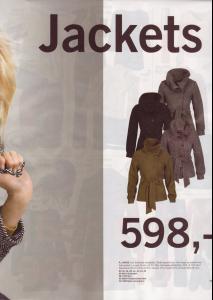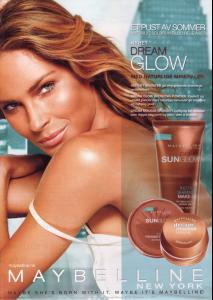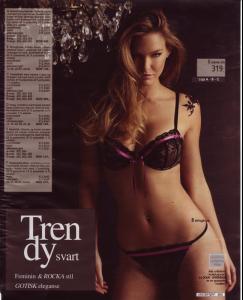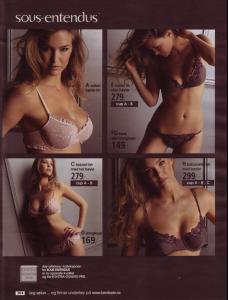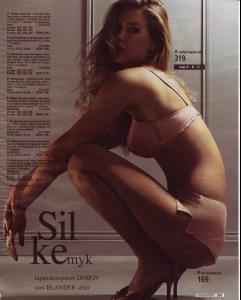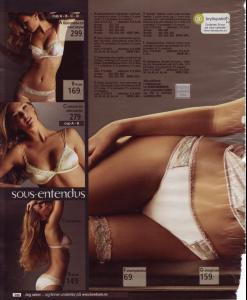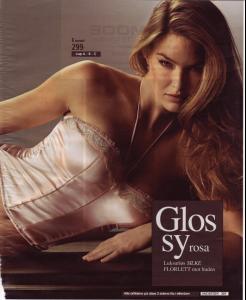Everything posted by miss
-
Vendela Kirsebom
-
Different models with the same names
Denisa Dvorakova
-
The best fragance campaign. Vote!
Snejana Onopka
-
Nina Oord
- Claudia Schiffer
:Flower: Thanks everybody for beautiful pictures :kiss:- Liv Tyler
:wave: Thanks for posting so many beautiful pictures... she is very pretty... ...from me, a norwegian Elle magazine cover- Kate Beckinsale
She is beautiful.... and he is also very sexy :heart:- BZ Top 100 Most Desirable
Eva Longoria Face: 8 Body: 9 Sexiness: 9 Natural Beauty: 7 Doutzen Kroes Face: 8 Body: 7 Sexiness: 8 Natural Beauty: 8 Miranda Kerr Face: 7 Body: 7 Sexiness: 6 Natural Beauty: 6- Magdalena Wrobel
:hell yea!: has been out of town… But I am back now, and more pictures is coming- Sharon Van Der Knaap
found one more...- Sharon Van Der Knaap
sorry if some if repost- Sharon Van Der Knaap
:wave:- Isabeli Fontana
Isabeli ? yes... :wave:- Magdalena Wrobel
- Raica Oliveira
- Editorials
- Heidi Klum
- Iselin Steiro
- Sweet 32 [Round two]
- Iman
- Claudia Schiffer
Account
Navigation
Search
Configure browser push notifications
Chrome (Android)
- Tap the lock icon next to the address bar.
- Tap Permissions → Notifications.
- Adjust your preference.
Chrome (Desktop)
- Click the padlock icon in the address bar.
- Select Site settings.
- Find Notifications and adjust your preference.
Safari (iOS 16.4+)
- Ensure the site is installed via Add to Home Screen.
- Open Settings App → Notifications.
- Find your app name and adjust your preference.
Safari (macOS)
- Go to Safari → Preferences.
- Click the Websites tab.
- Select Notifications in the sidebar.
- Find this website and adjust your preference.
Edge (Android)
- Tap the lock icon next to the address bar.
- Tap Permissions.
- Find Notifications and adjust your preference.
Edge (Desktop)
- Click the padlock icon in the address bar.
- Click Permissions for this site.
- Find Notifications and adjust your preference.
Firefox (Android)
- Go to Settings → Site permissions.
- Tap Notifications.
- Find this site in the list and adjust your preference.
Firefox (Desktop)
- Open Firefox Settings.
- Search for Notifications.
- Find this site in the list and adjust your preference.