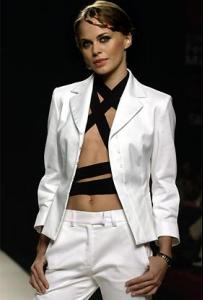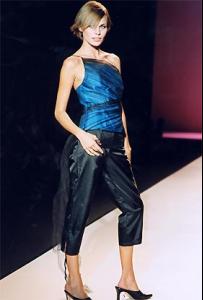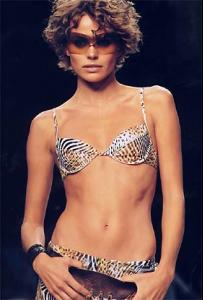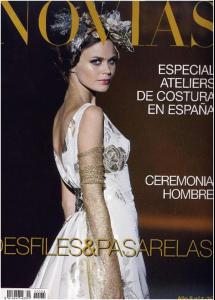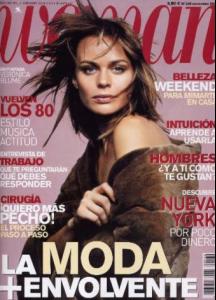Everything posted by miss
-
Paulina Porizkova
:drool: beautiful..... thanks
-
Veronica Blume
- Veronica Blume
- Veronica Blume
:yes: Thanks penny-dreaddfull- Veronica Blume
The pictures I don’t know where are from, had this in many years. But this is Veronica Blume, and is from early in the 90`s.- Veronica Blume
- Veronica Blume
back in 1994, I think!!!- Veronica Blume
- Veronica Blume
- Magdalena Wrobel
:hell yea!: :hell yea!: thanks penny-dreaddfull a million `es for you.... I have to say good night, but I be back tomorrow... thanks again for stunning pic...- Magdalena Wrobel
thanks again penny-dreaddfull did you look at Veronica Blume`s site?- Magdalena Wrobel
I miss her too agree whit you she has an amazing body and the cutes face ever.... thanks for the pic, never seen this before you make me happy.... :ddr:- Raquel Zimmermann
- Lakshmi Menon
stunning lady, she is exotics.... .....and yeah I totally agree her skin looks like silk :heart: thanks for posting- Alek Wek
grate pic thanks penny-dreaddfull- Veronica Blume
- Veronica Blume
- Veronica Blume
- Veronica Blume
- Veronica Blume
- Veronica Blume
Laura Sànchez, Almuenda Fernandez, Vanessa Lorenzo, Martina Klein and Veronica Blume- Veronica Blume
Veronica Blume & martina Klein- Veronica Blume
Account
Navigation
Search
Configure browser push notifications
Chrome (Android)
- Tap the lock icon next to the address bar.
- Tap Permissions → Notifications.
- Adjust your preference.
Chrome (Desktop)
- Click the padlock icon in the address bar.
- Select Site settings.
- Find Notifications and adjust your preference.
Safari (iOS 16.4+)
- Ensure the site is installed via Add to Home Screen.
- Open Settings App → Notifications.
- Find your app name and adjust your preference.
Safari (macOS)
- Go to Safari → Preferences.
- Click the Websites tab.
- Select Notifications in the sidebar.
- Find this website and adjust your preference.
Edge (Android)
- Tap the lock icon next to the address bar.
- Tap Permissions.
- Find Notifications and adjust your preference.
Edge (Desktop)
- Click the padlock icon in the address bar.
- Click Permissions for this site.
- Find Notifications and adjust your preference.
Firefox (Android)
- Go to Settings → Site permissions.
- Tap Notifications.
- Find this site in the list and adjust your preference.
Firefox (Desktop)
- Open Firefox Settings.
- Search for Notifications.
- Find this site in the list and adjust your preference.
- Veronica Blume